
































The Cisco Catalyst 9200 Series switches have modular (C9200) and fixed (C9200L) switch models. The following tables describe all the available Cisco Catalyst 9200 Series switches and the features supported.
C9200L Modelo de interruptors:
C9200L-24P-4G, C9200L-24T-4G, C9200L-24T-4G, C9200L-24T-4X, C9200L-48P-4G, C9200L-48P-4X, C9200L-48T-4G, C9200L-48T-4X, C9200L-24PXG-4X, C9200L-24PXG-2Y, C9200L-48PXG-4X, C9200L-48PXG-2Y, C9200L-48PL-4G, C9200L-48PL-4X
C9200 Modelo de interruptors:
C9200-24P, C9200-24PB, C9200-24T, C9200-48P, C9200-48PB, C9200-48T, C9200-24PXG, C9200-48PXG, C9200-48PL
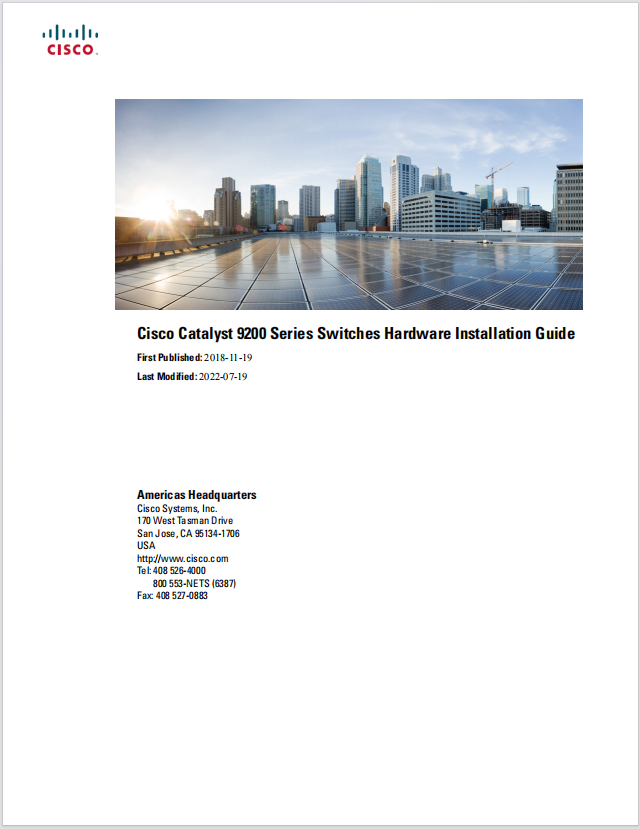
First Published: 2018-11-19
Last Modified: 2022-07-19
CONTENTS
CHAPTER 1
Product Overview 1
Switch Models 1
Front Panel Components 3
10/100/1000 Ports 4
PoE and PoE+ Ports 4
Multigigabit Ethernet Ports 5
Management Ports 5
USB Type A Port 6
Uplink Ports 6
Rear Panel 8
RFID Tag 9
StackWise Ports 9
Power Supply Modules 9
Fan Modules 12
Ethernet Management Port 13
RJ-45 Console Port 13
Network Configurations 14
CHAPTER 2
Preparing for Installation 15
Safety Warnings 15
Installation Guidelines 17
Site Requirements 17
Temperature 18
Air Flow 18
Humidity 19
Altitude 20
Dust and Particles 20
Air Quality 20
Corrosion 21
EMI and Radio Frequency Interference 22
Shock and Vibration 22
Power Source Interruptions 22
System Grounding 23
Maintaining Safety with Electricity 24
Preventing ESD Damage 25
Tools and Equipment 26
Verifying Switch Operation 26
CHAPTER 3
Installing the Switch 27
Shipping Box Contents 27
Planning a Switch Data Stack 28
Switch Stacking Guidelines 28
Data Stack Cabling Configurations 30
Data Stack Bandwidth and Partitioning Examples 31
Power-On Sequence for Switch Stacks 33
Mounting the Switch 34
Rack-Mounting 34
Attaching the Rack-Mount Brackets 35
Mounting the Switch in a Rack 37
Installing the Switch on a Table or Shelf 37
After Switch Installation 38
Connecting to the StackWise Ports 39
Connecting Devices to the Ethernet Ports 40
10/100/1000/Multigigabit Ethernet Port Connections 40
Auto-MDIX Connections 41
PoE and POE+ Port Connections 41
CHAPTER 4
Installing a Network Module 43
Installing a Network Module in the Switch 43
Safety Warnings 43
Installing a Network Module 43
Removing a Network Module 47
Finding the Network Module Serial Number 48
Installing and Removing Pluggable Transceiver Modules 49
Installing a Cisco Pluggable Transceiver Module 49
Removing a Cisco Pluggable Transceiver Module 51
CHAPTER 5
Installing a Power Supply Unit 53
Power Supply Modules Overview 53
Finding the Power Supply Module Serial Number 56
Installation Guidelines 57
Installing or Replacing an AC Power Supply Module 58
CHAPTER 6
Installing a Fan Module 61
Fan Modules Overview 61
Installation Guidelines 62
Installing a Fan Module 63
Finding the Fan Module Serial Number 63
CHAPTER 7
Configuring the Switch 65
Configuring the Switch Using the Web User Interface 65
Configuring the Switch Using the CLI 65
Accessing the CLI Through the Console Port 65
Connecting the RJ45 Console Port 65
Connecting the USB Console Port 66
Installing the Microsoft Windows USB Device Driver 67
Installing the Cisco Microsoft Windows USB Driver 67
Installing the Silicon Labs Windows USB Device Driver 68
Uninstalling the Cisco Microsoft Windows USB Driver 68
Uninstalling the Cisco Microsoft Windows USB Driver 68
APPENDIX A
Technical Specifications 69
Environmental and Physical Specifications 69
AC Power Cord Specifications 73
Specifications for the Power Supplies and Fans 76
APPENDIX B
Switch LEDs 79
LEDs 79
Console LED 80
System LED 80
ACTIVE LED 80
STACK LED 80
PoE LED 81
Port LEDs and Modes 82
Beacon LED 84
RJ-45 Console Port LED 85
Fan LED 85
Uplink Port LEDs 85
• Switch Models, on page 1
• Front Panel Components, on page 3
• Rear Panel, on page 8
• Network Configurations, on page 14
The Cisco Catalyst 9200 Series switches have modular (C9200) and fixed (C9200L) switch models. The
following tables describe all the available Cisco Catalyst 9200 Series switches and the features supported.
| Switch Model | descripción |
|---|---|
| C9200L-24P-4G | Stackable 24x1G PoE+ ports; 4x1G SFP fixed uplink ports; 2 power supply slots; 2 fixed fans; supports StackWise-80. |
| C9200L-24P-4X | Stackable 24x1G PoE+ ports; 4x10G SFP+ fixed uplink ports; 2 power supply slots; 2 fixed fans; supports StackWise-80. |
| C9200L-24T-4G | Stackable 24x1G ports; 4x1G SFP fixed uplink ports; 2 power supply slots; 2 fixed fans; supports StackWise-80. |
| C9200L-24T-4X | Stackable 24x1G ports; 4x10G SFP+ fixed uplink ports; 2 power supply slots; 2 fixed fans; supports StackWise-80. |
| C9200L-48P-4G | Stackable 48x1G PoE+ ports; 4x1G SFP fixed uplink ports; 2 power supply slots; 2 fixed fans; supports StackWise-80. |
| C9200L-48P-4X | Stackable 48x1G PoE+ ports; 4x10G SFP+ fixed uplink ports; 2 power supply slots; 2 fixed fans; supports StackWise-80. |
| C9200L-48T-4G | Stackable 48x1G ports; 4x1G SFP fixed uplink ports; 2 power supply slots; 2 fixed fans; supports StackWise-80. |
| C9200L-48T-4X | Stackable 48x1G ports; 4x10G SFP+ fixed uplink ports; 2 power supply slots; 2 fixed fans; supports StackWise-80. |
| C9200L-24PXG-4X | Stackable 8xMultigigabit Ethernet PoE+ ports and 16x1G PoE+ ports; 4x10G SFP+ fixed uplink ports; 2 power supply slots; 2 fixed fans; supports StackWise-80. |
| C9200L-24PXG-2Y | Stackable 8xMultigigabit Ethernet PoE+ ports and 16x1G PoE+ ports; 2x25G SFP28 fixed uplink ports; 2 power supply slots; 2 fixed fans; supports StackWise-80. |
| C9200L-48PXG-4X | Stackable 12xMultigigabit Ethernet PoE+ ports and 36x1G PoE+ ports; 4x10G SFP+ fixed uplink ports; 2 power supply slots; 2 fixed fans; supports StackWise-80. |
| Switch Model | Description |
|---|---|
| C9200-24P | Stackable 24x1G PoE+ ports; 4x1G and 4x10G network modules for uplink ports; 2 power supply slots; 2 field-replaceable fans; supports StackWise-160. |
| C9200-24PB | Stackable 24x1G PoE+ ports; 4x1G and 4x10G network modules for uplink ports; 2 power supply slots; 2 field-replaceable fans; supports StackWise-160. |
| C9200-24T | Stackable 24x1G ports; 4x1G and 4x10G network modules for uplink ports; 2 power supply slots; 2 field-replaceable fans; supports StackWise-160. |
| C9200-48P | Stackable 48x1G PoE+ ports; 4x1G and 4x10G network modules for uplink ports; 2 power supply slots; 2 field-replaceable fans; supports StackWise-160. |
| C9200-48PB | Stackable 48x1G PoE+ ports; 4x1G and 4x10G network modules for uplink ports; 2 power supply slots; 2 field-replaceable fans; supports StackWise-160. |
| C9200-48T | Stackable 48x1G ports; 4x1G and 4x10G network modules for uplink ports; 2 power supply slots; 2 field-replaceable fans; supports StackWise-160. |
| C9200-24PXG | Stackable 8 Multigigabit Ethernet and 16x1G PoE+ ports; supports 4x10G, 2x25G and 2x40G network modules for uplink ports; 2 power supply slots; 2 field-replaceable fans; supports StackWise-160. |
| C9200-48PXG | Stackable 8 Multigigabit Ethernet and 40x1G PoE+ ports; supports 4x10G, 2x25G and 2x40G network modules for uplink ports; 2 power supply slots; 2 field-replaceable fans; supports StackWise-160. |
| C9200-48PL | Stackable 48x1G PoE+ ports with partial PoE support; 4x1G and 4x10G network modules for uplink ports; 2 power supply slots; 2 field-replaceable fans; supports StackWise-160. |
Read more by downloading the Cisco C9200l Manual: Cisco Catalyst 9200 Series Switches Hardware Installation Guide.pdf
For Cisco product list and quote, please visit: https://www.hi-network.com/categories/cisco or contact us at www.hi-network.com (Email: [email protected] (en inglés))
 Etiquetas calientes:
datasheet
Etiquetas calientes:
datasheet