































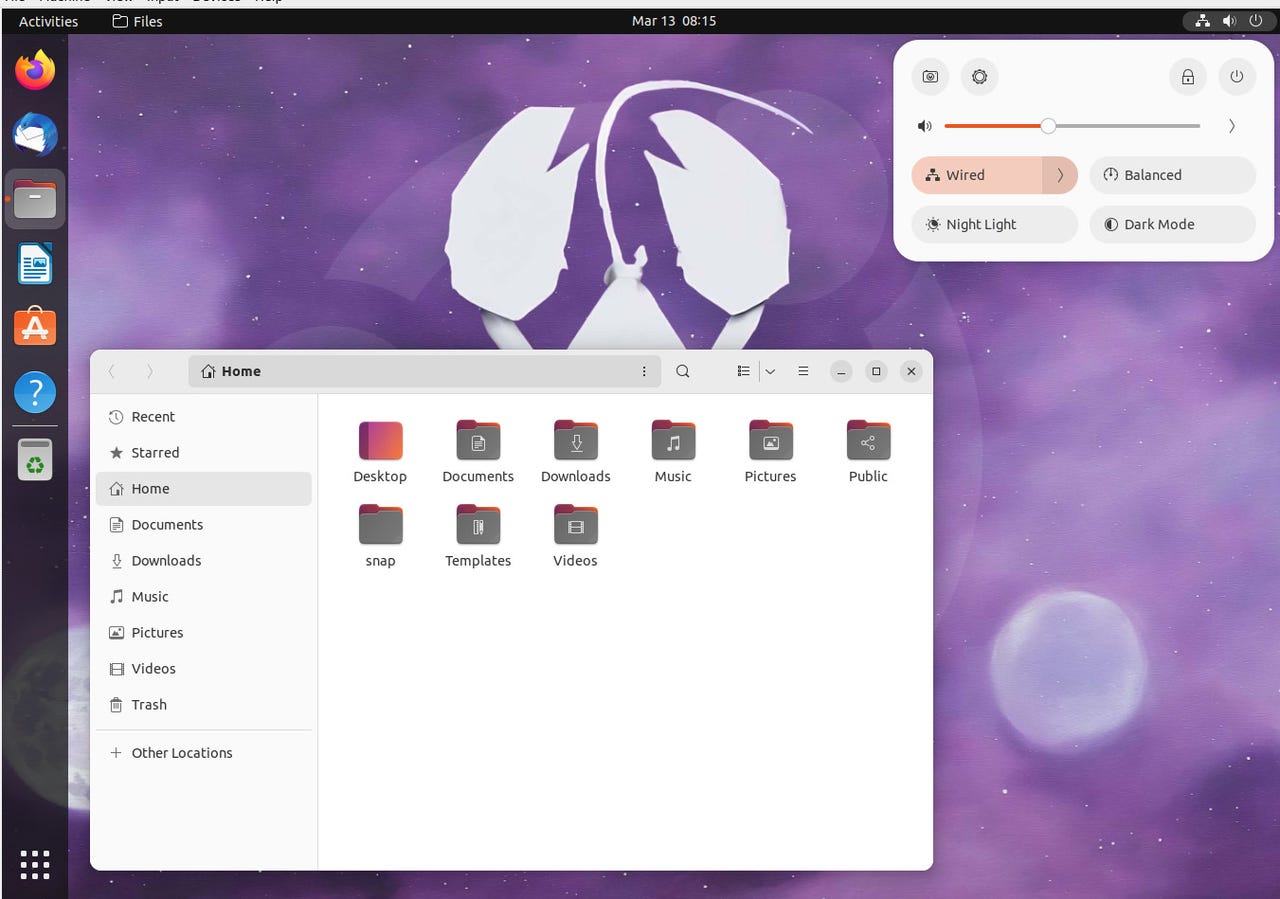
Lunar Lobster takes on a very purple palette for the desktop.
Image: Jack Wallen/You may remember, when I last reviewed a Ubuntu Desktop Linux release, I declared it as predictable as an operating system can be...which is a good thing. The Ubuntu desktop has remained mostly the same for quite some time, which has allowed users to grow accustomed to how it works and how Canonical updates the OS. It's slow and steady and it's winning the race.
At a lobster's pace.
Also: 8 things you can do with Linux that you can't do with MacOS or Windows
With Lunar Lobster (23.04), Canonical solidifies the idea of bringing yet another magnificent desktop operating system to market. The biggest change to Ubuntu 23.04 comes by way of the installer but even that is mostly cosmetic (although it's been totally rewritten in Flutter). The installer has finally been dragged into the more modern age of computer aesthetics and it's as functional as it is beautiful (check out the screenshots of the installer in my article: How to install Linux on an old laptop).
Outside of the installer, a lot of the polish that has been applied to Ubuntu Lunar Lobster comes by way of GNOME's amazing team of developer/designers and all the hard work they've put into GNOME 44.0.
Also: It's time for open-source users to open their wallets
Keep in mind, this is very early on in the release cycle and I'm using a daily build of Ubuntu 23.04. And although the release hasn't even hit a feature freeze yet, it's shaping up to be one of the best iterations of Ubuntu Desktop I've ever experienced.
I'm not going to go into the usual spiel of what's in the new release as that's far less exciting than the overall look and feel of Lunar Lobster. Besides, until the release hits a freeze, it's hard to say what features and app updates will be included. I can say the version I'm working with has kernel 6.1.0-16, Firefox version 110.0.1, and LibreOffice 7.5.1.2. And although the new GNOME Text Editor is included, 23.04 seems to be (for now) sticking with the old GNOME Terminal.
Also: The best Linux laptops you can buy (for consumers and developers)
With that out of the way, what is it about Lunar Lobster that makes it (possibly) so special? First off, take a look at the default desktop above. It's gorgeous. Not only the colors but the subtle transparency on the panel.
The whole of the desktop has taken on a very flat/modern look. But the change is very, very subtle from the last release. The overall theme looks slightly lighter and flatter.
This could merely be caused by the purple wallpaper chosen for Lunar Lobster, which could help elevate the desktop a bit. After all, the previous Ubuntu wallpapers always veered toward darker colors, which had a tendency to make the desktop feel heavier.
Previous iterations of the Ubuntu desktop felt a bit darker.
Image: Jack Wallen/Of course, a desktop operating system is much more than the sum total of its looks. Performance and usability play a very large role in the success of an OS and Lunar Lobster has both of those grasped firmly in its claws.
Also: Want to save your aging computer? Try these 5 Linux distributions
As far as how well the Ubuntu desktop works, it's pretty much same as it ever was. It's a riff on the GNOME desktop that has worked well over the past few years so there's no reason to change it. In fact, after using Lunar Lobster for about a week, I've yet to find much difference in usability. The installed app list reads the same, everything functions as it has in past releases, and there's very little to raise eyes. In a word, it's...well...Ubuntu.
And that, my friends, is a good thing.
I would go so far as to say the daily release of Ubuntu Lunar Lobster is making me consider (for the first time in a few years) switching away from Pop!_OS. With Ubuntu 23.04, there's a feeling of subtle polish to the desktop that took me by surprise. It's hard to pin down exactly what it is, but the sum total of all its parts makes this latest release of Canonical feel like it's something special.
Also: How to install Ubuntu Server in less than 30 minutes
As far as performance is concerned, I'm running Lunar Lobster as a virtual machine with only 3 GB of RAM and 2 virtual CPUs. Even with resources at the lower end of things, Ubuntu 23.04 performed incredibly well. Applications opened almost immediately and performed without hiccups, stutters, or any sign of latency. Installation of apps from GNOME Software was very fast and I found Snap integration into the software store made for a vast array of available applications (including the likes of Spotify, Slack, and many more).
Third party Snap apps are a click away in GNOME Software.
Image: Jack Wallen/Not yet. This is a daily release and has yet to reach the beta stage of the release cycle. However, if you don't mind testing an operating system, then I'd say go for it. The current state of Lunar Lobster is remarkably stable, especially for a pre-beta release. But for production usage, you shouldn't even consider 23.04 an option until its official release date of April 20, 2023.
Also: The best Linux distros for beginners
There might not be a lot to get excited about for Lunar Lobster, but the Ubuntu development and design teams have proved to be masters of subtle and effective change. This new release really has me excited about the route Canonical is taking with Ubuntu. What it's doing is working and should prove to be a success. If I had to stake a claim on which Linux distribution was the one to beat for best of, at this moment, the answer would be Ubuntu Lunar Lobster...claws down.
 Etiquetas calientes:
tecnología
Servicios y Software
Etiquetas calientes:
tecnología
Servicios y Software