































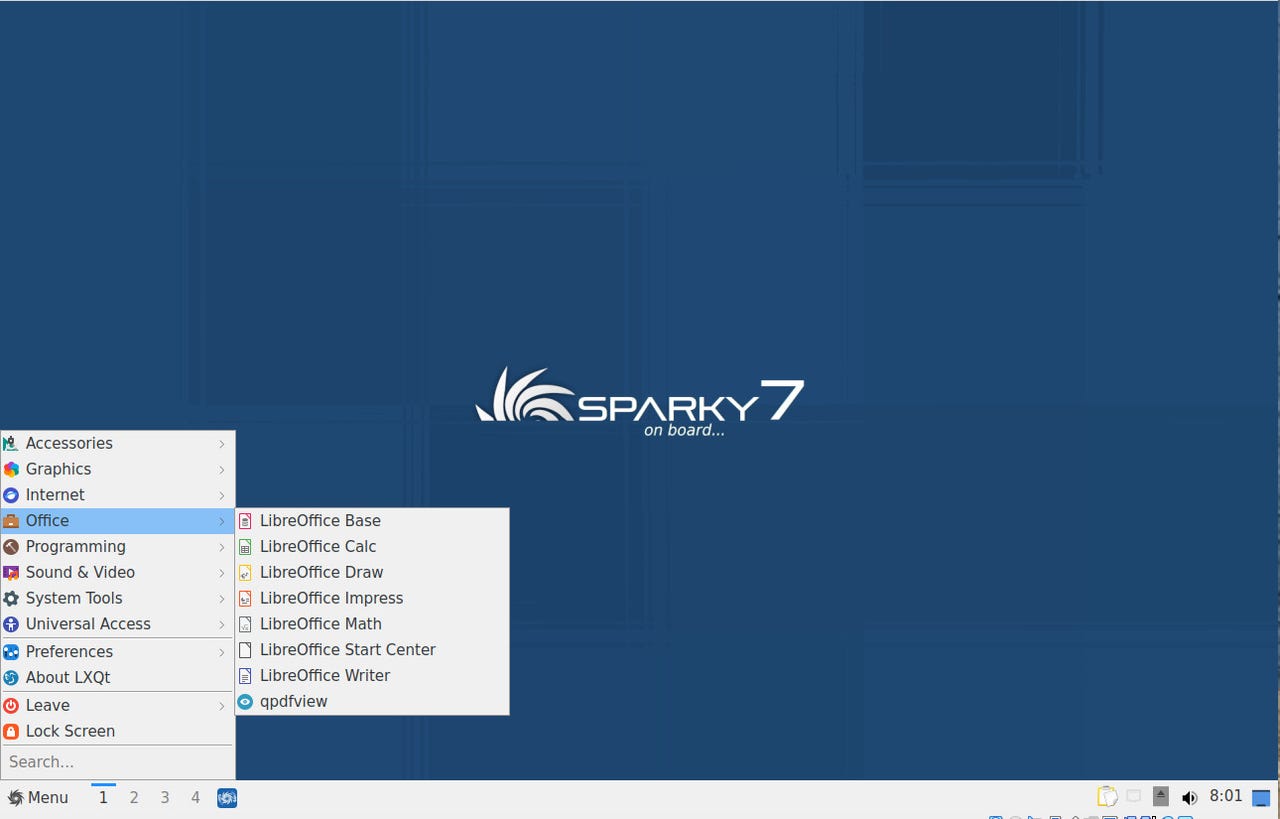
The Sparky Linux desktop is as simple to understand as any you've ever used.
One of the many benefits of using Linux is that it doesn't suffer from the "planned obsolescence" that you'll find in other operating systems. With Linux, you could find a distribution capable of bringing computers back to life that you were certain couldn't handle the rigors of modern-day needs.
That's not to say you're going to pull that old Pentium 75 machine out of the basement, dust it off, and make it your daily computer (although you could probably find a distro that would run on it). What it does mean is that you're not going to have to worry that every year, when your operating system is upgraded, you'll get the warning that your computer needs to be tossed to the scrap heap instead of something faster, newer, and more expensive.
Also: The best Linux laptops
For that, Linux has your back; and Sparky Linux is one of those distributions that shines in this arena... especially when you combine it with a lightweight desktop, like LXQt. That's exactly what I did. Sparky Linux is offered with the following desktop environments:
There's also a minimal GUI edition and even a text-only edition (so you can install whatever desktop you want). You'll also find three special editions:
I opted to go with the LXQt version because I know that particular desktop doesn't get a lot of "air time" with reviews and I haven't experienced it in a while.
Also: The first Linux distribution to deliver a pure KDE Plasma 6 environment is here
Before I get into my experience, I thought I'd offer up a bit of a "what is" for Sparky Linux.
As I mentioned earlier, Sparky Linux is based on Debian. The goal of Sparky Linux is to offer a reliable, fast, and easy-to-use Linux distribution that is also fully customizable (supporting around 20 different desktop environments/window managers). The developers have gone out of their way to ensure that most wireless/mobile network cards are supported and even include a full range of multimedia codecs.
Sparky also ships with enough applications to get you going out of the box, including Firefox (ESR version), Thunderbird, LibreOffice, FeatherPad (a notepad), Pidgin (messaging), Strawberry (audio player), VLC (media player), and the APTus App Center (for installing software). Of course, depending on the version you install, you'll find the list of applications varies.
Also: blendOS is the Swiss army knife of Linux distros but it's not for everyone
The one thing to keep in mind, however, is that Sparky Linux is not a distribution for beginners. Although those with minimal Linux experience can use it, to get the most out of this operating system, you'll want to have some experience with Linux.
As with most Linux operating systems, Sparky Linux is free to download and install on as many systems as you need.
As soon as the Sparky Linux installation was completed and I logged into the desktop, I knew exactly what I was in for. The desktop followed the tried-and-true layout of the bottom panel, system tray, and main menu. There are absolutely no surprises here -- other than how fast it is. In fact, if you cut your computing teeth on Windows XP, you'll feel right at home on the LXQt desktop.
From the perspective of a reviewer, that's both its biggest strengths and weaknesses. What can I say other than the Sparky Linux LXQt version is boringly familiar, and to some, that will be a much-needed relief in a world where everything seems to be evolving at breakneck speeds.
Also: Deepin 23 aims to reclaim the title of the most beautiful Linux desktop
The most exciting thing I found in Sparky Linux was the ability to easily create desktop launchers. Right-click the desktop, select Create Launcher, and (in the resulting pop-up) fill out the necessary bits.
Creating a desktop launcher is simple in Sparky Linux.
I'm not saying that boring is bad. For a computer operating system, there are plenty of people who would much rather work with boring and predictable than exciting and unknown. The average computer user would find there's zero learning curve with the LXQt desktop. It is all as point-and-click as it has always been.
Also: Installing ChromeOS Flex? 5 things you need to do first to avoid headaches
In the end, being a boring, blazing-fast, reliable desktop should be considered Sparky Linux's superpower and anyone who needs something that can make even aging hardware feel new again (or wants to get the most speed possible out of their newer hardware) should consider Sparky Linux. It's not shiny, it's not fancy, and it doesn't offer much in the way of panache, but it does exactly what you would expect it to do and nothing more.
You can download the version of Sparky Linux that best fits your needs from the official Download page.
 Etiquetas calientes:
tecnología
Etiquetas calientes:
tecnología