































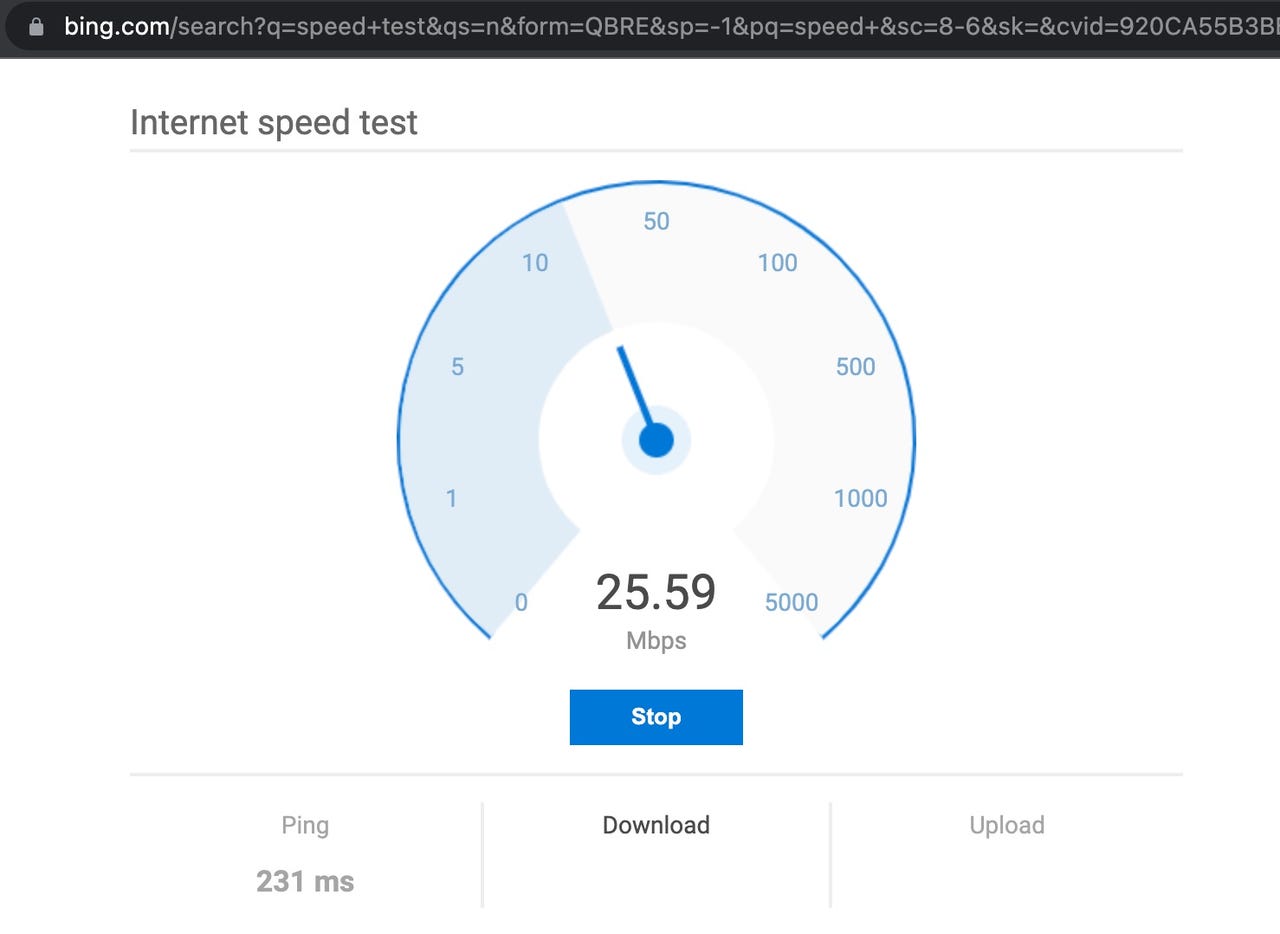
Bing speed tester
Picture this scene.
You're out at your favorite coffee shop, and you suddenly need to be in a meeting. There's Wi-Fi (or failing that, you can set up a hotspot on your phone), so you think you're ready to rock.
However, within seconds of starting the meeting, everyone starts to look like they're made of Lego in the video. The frustration sets in, and things start to go downhill.
Also: Best internet speed test: Test your connection
Yeah, you might have had an internet connection, but you didn't have agoodinternet connection.
If you'd managed to test the connection in advance, you might have had time to move to a different spot or use a different network to get a better connection.
If only you'd known.
But there are some quick and easy ways to test your internet connection -- no apps required, just your web browser.
The quickest and simplest way I go about this is to type 'speed test'into Google (or Bing on a desktop or laptop). Here you'll find internet speed testers built into the search engine's web pages.
A single click will give you an overview of your internet connection.
You can use this information to determine if your bandwidth is up to the job or running Zoom or Teams.
Also: Best internet service providers: Top expert picks
If you don't want to rely on the internet speed checkers built into search engines, then another option is to download an app. My app of choice, which is available for a wide range of platforms, is Ookla SpeedTest. I find this service offers a fast, reliable, and accurate test.
I use these tests regularly, both when out and about and when at home or the office. It offers a bit of an internet health check and lets me keep an eye out for possible problems with my network and internet connection.
 Etiquetas calientes:
Etiquetas calientes: