































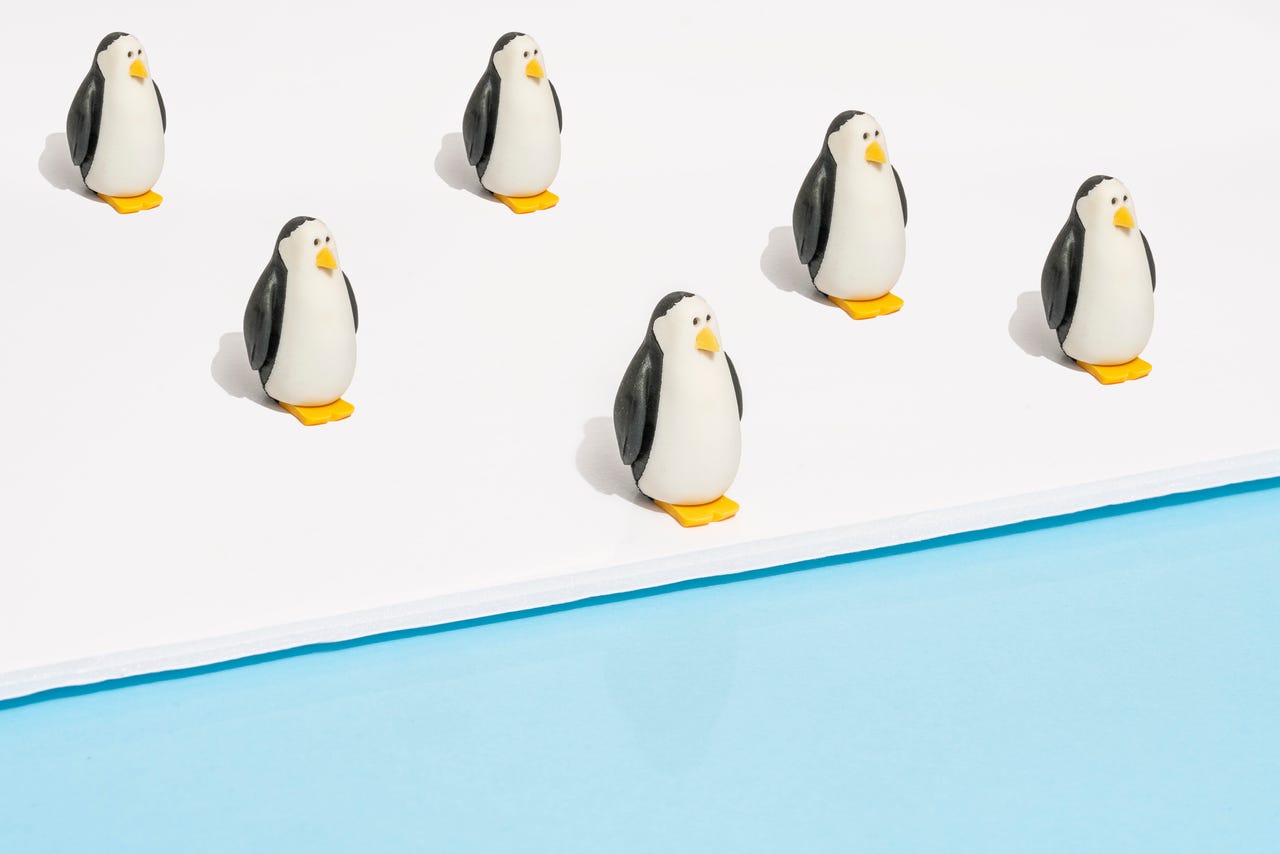 Javier Zayas Photography/Getty Images
Javier Zayas Photography/Getty Images With each passing day, I get busier and busier and more things require my immediate attention. Family, clients, cats...you name it and someone has me doing something.
To that end, I depend on to-do lists -- and have done for many years. I've worked with Google Keep and I can't imagine I'll migrate away from that app because of it's ability to sync with all of my devices. Lately, however, I've been kicking the tires of a Linux to-do list called Errands and I'm impressed. It's simple to use, well designed, and sticks to what it does best -- to-dos.
Also: Thinking about switching to Linux? 9 things you need to know
That minimal feature set is both Errand's strength and weakness. I've never been a big fan of apps that try to do too many things. Once upon a time, I used Evernote for to-do lists. Eventually, however, Evernote tried too hard to be too many things, which caused it to lose some of its usefulness (at least for me).
Google Keep has always struck that balance between being easy to use and having just the right amount of features. Theonlything stopping me from dumping Keep for Errands is that Errands can only sync with two different services, Nextcloud and CalDAV. I've tested the Nextcloud sync, and although I can get Errands to connect to my Nextcloud server, the to-dos don't show up anywhere -- not even within the ToDos app.
Also: How to choose the right Linux desktop distribution for you
What that means, at least for now, is that Errands will be limited to my desktop. And that's fine because I spend a lot of time at my desktop and need to keep track of things. So, having a "local" to-do list and a "global" to-do list suits me just fine.
Errands makes keeping a list of tasks and sub-tasks simple.
Screenshot by Jack Wallen/
The feature list of Errands is quite short at the moment, but that doesn't detract from the usability of the app. The feature list includes:
That's all you get with Errands. But if you're looking for a to-do app to make keeping track of things as simple as it gets, Errands is a great option.
Also: Want to save your aging computer? Try these 5 Linux distributions
As far as the drag-and-drop support goes, it's limited to within the app. You cannot drag a task out of Errands to another app or from another app into Errands. But that drag-and-drop support comes in very handy if you want to either move a task to the top of the list, re-order your sub-tasks, or even move a sub-task from one task to another.
What you'll need:The only things you'll need are a running Linux desktop and a user with sudo privilege.
Also: How to install Ubuntu Linux (It's easy!)
Before I show you how to install Errands, you should know that it's only available as a Flatpak app. You won't find Errands in the default Ubuntu repositories or as a Snap app. Fortunately, Flatpak apps are quite easy to install. Let me show you how.
The first thing you'll want to do is log in to your Linux desktop and open a terminal window.
If your distribution doesn't ship with Flatpak installed (which is the case with Ubuntu and it's official spins), you'll need to install Flatpak first. To do that, issue the command:
sudo apt-get install flatpak -y
If you had to install Flatpak, you'll also need to add the Flathub repository, which is accomplished with the command:
flatpak remote-add --if-not-exists flathub https://dl.flathub.org/repo/flathub.flatpakrepo
Finally, you can install Errands with the command:
flatpak install flathub io.github.mrvladus.List
With the app installed, you should see it listed in your desktop menu. If not, log out and log back in, and it should appear.
If you've used any app on any desktop or mobile operating system, you'll find Errands to be incredibly simple. From the main window, you can start adding tasks and then add new sub-tasks. You can change the color of a task by clicking the three-dot menu and then selecting from the pre-configured options.
You can easily add or change a color for a task or sub-task in Errands.
Screenshot by Jack Wallen/One feature that I like with Errands is that when you click a checkbox for a task or sub-task, it doesn't delete the entry. Instead, it strikes through the entry and leaves it in your list. This makes it possible to make use of recurring tasks. For example, you might have items in a shopping list that you regularly buy. After purchasing the item, click its checkbox. When you need the item again, uncheck the box and it's once again there to remind you that you need to take care of it.
Also: The best desktop Linux for pros: Our top 5 choices
Errands might be short on features at the moment, but that doesn't make it any less viable as your next to-do list app. I've found this tool to be an elegant solution to a simple problem. If Linux is your desktop OS, give Errands a try and see if it becomes your to-do list of choice.
 Etiquetas calientes:
tecnología
Nuestro proceso
Servicios y Software
Sistemas operativos
LINUX
Etiquetas calientes:
tecnología
Nuestro proceso
Servicios y Software
Sistemas operativos
LINUX