

























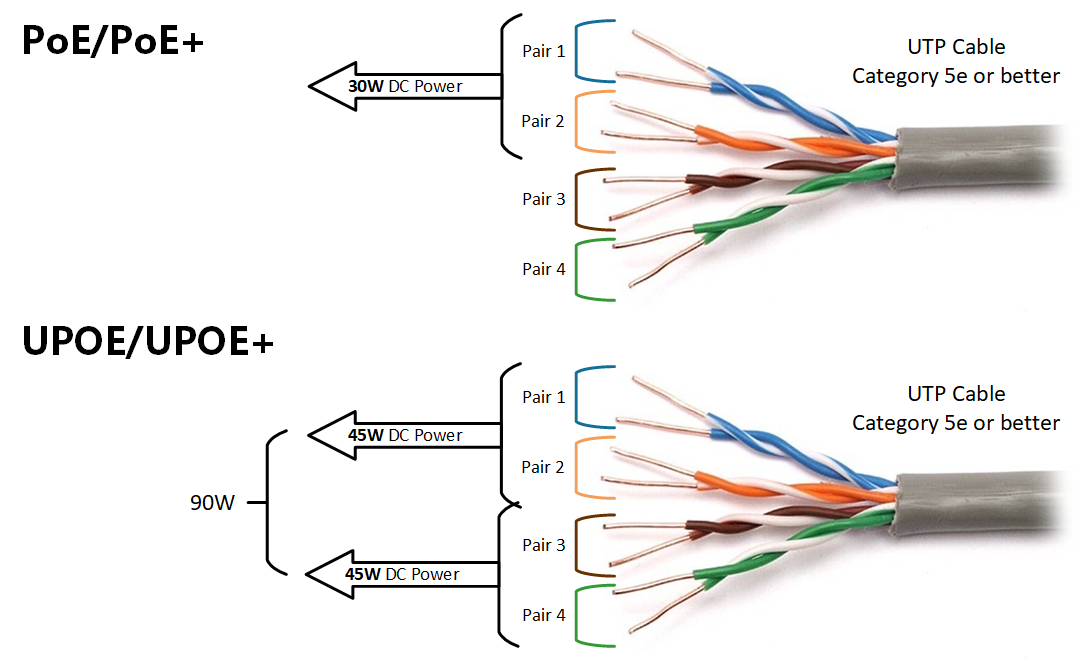




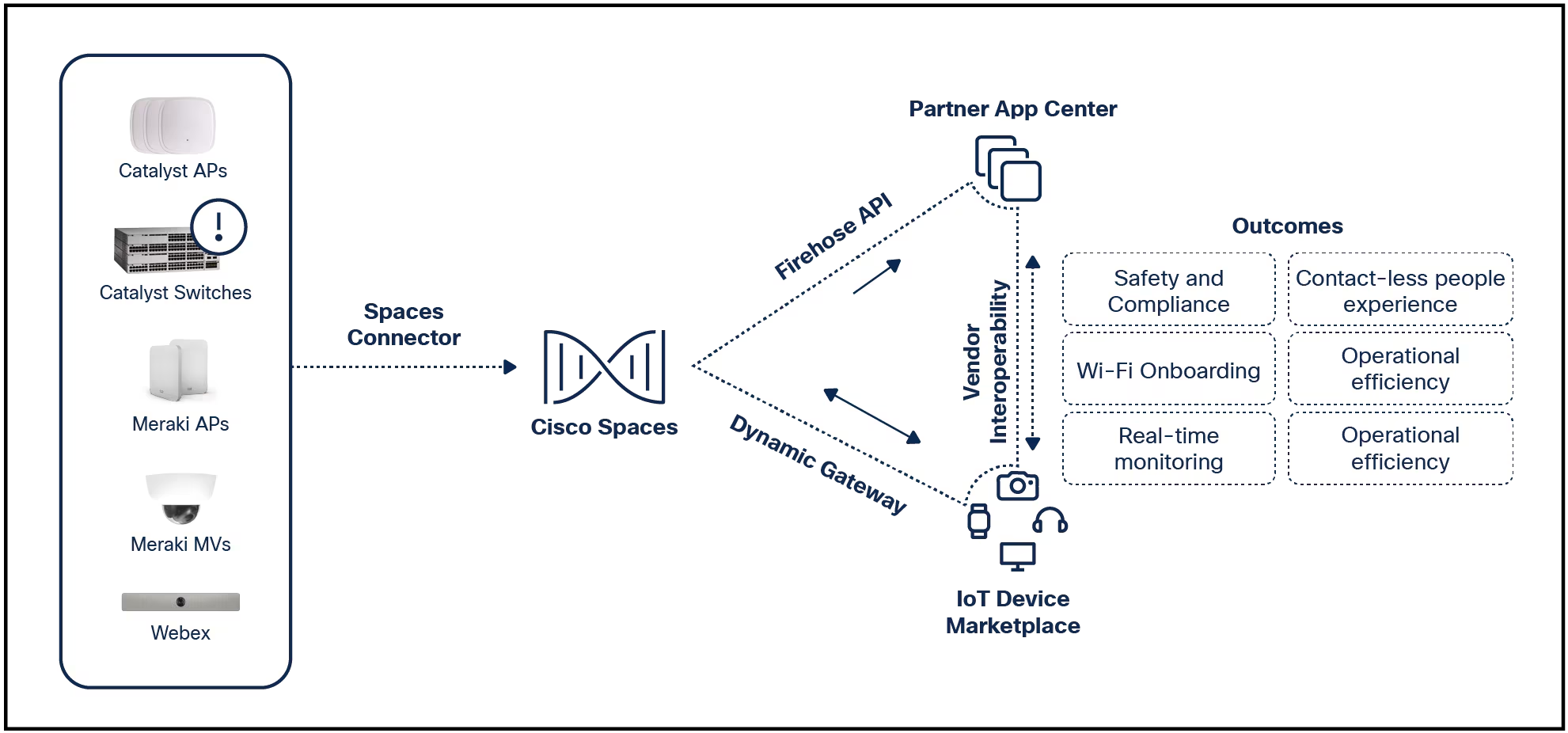

If you've had issues with your Samsung Galaxy phone since updating to One UI 6.1, you're not alone. Users have reported trouble since the update, and now Samsung is blaming Google Discover's latest update for at least some of them.
After updating their devices,Samsung Galaxy S23 users reported issues with unresponsive or laggy touchscreens, including one user complaining that their screen no longer responds to finger touches and instead only responds to the S Pen.
Also: Did One UI 6.1 slow your Samsung phone's charging speed? Here's what's happening
As One UI 6.1 began rolling out to add many Galaxy AI features over the past few weeks, reports of bugs and issues have increased. This happens with software updates on every device and manufacturers tend to address the issues with prompt over-the-air fixes.
9to5Google found that Samsung recommended for users on a South Korean support forum to ensure they have the latest Google app update from the Play Store, delete any Google app data, and then restart their phone. This is a temporary solution that Samsung hopes will alleviate some of the issues.
Also: Leaked: Samsung One UI is getting some of Pixel's best features with these AI upgrades
In the same forum post, Samsung blamed compatibility issues with the Google Discover feed. The Google Discover feed is a personalized content service that tailors content based on what the company knows about your interests. It's accessible on the Google homepage on mobile devices, in the Google app, and by swiping left on the home screen on some Android devices.
Users can clear their app data on their Samsung Galaxy phones by going into Settings, selecting Apps, then Google, tapping Storage, and finally hitting Clear Data.
 Etiquetas calientes:
tecnología
Los teléfonos inteligentes
Etiquetas calientes:
tecnología
Los teléfonos inteligentes