































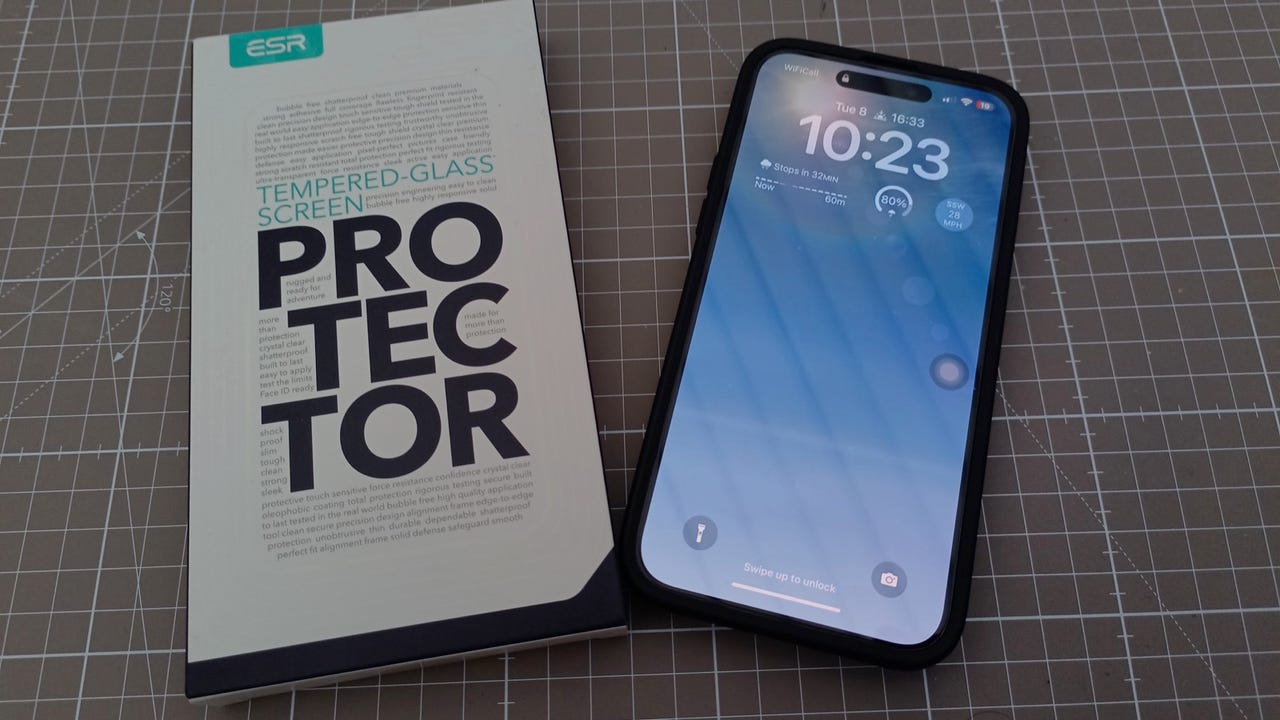
ESR tempered glass screen protector kit.
Adrian Kingsley-Hughes/From 5G to an amazing camera -- there's a phone here to meet your every need.
Read nowThe other day I did a dumb thing. I dropped myiPhone 14 Pro Max onto rough rocks.
It landed facedown.
And resulted in a crack.
Thankfully, the crack was in the sacrificial screen protector that I'd fitted as soon as I took the iPhone from its box.
It could have been a lot worse!
But this means I needed to replace the screen protector. I decided to fit anESR tempered glass screen protector .
A good screen protector gives you everything you need to apply the screen protector successfully. With this ESR kit you get not one, but three screen protectors, a frame to fit it with, cleaning wipes, a nonslip mat to work on, dust removal stickers, and a microfiber cloth.
It's a really good, high-quality kit.
Let me take you through the process and offer a few tips to help you successfully apply the screen protector.
Step 1: First, read the instructions. Yeah, I know, no one has time for that, but make time.
Read the instructions.
Adrian Kingsley-Hughes/Step 2: Next, check to see if the screen protector fits your phone. (Check its compatibility before you buy it, but also physically hold it up and check.) This process is called a dry fit, and it's important, especially if you're removing an existing screen protector, as you don't want to end up without a screen protector.
Step 3: Satisfied that you have the right kit, remove the old, cracked screen protector.
Step 4: Clean the screen well. Even if you had a screen protector fitted, there will be dirt and muck around the edges that you need to remove.
Clean the display well.
Adrian Kingsley-Hughes/Step 5: Fit the alignment frame around the display.
Fit the alignment frame.
Adrian Kingsley-Hughes/Step 6: Remove any last bits of dirt and dust.
Remove the last bits of dust.
Adrian Kingsley-Hughes/Step 7: Remove the film covering the screen protector. Keep the adhesive side facing down to prevent dust falling onto it.
Pull the tab to remove the adhesive film on the screen protector.
Adrian Kingsley-Hughes/Step 8: Align the bottom of the screen protector with the alignment frame (note that the screen protector has a top and a bottom), and drop it on the display.
Aligning the screen protector with the alignment frame
Adrian Kingsley-Hughes/Step 9: Work any bubbles to the edge using a finger or the microfiber cloth. If there are any stubborn bubbles, you might need to lift the protector to get them out.
Work the bubbles out to the edge.
Adrian Kingsley-Hughes/Step 10: Job done: Your phone's screen is protected.
Done!
Adrian Kingsley-Hughes/ Etiquetas calientes:
tecnología
Nuestro proceso
Los teléfonos inteligentes
Accesorios móviles
Etiquetas calientes:
tecnología
Nuestro proceso
Los teléfonos inteligentes
Accesorios móviles