













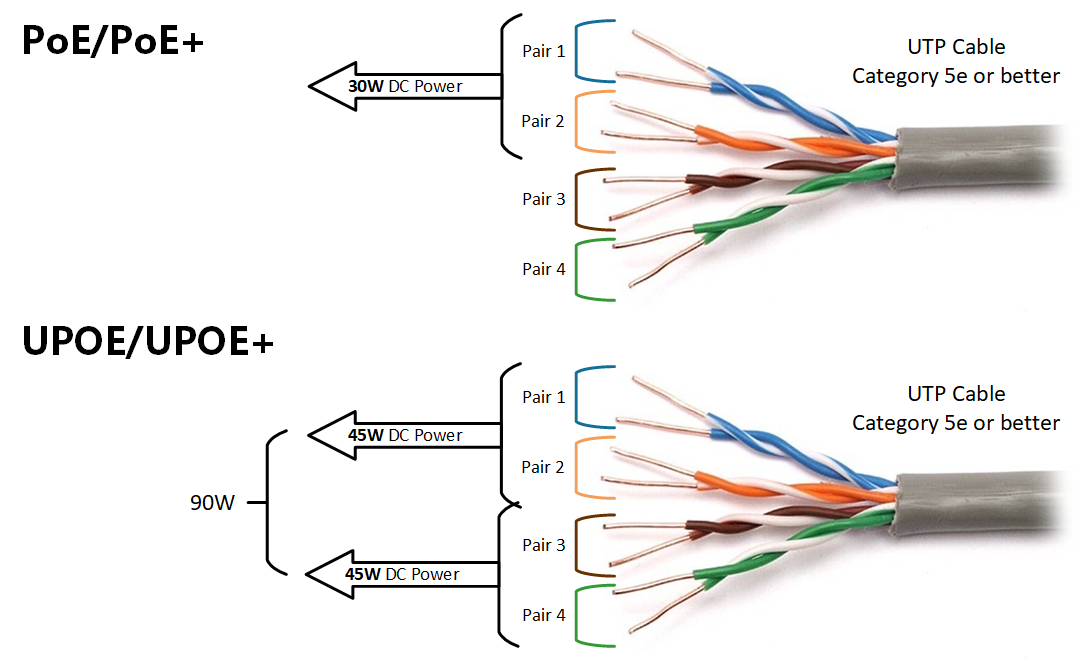




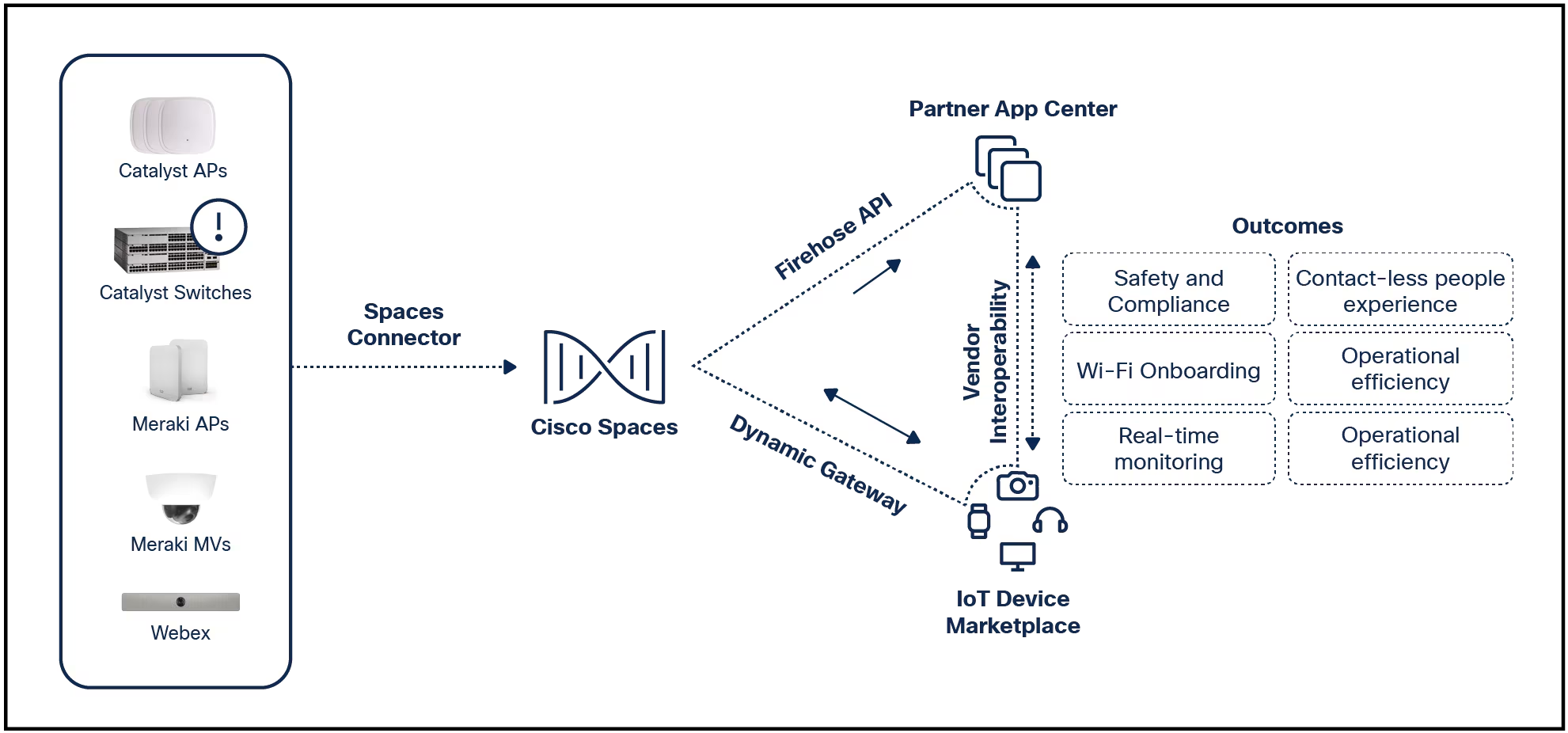
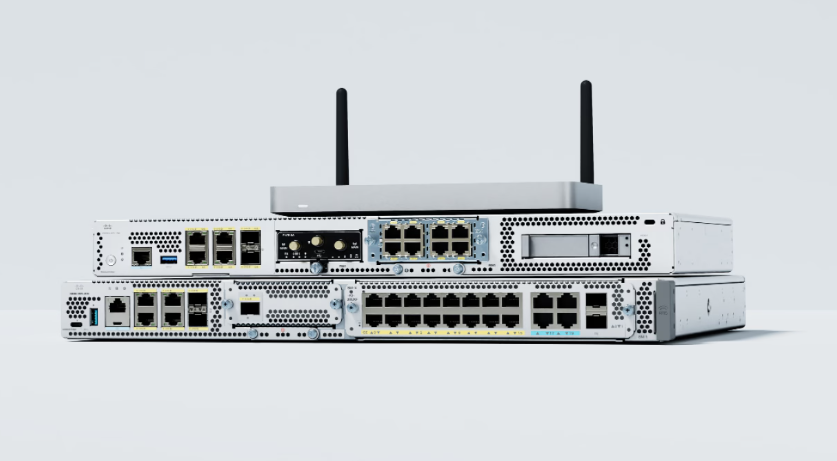

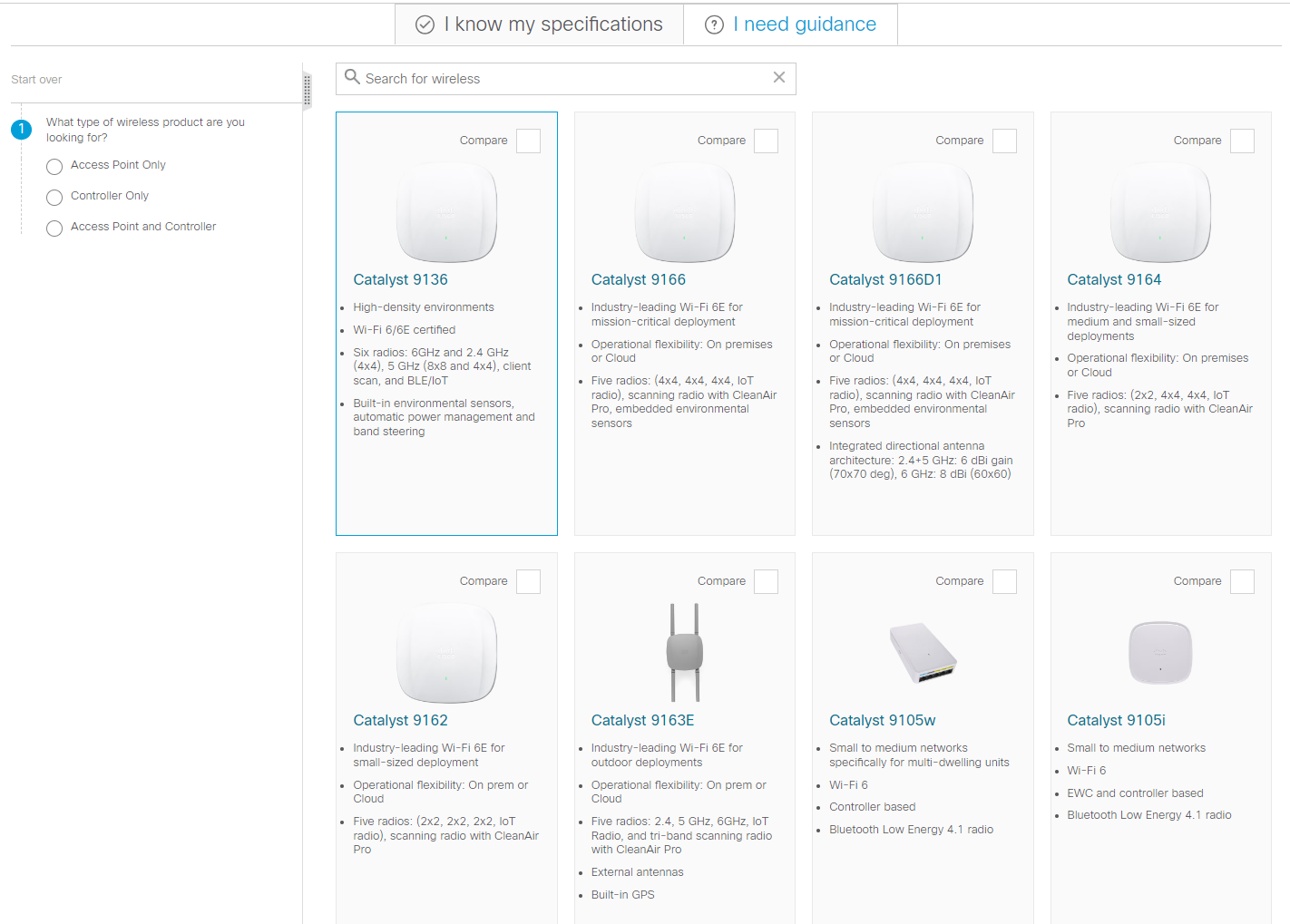
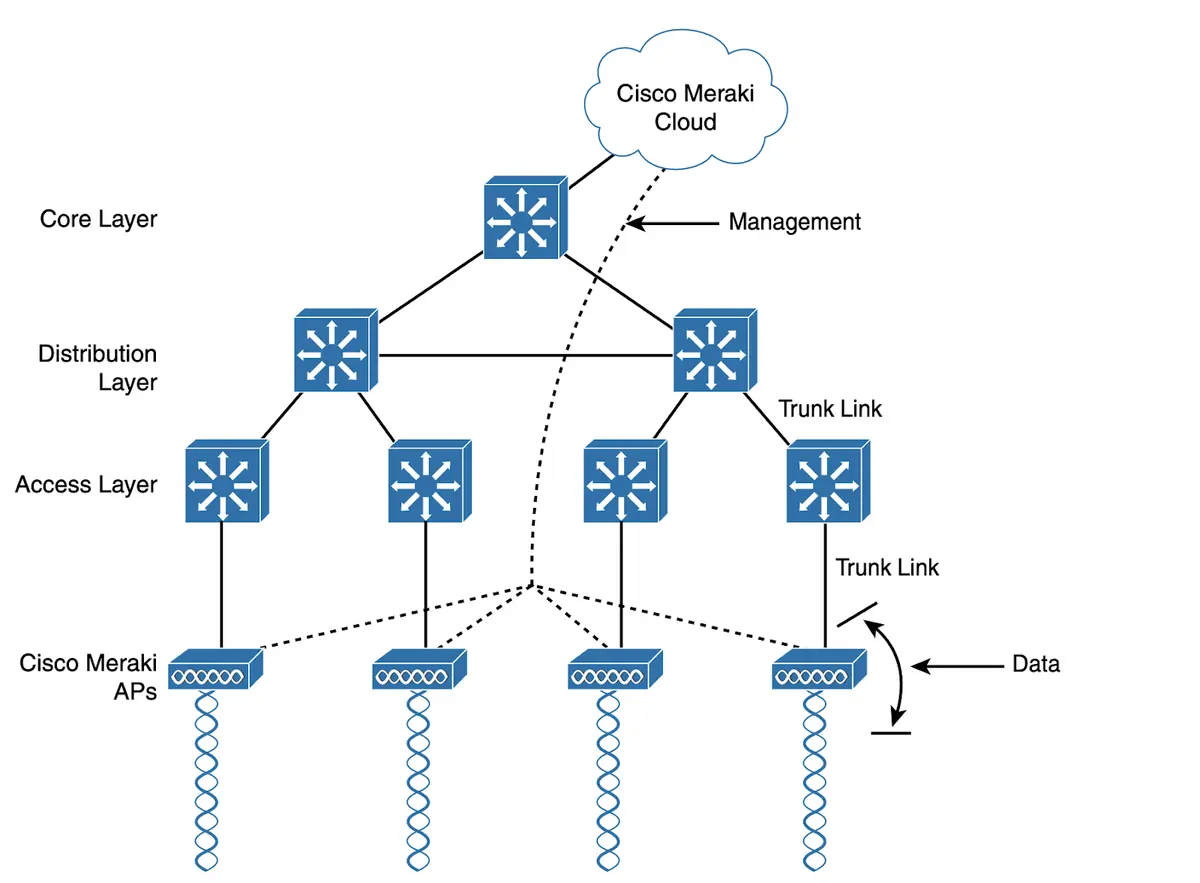
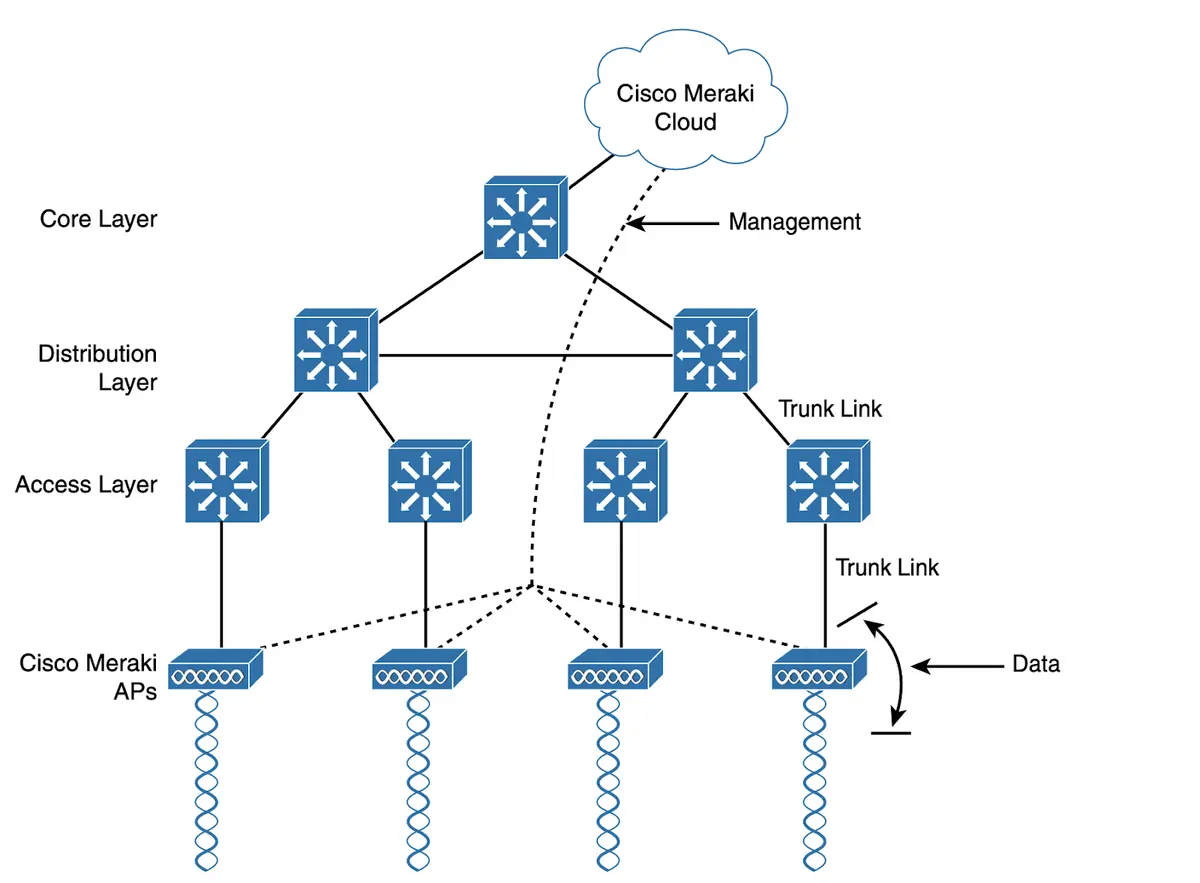
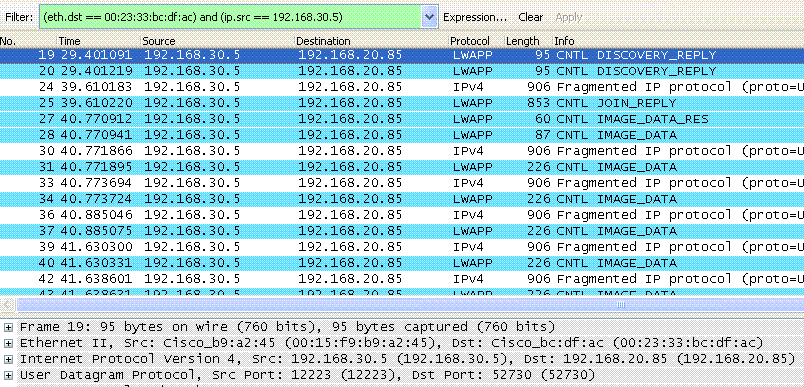




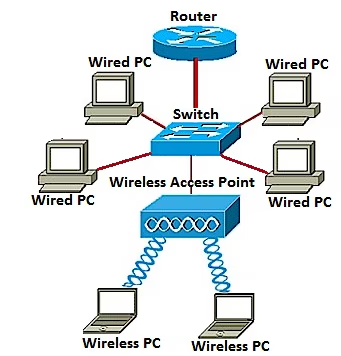

In our society, where X (formerly Twitter) hashtags appear on TV, Facebook, news stories, and magazines, some people tweet several times per hour.Others tweet only once in a blue moon.Whatever your situation, there are security and privacy implications that you need to consider before you fire off your next tweet rant or tweet that adorable cat photo to your followers.
X features the option to add your location to each tweet. While this might be a cool feature for some, it can be a big security risk for others.
Think about it for a second-if you add your location to a tweet, then it lets people know where you are and where you aren't. You might fire off a tweet telling everybody how much you're enjoying your vacation in the Bahamas, and any criminal who is following you on X can decide this would be a good time to rob your house.
To stop including your location with your tweets, click theTweetbutton at the top of your X screen to open theCompose New Tweetbox. Toggle the location icon at the bottom of the new tweet to theOffposition. The location feature remains off for future tweets unless you turn it back on. On mobile devices, go to your device'sPrivacy Settings, locateLocation Services,and selectNevernext to X.
To delete the locations from all older tweets using a browser, go to your X'sPrivacy and Safetysettings, clickPrivacy and Safetyin the left panel to expand the options, and clickDelete location information.
When you tweet a photo, there is a chance that the location information that many camera phones add to the metadata of the photo file can be accessed by anyone who views the photo. Anyone with an EXIF viewer application, which can read the location information embedded in a photo, can determine the location where the picture was taken.
Some celebrities have accidentally revealed their home's location by not scrubbing the geotags from their photos before they tweeted them.
You can strip out geotag information by using apps such as deGeo (iOS) or Geo Editor (Android).
X offers other security options in the Security and Privacy settings that you should enable if you haven't already done so.
Select theTweet Privacyoption to limit who receives your tweets rather than just making them all public.
Deselect thePhoto taggingoption to allow anyone to tag you in photos. Also, deselect the options that let others find you by your email address or phone number. You can also deselect the ability to receive Direct Messages in this section.
Given that the Twittersphere seems to be a lot more public than Facebook, it's wise to keep the personal details in your X profile down to a minimum. Leave out your phone numbers, email addresses, and other bits of personal data that might be ripe for harvest by SPAM bots and internet criminals.
As with Facebook, X may have its share of rogue or spam apps. If you don't remember installing an X app or you don't use it anymore, you can revoke access to the app that has access to data on your account. You do this from theAppstab in yourX Account Settings.
 Etiquetas calientes:
Internet
Etiquetas calientes:
Internet