























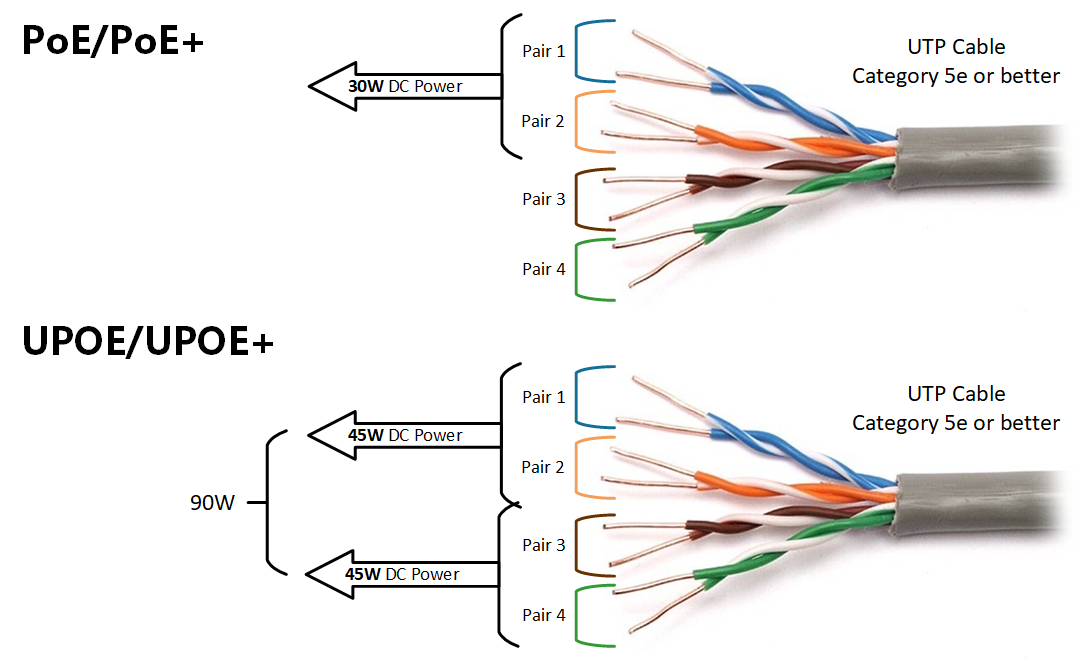




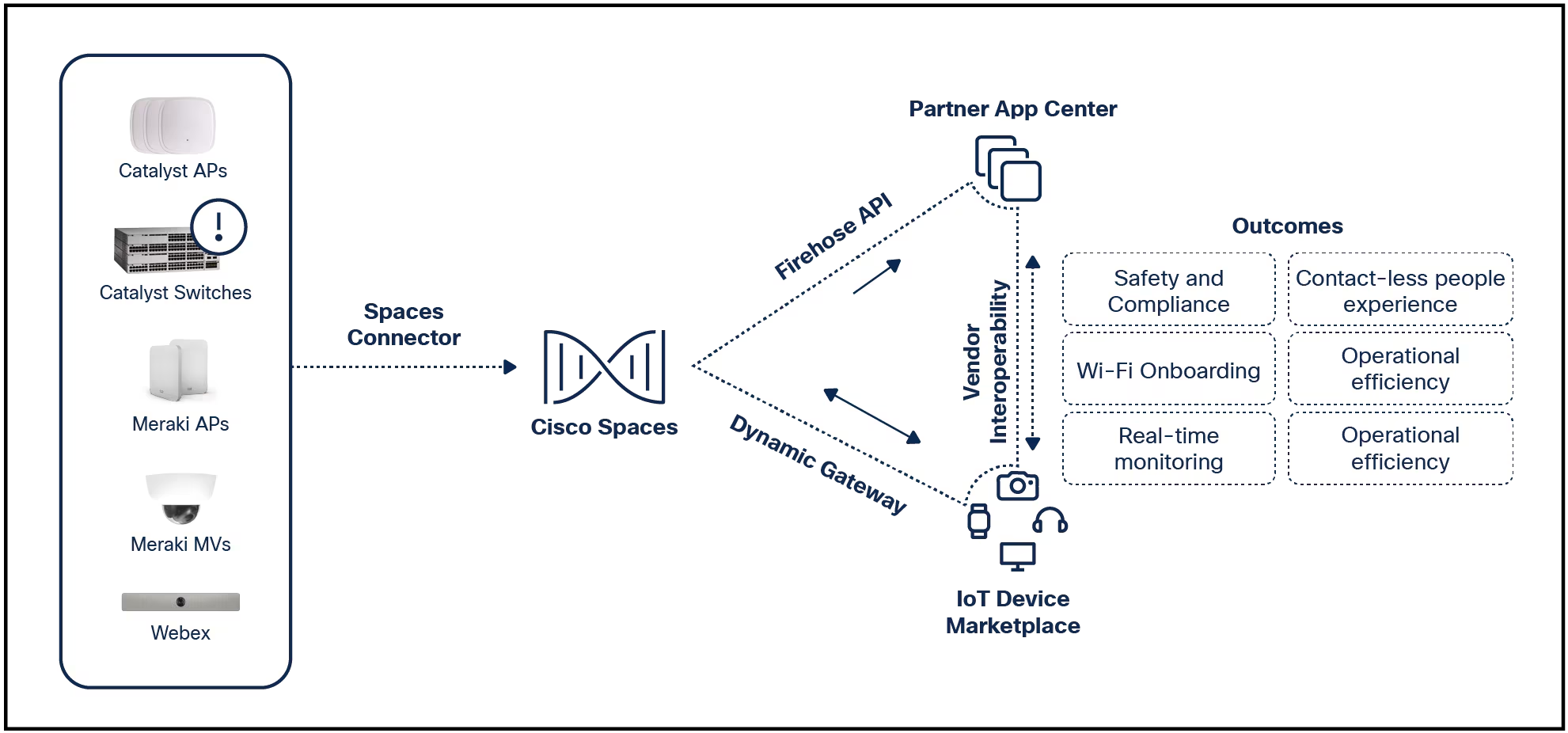
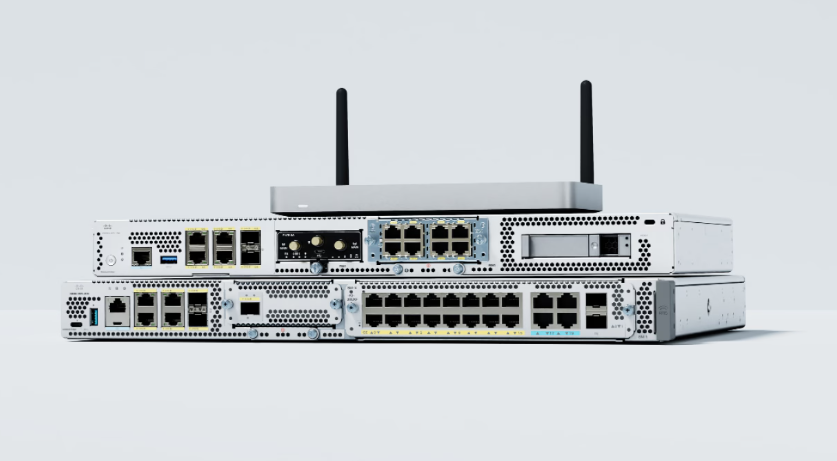

 NurPhoto/Getty Images
NurPhoto/Getty Images When Microsoft's AI-powered Copilot for Windows was announced last May, the company made clear that its hot new chat-based tool would be exclusively for devices running Windows 11. Indeed, upon its formal release in September, the Copilot feature wasn't available on PCs running Windows 10.
Also: What are Microsoft's different Copilots? Here's how you can use them
That's all about to change, as Microsoft has done a 180 and plans to introduce a preview version of Copilot for Windows 10. When it's released, the new Copilot for Windows 10 (preview) will be available only to owners of unmanaged PCs running Windows 10 Home and Pro, version 22H2. Even then, it will only go to PCs that are enrolled in the Release Preview channel of the Windows Insider Program and have "Get the latest updates as soon as they're available" enabled inSettings>Update & Security>Windows Update.
The feature also requires 4GB of RAM and a minimum display resolution of 720p, which will exclude a small number of older, underpowered PCs that wouldn't be able to comfortably run the Copilot sidebar.
Copilot in Windows 10 (preview) resembles its Windows 11 counterpart.
MicrosoftEnterprise administrators can relax, at least for now. The initial rollout of Copilot for Windows 10 won't be available for devices running Windows 10 Enterprise and Education editions, nor will it be offered on machines running Windows 10 Home or Pro that are managed using Windows Update for Business, Windows Software Update Services, or mobile device management (MDM) software.
At first glance, the sudden change in course for Microsoft is odd. Why spend precious development resources releasing a new feature on a platform that is less than two years from its end-of-support deadline? With Microsoft's full-court press to bring Copilot to the masses, it finally dawned on senior management in Redmond that turning away several hundred million customers was a bad idea.
Also: The best Windows laptop you can buy
This explanation appears in an unsigned support article, "How we are maximizing value in Windows 10," which was published today:
We are constantly evaluating how we adapt the latest technological advances to best meet people's needs. Over the past year, the rapid pace of innovation in AI has reshaped the technology landscape and we are reevaluating all our products through that lens, including Windows. Just as the PC increased in value and importance to each of our lives through the COVID pandemic, we believe this new era of AI increases the value and importance of the PC further, with Copilot in Windows at the center.
We are hearing great feedback on Copilot in Windows (in preview) and we want to extend that value to more people. For this reason, we are revisiting our approach to Windows 10 and will be making additional investments to make sure everyone can get the maximum value from their Windows PC including Copilot in Windows (in preview).
Based on a mockup version of the new feature supplied by Microsoft, Copilot on Windows 10 PCs will resemble its Windows 11 counterpart, with a taskbar button that appears to the right of the search box; clicking that button opens the Copilot chat sidebar, which appears on the right side of the display.
Also: Windows 11 FAQ: 's upgrade guide and everything else you need to know
Members of the Windows Insider Program who enable the option to "Get the latest updates as soon as they're available" will see the Copilot preview first. For the remaining PCs running Windows 10, Insider or otherwise, Microsoft says the feature will be delivered as "a controlled feature rollout (CFR) over the coming months."
 Etiquetas calientes:
tecnología
Servicios y Software
Etiquetas calientes:
tecnología
Servicios y Software