























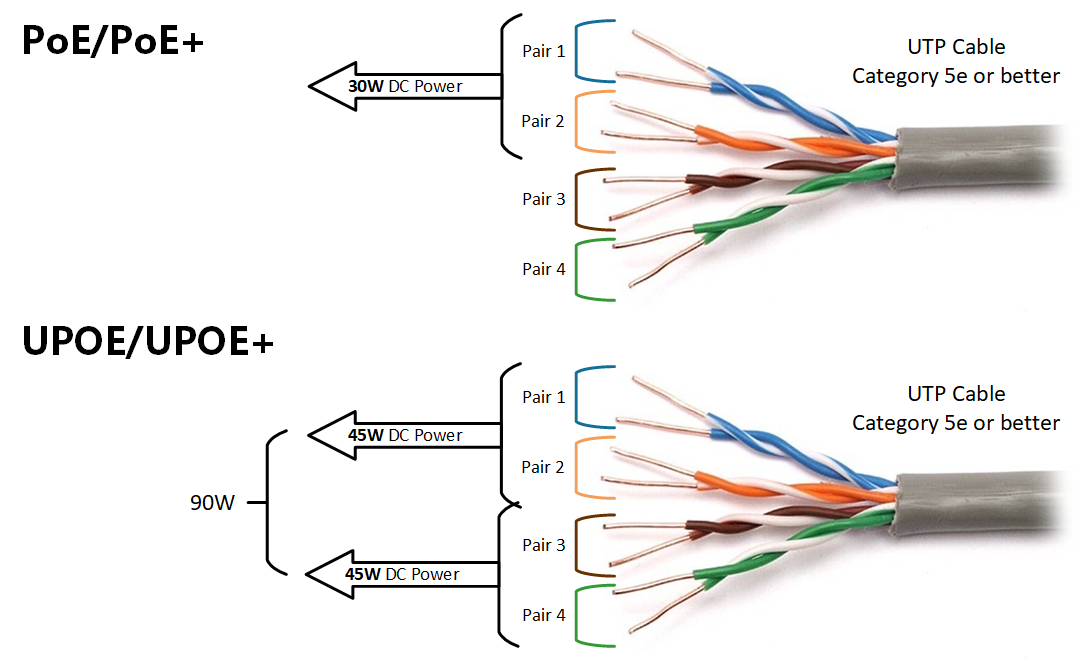




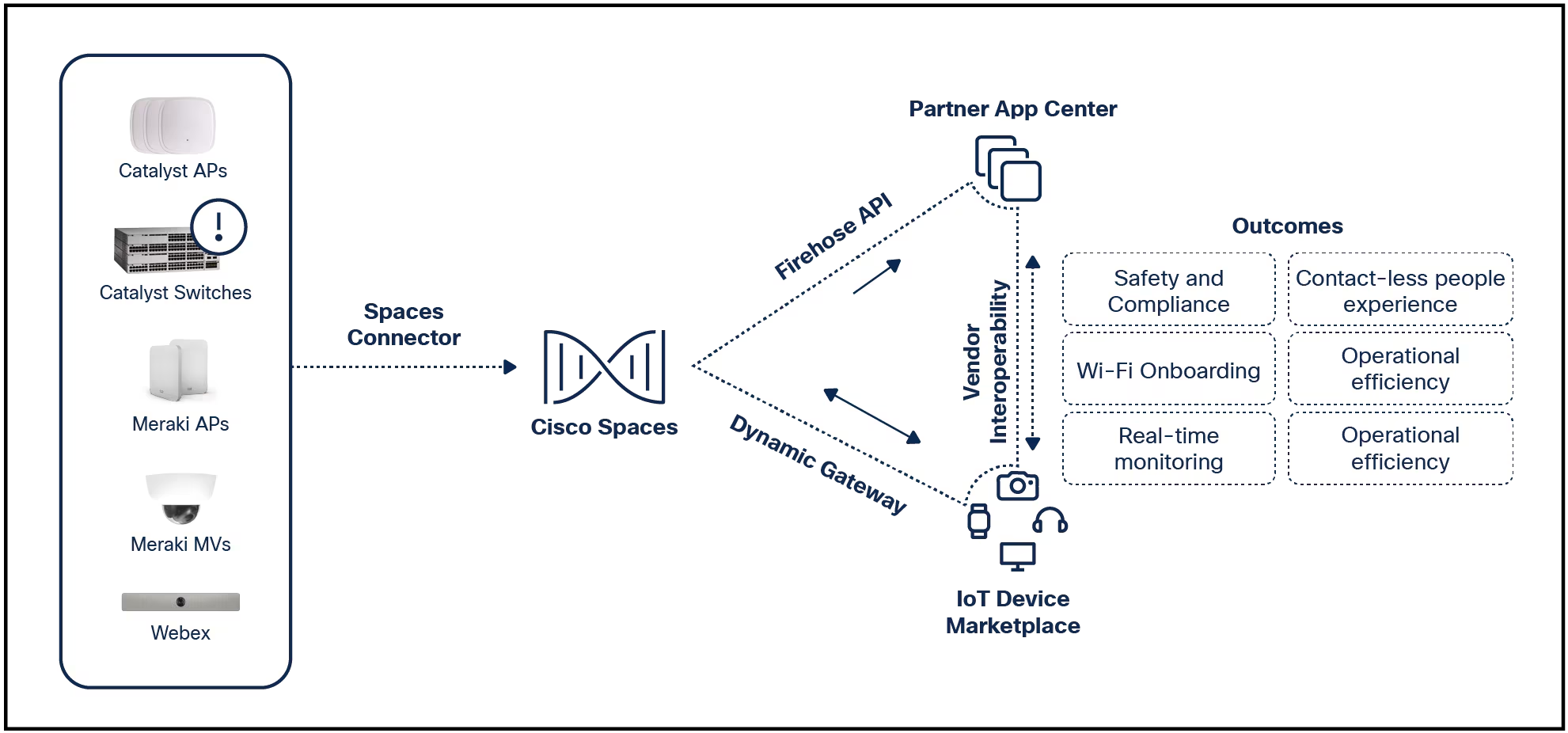
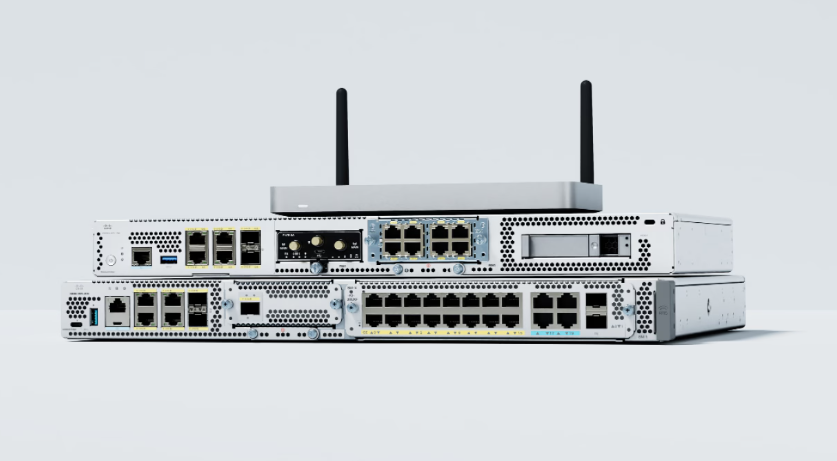

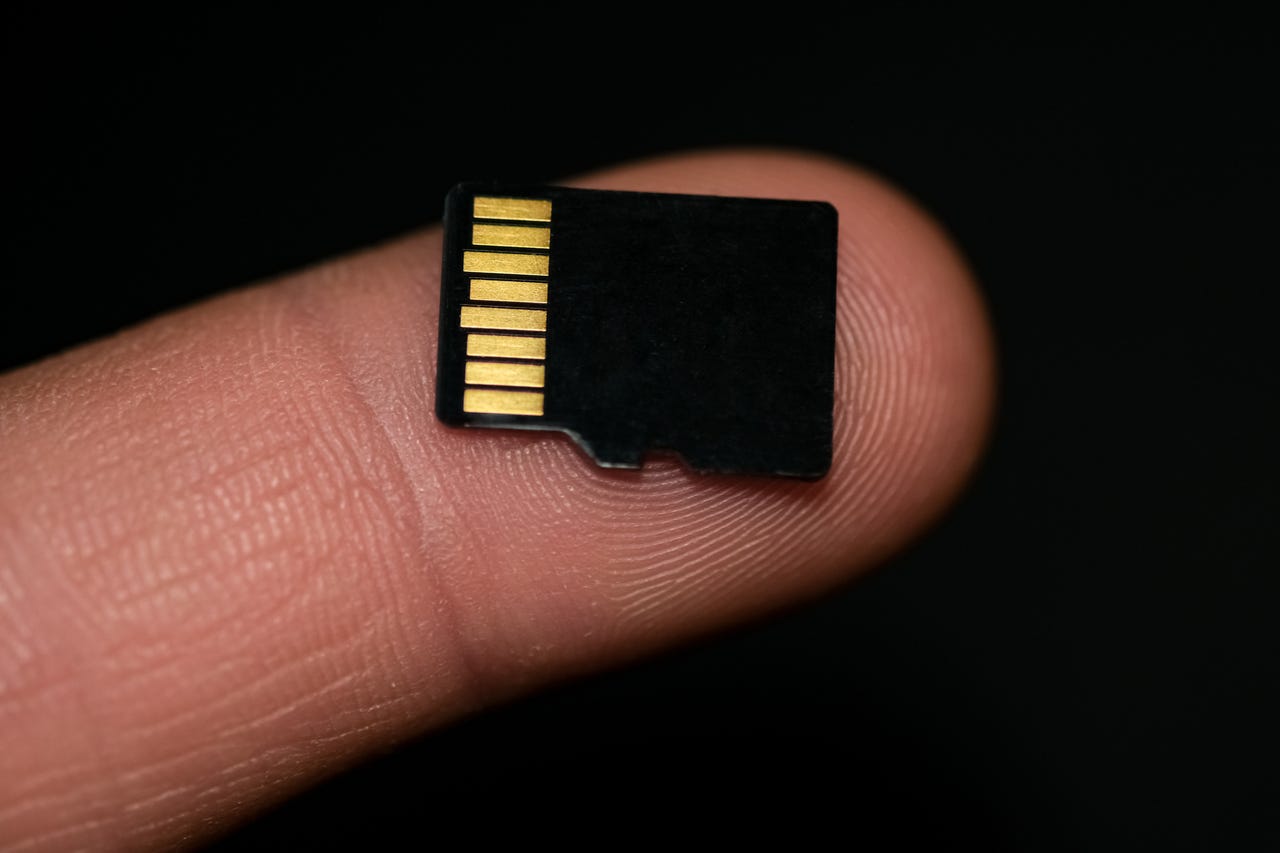 Getty Images / Neurone89
Getty Images / Neurone89 There are two commonly used storage media that people with Android phonesn digital cameras or drones might be aware of -- these are the SD card and microSD card.
Also: You might be using the wrong microSD cards
At first blush it might seem that all SD cards and microSD cards are the same, but a closer will show that they are not.
If you look at the front of any SD or microSD card, you'll see a whole bunch of symbols and specs, and being able to decipher these will tell you a lot about the card's performance.
Also: The best microSD cards
Here are two different microSD cards:
Two different microSD cards
Adrian Kingsley-Hughes/OK, so there's a lot of numbers and specifications on there so let me annotate one card to show you what it all means:
Annotated microSD card
Adrian Kingsley-Hughes/As you can see, there's a lot going on there. Fortunately, memory vendor Kingston comes to our rescue with a breakdown of what most of this means.
Speed classes for SD and microSD cards
KingstonAs you can see, there are a lot of speed ratings, and these refer to the minimum speeds that you should expect from the card when in a device, whether that be a smartphone, camera, or video camera.
Also: I tested the latest M.2 SSDs, and these are my must-have storage drives
What's missing from this list is the Application performance class rating. There are two -- A1 and A2 -- and these give a rating for the minimum IOPS (input-output) access per second for the card. These come into play when using a microSD cards in smartphones or tablets to store data, especially applications.
There's also a difference in the pin contact layout on the backs of the cards between XC I and XC II cards (XC II have more contacts):
XC I (top) and XC II (bottom) microSD cards
Adrian Kingsley-Hughes/Similar ratings also appear on SD cards.
A selection of SD cards
Adrian Kingsley-Hughes/And again, the contact layout differ between XC I and XC II cards, with XC II having more contacts.
XC II cards (left and center) and XC I (right)
Adrian Kingsley-Hughes/OK, so after all this, the question is what cards should you buy?
First off, always buy a name-brand card from a reputable seller. Not only are there a lot of cheapo no-name cards out there, but there are also a lot of counterfeit knockoffs.
If you need a microSD card for a smartphone, then at the minimum it needs to conform to the A2 rating. However, I would buy a card that conforms to both XC I and the U3 UHS speed class.
For drones and action cameras, an XC I microSD card that conforms to the U3 UHS speed class should offer adequate performance. Some devices may support high-specced cards, but make sure that you're getting a speed improvement if you are going to spend the extra money.
If you're using the microSD card is a device that's going to be writing a lot of data to the card for extended periods of time -- for example, security cameras or dashcams -- you might want to consider high-endurance cards. These are designed and build with long-term usage in mind.
What about SD cards for cameras? This is where things get complicated. If you are using your camera to take photos or shooting HD video, then an XC I card with a speed rating of U3 and V30 will be fine for you.
However, a lot of modern cameras now support the higher-speeds offered by XC II cards, and so spending the extra money might be worthwhile, especially if you are planning on shooting 4K video.
Again, check with the manufacturer to see if higher speeds are supported, otherwise all you are doing is throwing money away.
 Etiquetas calientes:
tecnología
Nuestro proceso
computación
Almacenamiento de almacenamiento
Etiquetas calientes:
tecnología
Nuestro proceso
computación
Almacenamiento de almacenamiento