































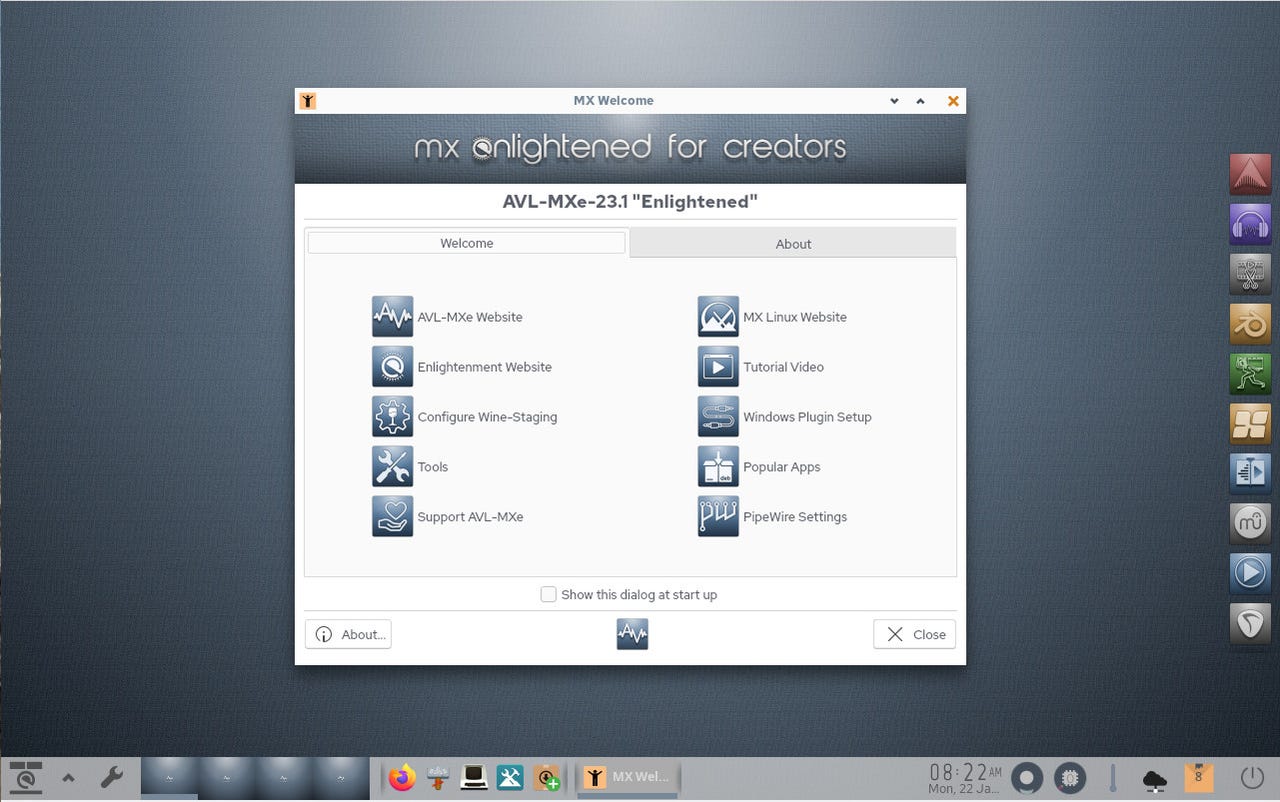
The AV Linux Welcome app can help you get started.
Audio creation can be a tricky process. If you've ever dug into the nuts and bolts of the workflow, you'll understand that audio creation is not just about having a great idea, but also having the right tools at your disposal -- and an operating system that doesn't work against you.
One problem that can stand as a roadblock to audio creation is latency. In terms of sound, latency is the time it takes a note -- or a word -- to go from point A to point B. Latency can be a huge problem on digital systems that aren't built to manage time delays. You'll then have to manually adjust your system to account for those delays when recording or editing audio. And if you've ever had to deal with that task, you'll know how frustrating it can be.
Also: How to vastly improve sound on Linux with EasyEffects
That's why the team behind AV Linux MX Edition has done everything possible to overcome even the slightest bit of latency. Much of that effort is handled within the kernel.
AV Linux MX Edition uses the Liquorix kernel. What does that mean? To sum it up, the Liquorix Kernel:
The above shortlist only scratches the surface of what the Liquorix Kernel offers, but the technology does an outstanding job of removing latency for the software used on AV Linux MX Edition.
AV Linux MX Edition is built from scratch, using the same tools that the MX Linux team uses to build their distribution. That means you'll also find the MX Tools added, which includes the live USB Maker, Snapshot, Disk Manager, Job Scheduler, Cleanup, Samba Config, Service Manager, User Manager, and more. Combine that toolset with the Enlightenment desktop environment and you've got the makings for an adept multimedia desktop operating system.
Highlights of the software that you'll find on this version of the OS include:
You'll find plenty of audio-centric software in the AV Linux Sound & Video menu.
I've used AV Linux MXe a few times for audio projects and I can say, without a doubt, that it's my favorite platform for the task. As far as video is concerned, I generally avoid Linux for video-editing tasks because the software isn't pro-quality. That limitation doesn't mean you can't create solid videos with Linux, but I do find the likes of Final Cut Pro to be considerably better.
Also: How to remove background noise in Audacity for better-sounding podcasts
However, in terms of audio, AV Linux MXe is hard to beat. One of the first tools I turn to for audio creation is Audacity. AV Linux MXe includes Audacity 3 and a massive amount of added plugins. When you launch Audacity 3 for the first time, it will search for and load all of the plugins, which will take about a minute. I was also surprised that, at first launch, there were several unsupported plugins that Audacity had to automatically delete. However, even after this process, there were still hundreds of plugins enabled, giving me tons of options for audio creation.
There are literally hundreds of plugins added to Audacity.
For those of you who might be familiar with audio production but not Linux, the only real learning curve will be the Enlightenment desktop. The good news is that getting up to speed on the basics of Enlightenment is simple. You can right-click the desktop anywhere and access the menu, where you'll find all of your installed applications.
There's also the bottom panel, where you can interact with minimized applications. With the AVLinux take on Enlightenment, there's also the right-side panel, which gives you quick access to the most popular apps installed on the OS, such as Ardour, Audacity, Avidemux, Blender, Cinelerra-GC, and more.
Also: PipeWire 1.0: Linux audio comes of age
The desktop really is that simple to use. Sure, you can dig in deeper and discover that Enlightenment also offers a lot more benefits than most desktop interfaces, but if you're primary focus is audio, there's no need for that depth.
For anyone who's looking to switch platforms and audio creation, such as music, podcasts, or even streaming games, is your primary goal, you could do a lot worse than use AV Linux MXe. Once you get past the slight learning curve of the Enlightenment desktop, you'll be creating glorious audio with low latency in no time.
 Etiquetas calientes:
tecnología
Etiquetas calientes:
tecnología