























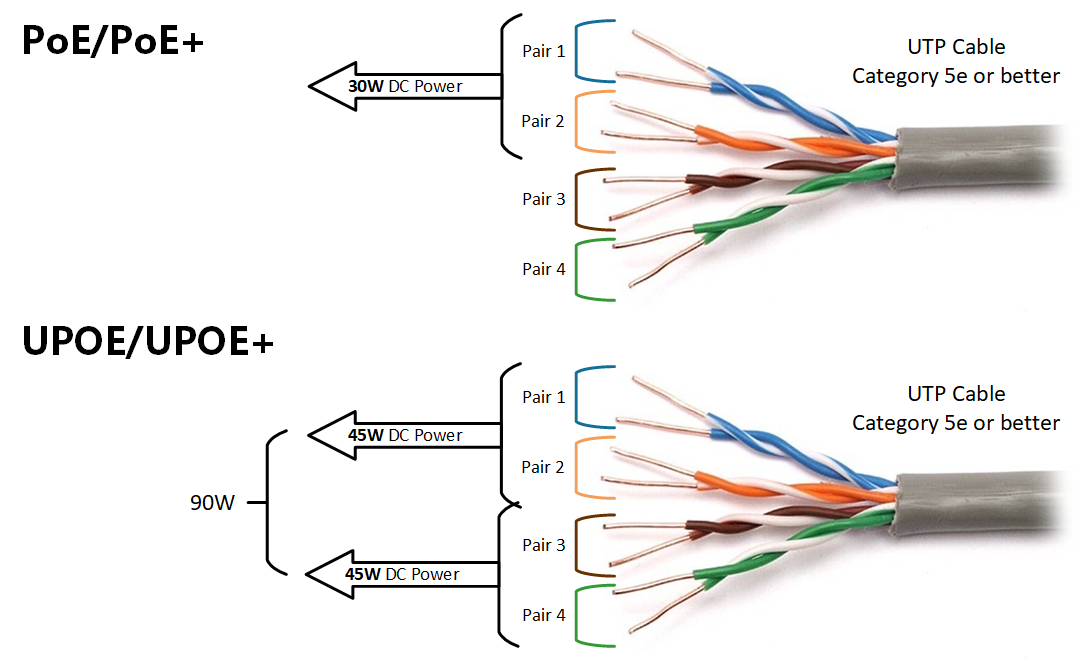




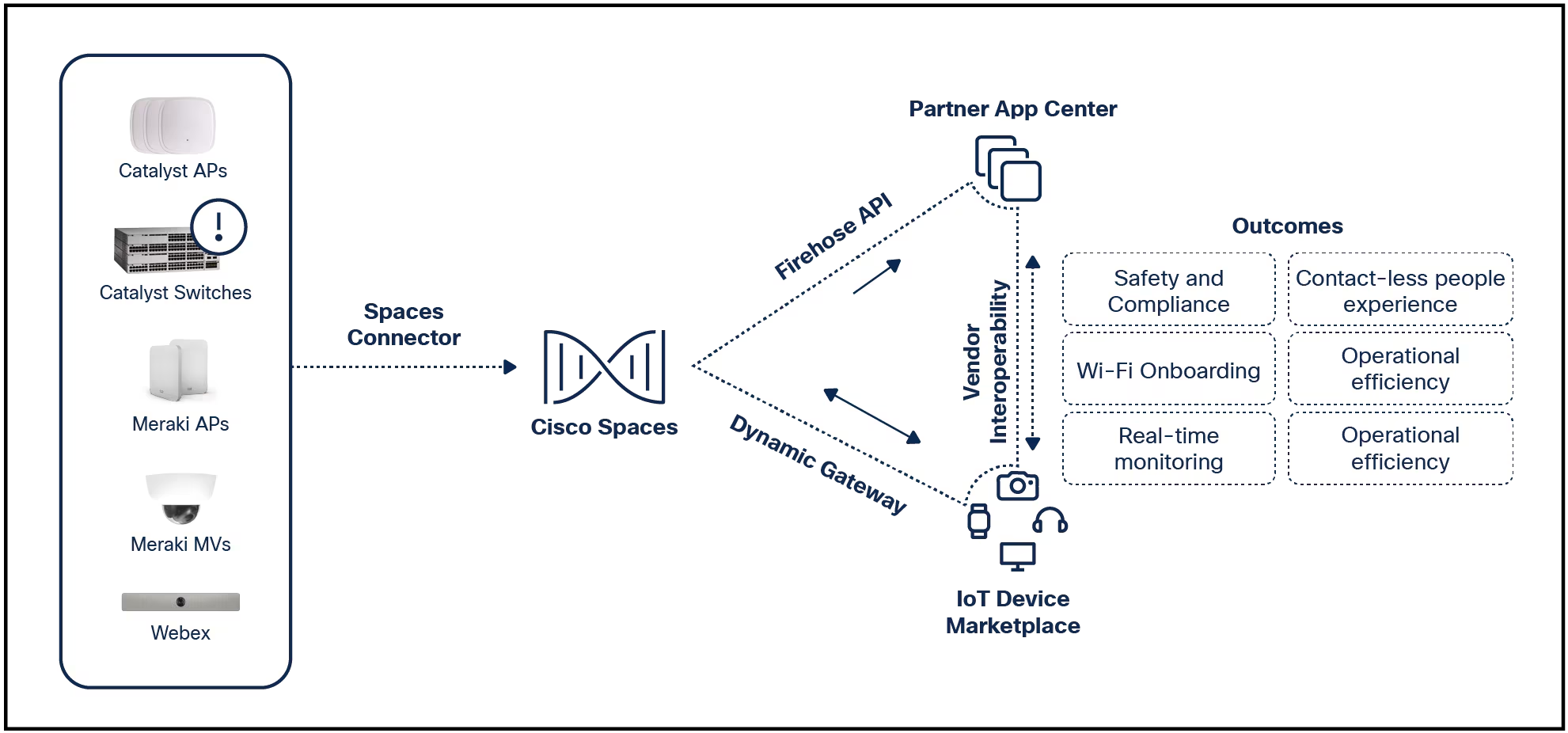
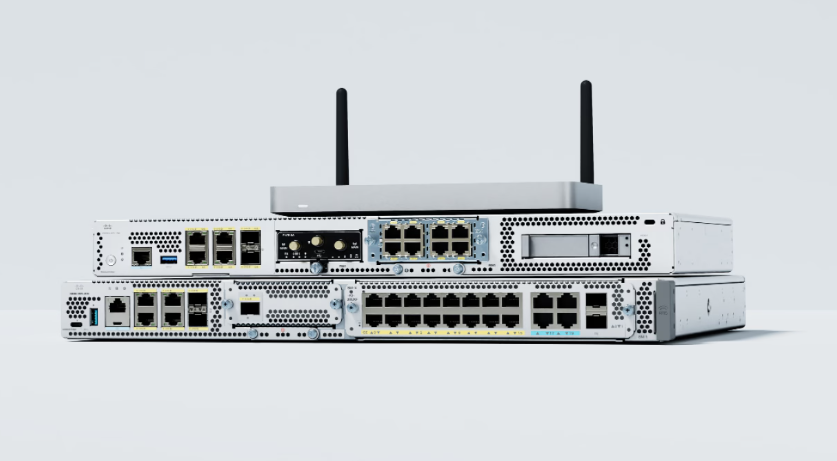

Capturing star trails with a GoPro Hero 11 allows you to see starsandsatellites move, and create some weird effects.
Adrian Kingsley-Hughes/I like my GoPro cameras a lot. I remember a time I'd have to lug a huge DSLR, a bunch of lenses, batteries, and atripod to locations to capture things like time-lapses or star trail shots. Now I can do it with a camera that fits in my pocket.
Well... pretty much.
Also: The best GoPro accessory? It's not what you'd think
Although the GoPro is a very capable camera, it has a few limitations; and if you want to get great time-lapses, you need to overcome one of the GoPro's biggest limitations -- battery life.
First, let's rewind. What is a time-lapse?
A time-lapse is a mesmerizing photographic technique that gives us a fast-forward view of life. By taking a series of pictures at regular intervals, combining them, and then speeding them up into a video, we can compress hours into seconds. This allows us to witness things like a day in a city, a flower blooming, or the dance of the stars across the night sky, all within a few thrilling seconds or minutes.
It's like a time machine for your eyes. And it's truly one of my favorite photographic techniques.
But the challenge is that you need a way to keep your GoPro running for many hours. The battery is only good for a couple of hours at best, so you need to give it some external power.
Also: How to safely attach a GoPro to your car or truck
Here's the gear I use to capture time-lapses and star trails.
Here's (most of) what I use to capture time-lapses and star trails.
Adrian Kingsley-Hughes/So, in this shot along with theGoPro Hero 11 Black is a waterproof Nitecore NPB4 power bank (which is out of stock at present, but both theNB10000 and NB20000 are also great choices because of their IPX5 water resistance rating),an absolutely rock solid Ulanzi clamp that cost$15 , and a long USB-C to USB-C charge cable in a bright color that I'm less likely to lose outdoors.
The Ulanzi clamp is a fantastic and really useful GoPro accessory.
Adrian Kingsley-Hughes/The GoPro has been modified with aUSB-C pass-thru door that allows the camera to run off of external power without compromising the weather sealing.
GoPro USB-C pass-thru door
Adrian Kingsley-Hughes/Actually, I also havea couple of suction cup mounts that are not in this shot because they're currently in use holding up360-degree action cameras for some extended time-lapses.
Also: GoPro Hero 11 Black first look: The world's best action camera gets even better
As for setup, you clamp the camera to an immovable object, connect the external battery, point it at the subject of your time-lapse, and choose the preferred mode. (Along with the regular timelapse mode, theHero 11 Black also features Star Trails, Light Painting, and Vehicle Lights Trail modes.)
GoPro Hero 11 Black clamped up and ready to take a timelapse. (Although it's a good idea to put the power bank on the ground when in use.)
Adrian Kingsley-Hughes/I suggest using the smartphone app to set up the camera as this way you don't have to mess with it on the clamp.
Take a few test shots to see if the scene is what you want. (Running the camera for a couple of minutes and then viewing the results will be enough to let you see what the camera will capture.)
It's much easier to set up the GoPro using the smartphone app than to fiddle with the on-screen settings, especially when it's at an awkward angle.
Adrian Kingsley-Hughes/Then you wait.
I usually shoot overnight, and sometimes the clouds obliterate the shot within a couple of hours, other times it's perfectly clear, and sometimes I get a nice mix of clouds and stars.
It's hit or miss. The more you experiment with this technique, the more successful you'll be.
Also: Is GoPro still the best action camera? Well, it depends
The GoPro Quik app (available foriOS and Android ) is good for on-the-fly edits, although there's nothing stopping you from using another video editor if you wish. GoPro Quik comes loaded with a selection of effects and music that you can use.
Here are a few time-lapse examples edited using Quik.
Get out there and have fun recording time-lapses!
 Etiquetas calientes:
Nuestro proceso
Casa y oficina
Etiquetas calientes:
Nuestro proceso
Casa y oficina