























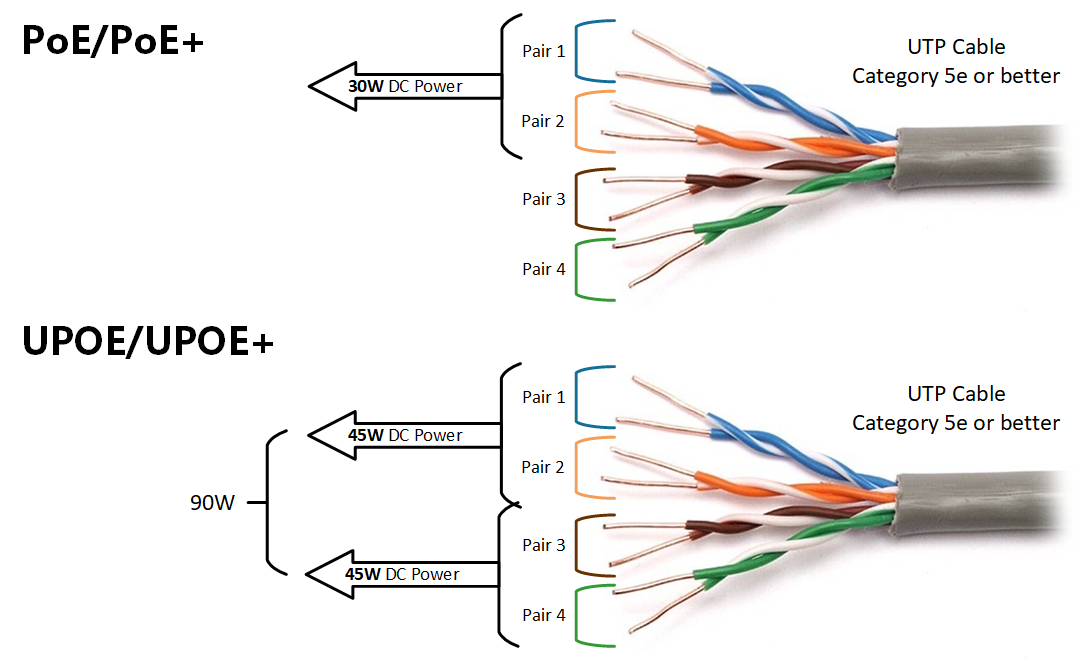




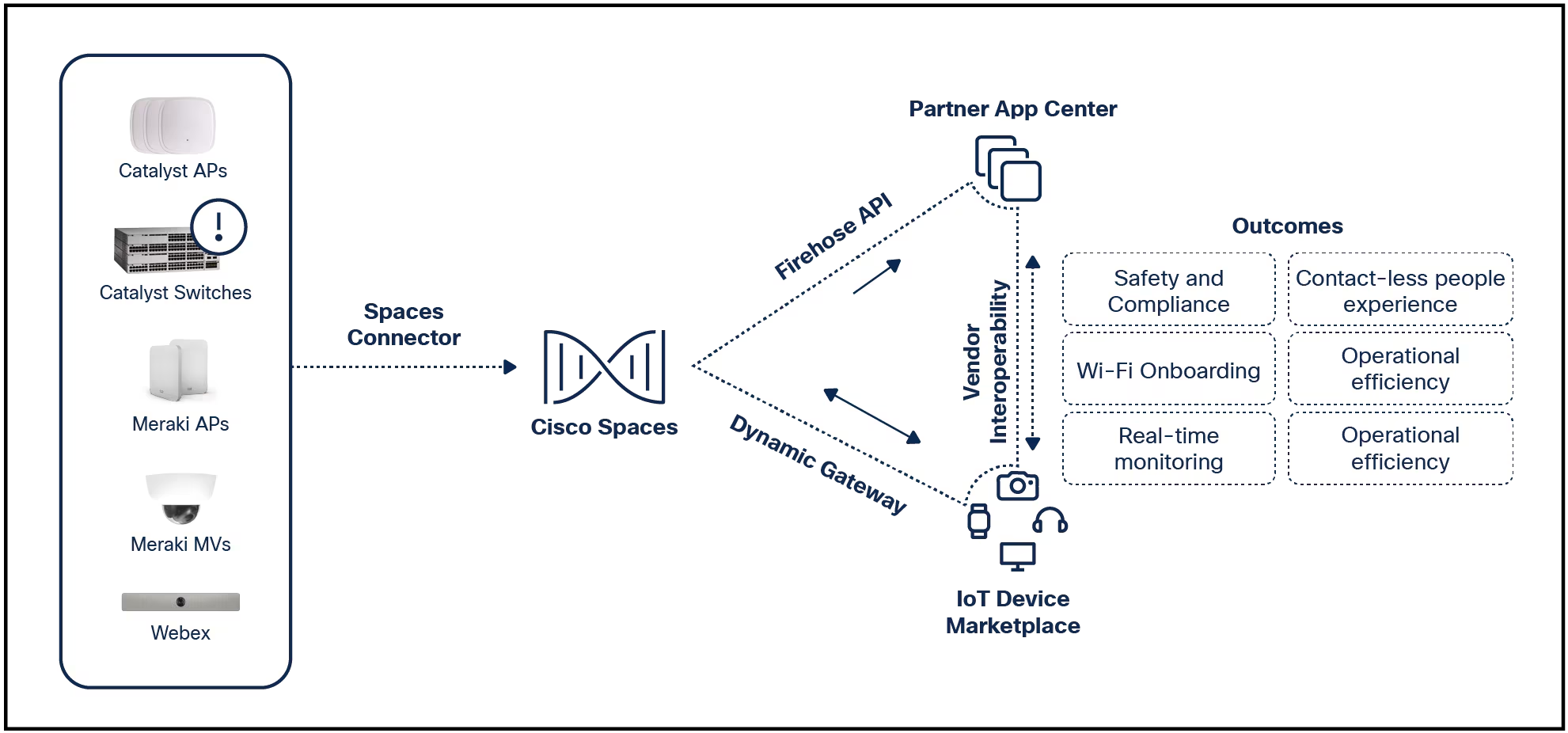
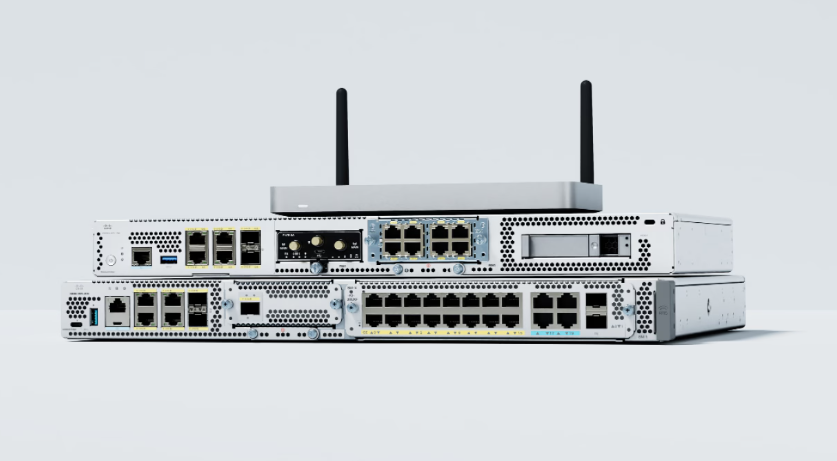


Android 15 should arrive this summer and I'm already anticipating the upgrade. As soon as a new version of Android is available, I apply it to my Pixel and enjoy having a fresh phone.
Of course, some releases are far bigger and more important than others. Although Android 15 won't find its way to the top of the most exciting releases for the OS, it should include a few features that will go a long way to improving the platform.
Also: The best Android phones you can buy: Expert tested
I say "should" because you can never be sure until release. On several occasions, Google has announced a feature and pulled it from the final release.
So, it's impossible to say if these features will make it to the final release. I certainly hope they do. But given Google's track record, I'm not holding my breath.
With that said, let's get to the features.
I use Android's screen recording feature a lot. The problem with the current system is that the notification shade will sometimes drop down when I'm trying to record. Another issue is that an app might decide it wants my attention. Those problems should end with Android 15, thanks to Partial Screen Sharing.
With this feature, you can select an app to record and all notifications and other apps will be blocked from view. For anyone who regularly shares screen recordings, this feature will also ensure you don't accidentally share sensitive information -- such as from your notifications -- with others.
I've been hoping for something like this feature for a long time. Private Space will work similarly to Samsung's Secure Folder feature, allowing you to hide apps on your phone. For example, you might have an app you use strictly for your business that you don't want anyone else to have access to. Or you might have an app you use to communicate specifically with family and you don't want other people to be able to view those conversations.
With Private Space, you can tuck those apps -- and the data they contain -- away. This feature could be a viable solution for people wanting added security and it could prevent you from turning to third-party apps to solve the problem.
One thing that often bothers me about mobile devices is that notifications can become pesky. For instance, you might have a friend who bombards you with texts and, unless you mute your phone, you have to hear a barrage of notification sounds, which can become frustrating.
Also: Change this Android setting to instantly double your phone speed
Android 15 will include a new feature called Notification Cooldown, which automatically lowers the volume of consecutive notifications from the same app. So when a friend bombards you with texts, the first notification volume will be normal, but the volume will be reduced for the salvo of other notifications.
Notifications are getting plenty of attention in this update -- and one feature is particularly important to me. I employ two-factor authentication (2FA) for almost every account. I often send those codes via SMS because some services haven't migrated to the more secure TOTP app codes. SMS 2FA is less secure because a malicious app could read those six-digit codes, which gives easier access to the associated account.
Also: 5 quick tips to strengthen your Android phone security today
Android 15 will introduce a new feature, known as Sensitive Notifications, that will prevent codes from being read by other apps. This is one of those features that I consider a must-have. I would even take this approach further by obfuscating those codes, so the only way to use them would be the copy/paste method. Of course, some users would rather see the codes and manually type the numbers into the requesting app. But let's be clear -- Sensitive Notifications is a big step forward.
This is one of those features that could easily not appear in the final release from Google. The Bluetooth Popup Dialog would be a popup menu that allows you to quickly connect and disconnect from individual devices, without opening the Settings app. Anyone who regularly switches between Bluetooth devices or longs to temporarily shut off one or more devices will find this dialog handy.
Some apps display content from edge to edge and some don't. When an app does display content edge to edge, you'll find its content easier to read. Sure, it's a subtle change, but you understand the difference once you've experienced the approach.
With Android 15, we should finally see all apps forced into edge-to-edge display by default. You might assume this change will mean the content is stretched side to side, but that's not true. Instead, Edge-to-Edge Apps means content will be displayed under the navigation bar, which provides a more immersive experience. If you've ever used an iPhone, you've seen this feature in action -- and it makes a difference.
These are the new features I'm looking forward to in Android 15. Of course, I'm also excited about better performance, heightened security, improved battery life, and a refreshed user interface, but those are the things that tend to accompany every Android update.
Hopefully, all six of these features will appear in the upcoming release. Just remember that as soon as the new version is available, you should apply it immediately.
 Etiquetas calientes:
tecnología
Etiquetas calientes:
tecnología