


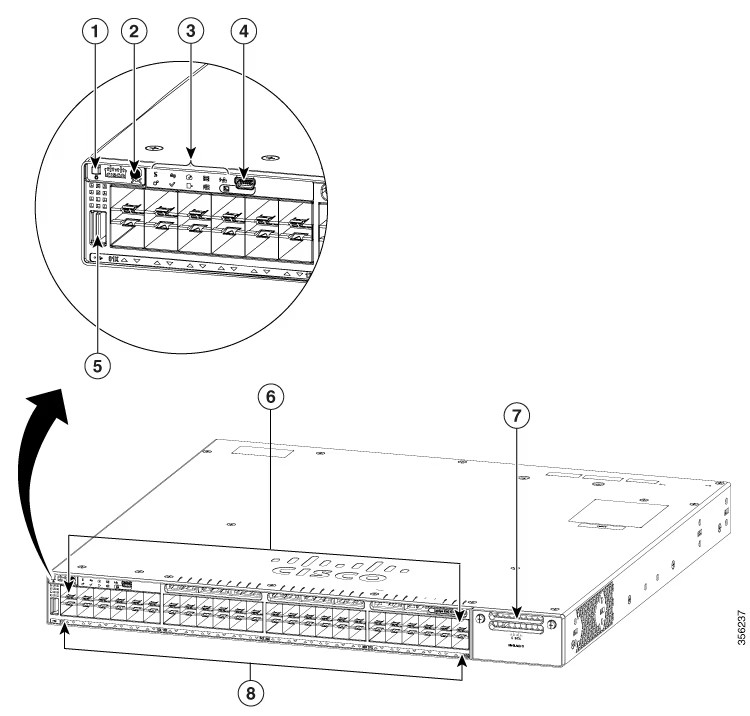

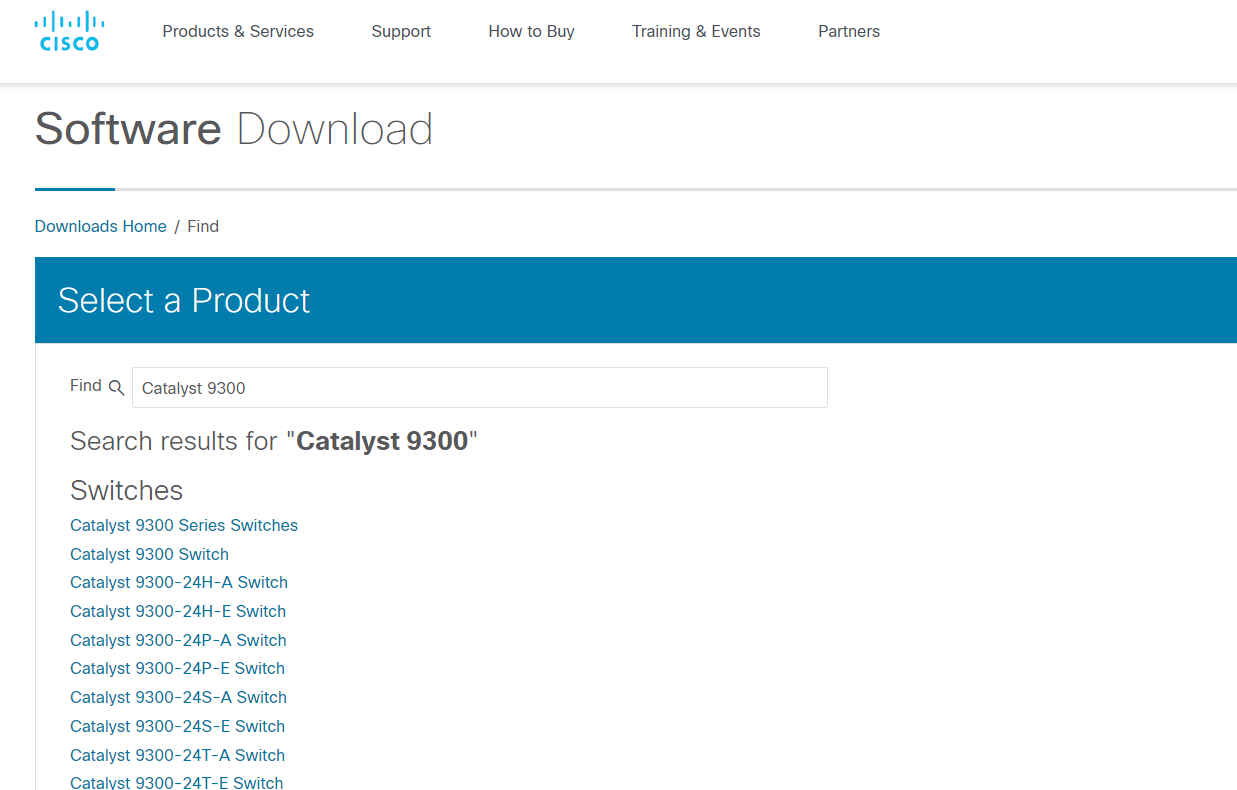

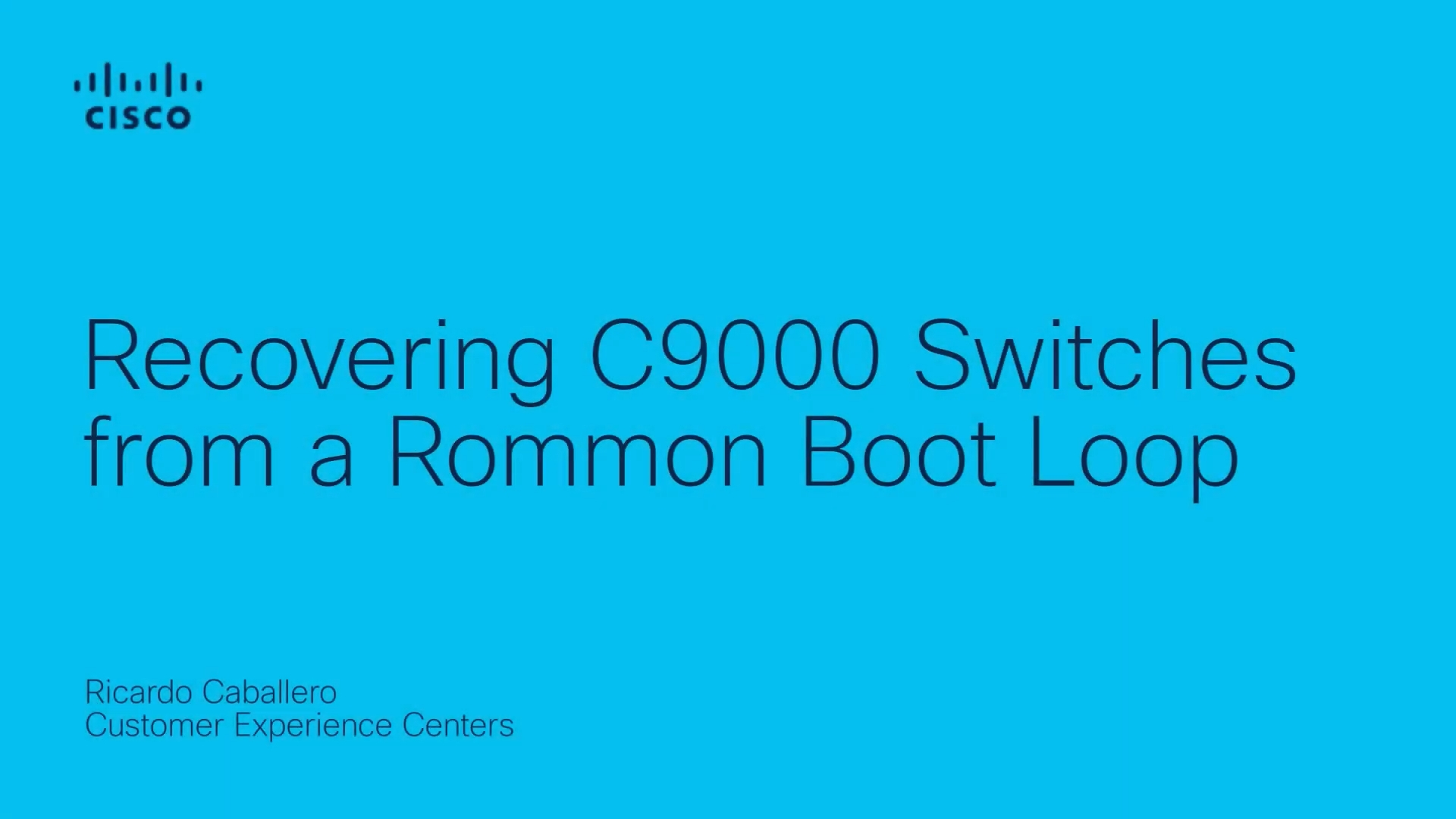

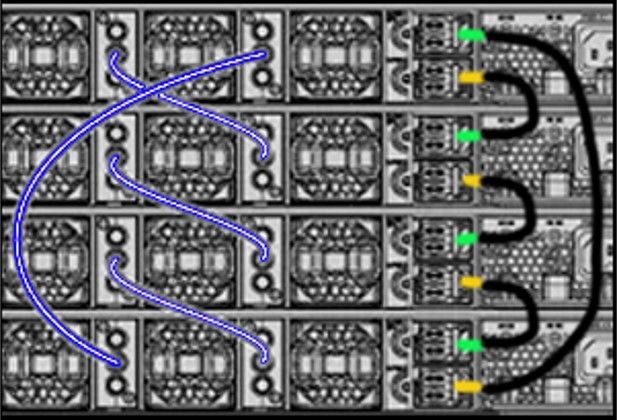
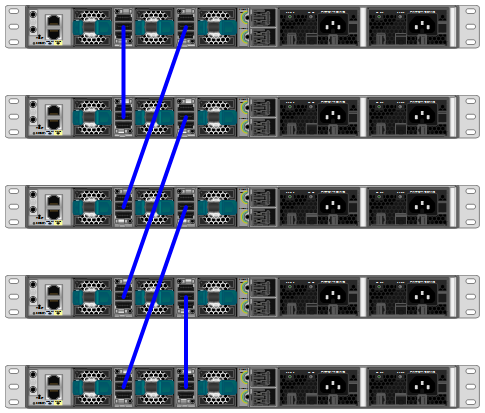


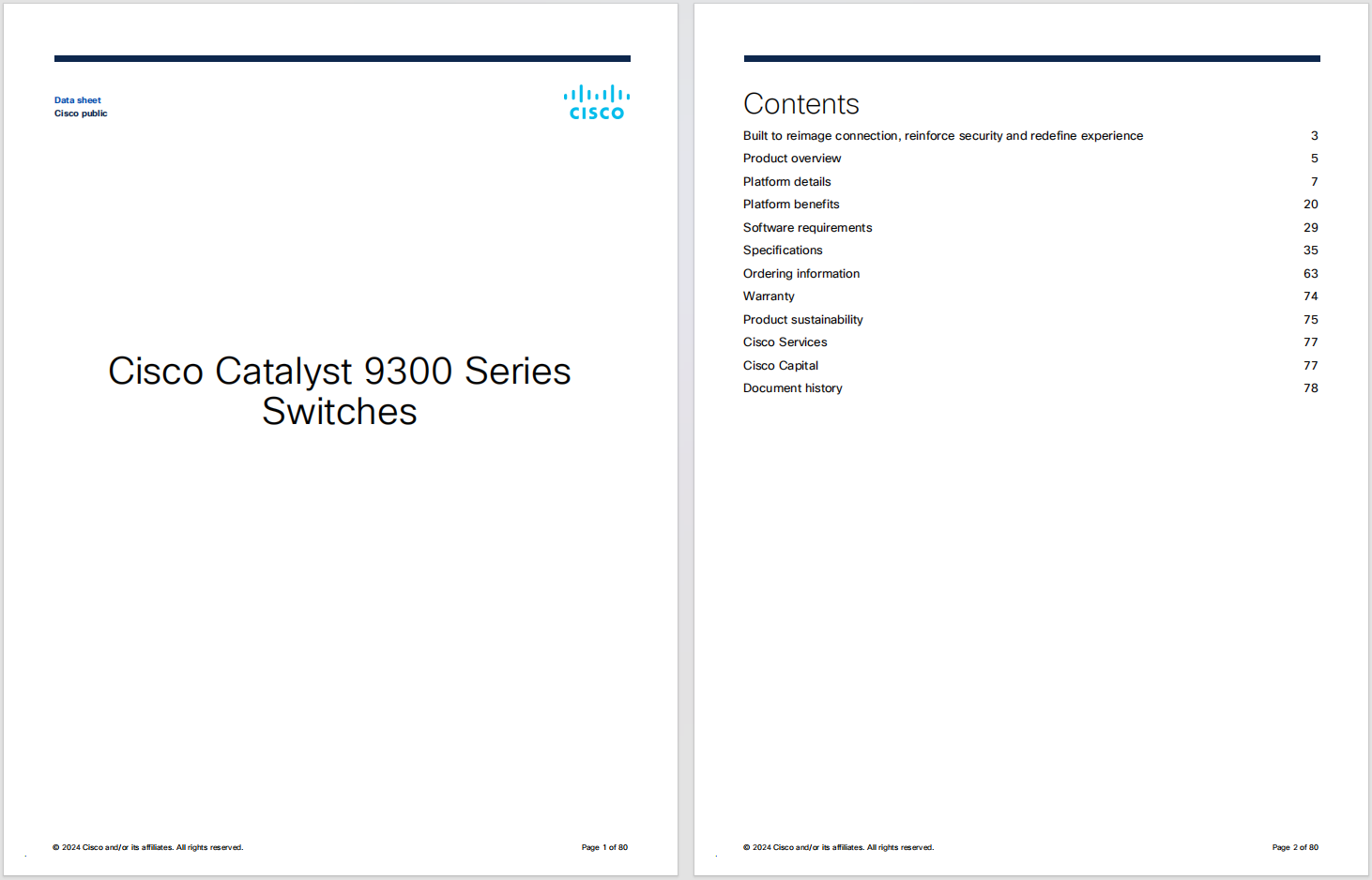
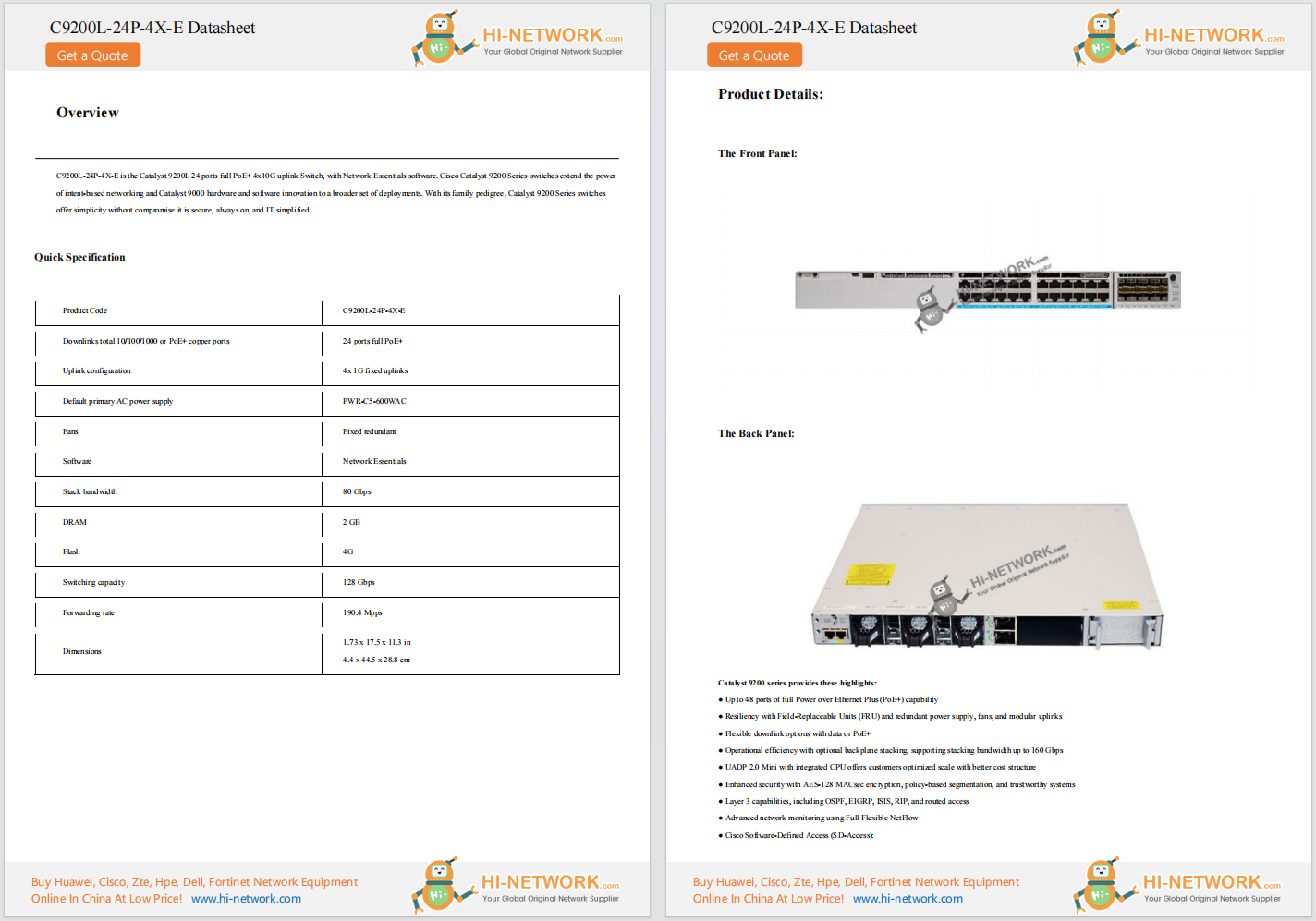
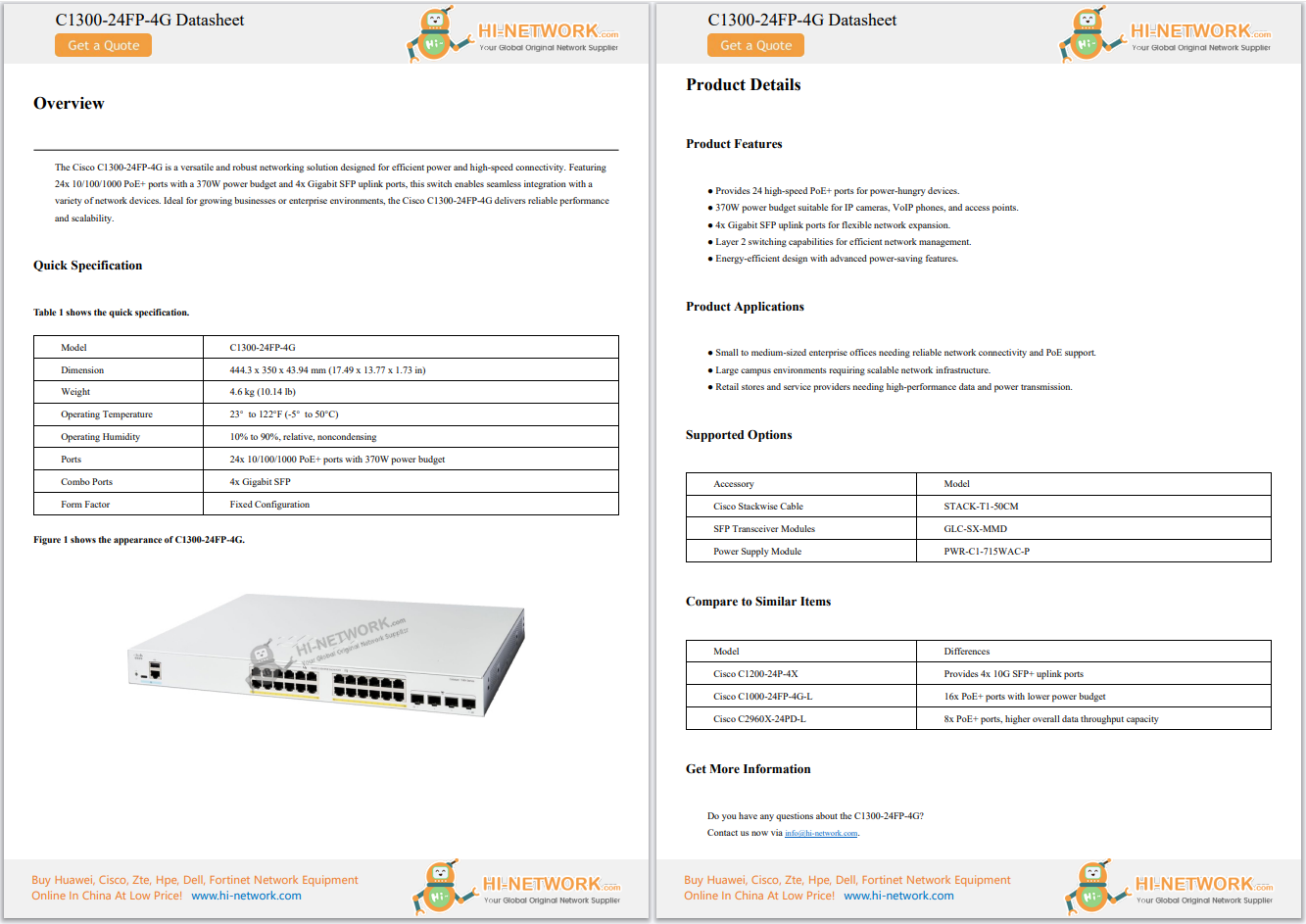

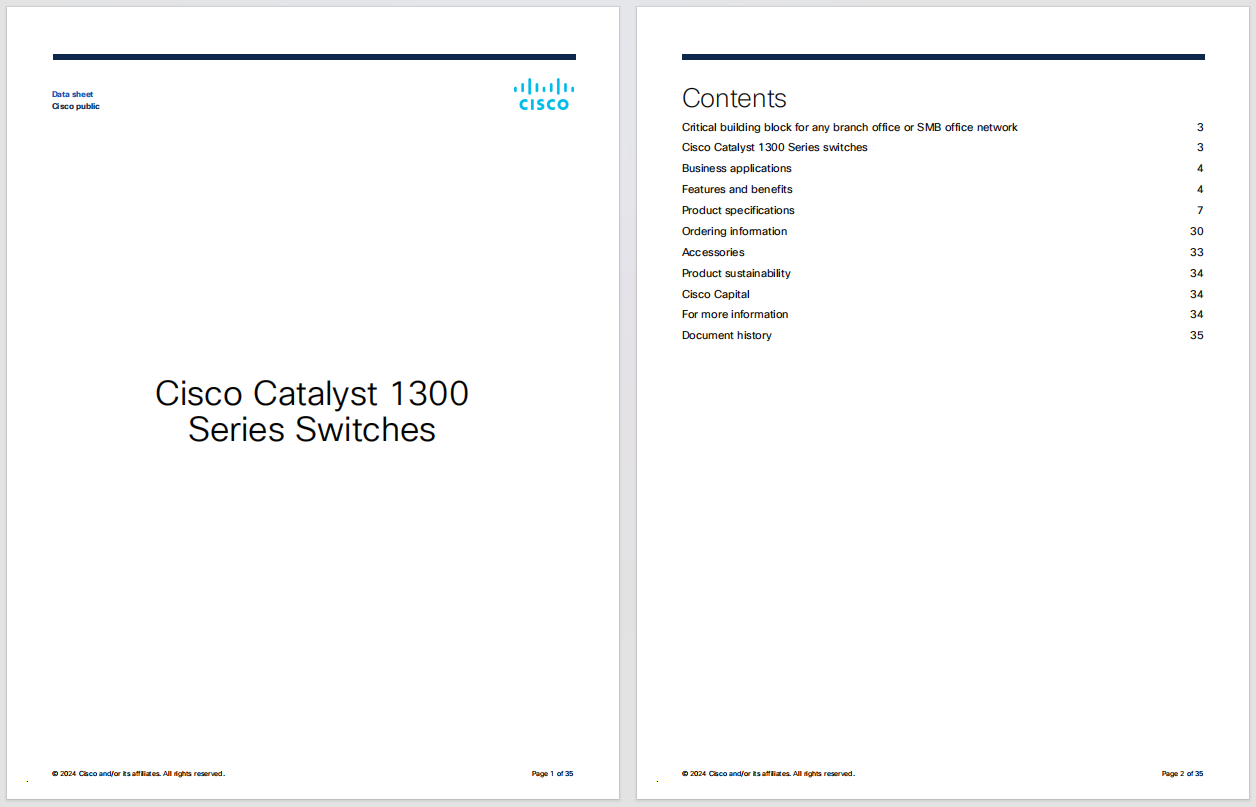
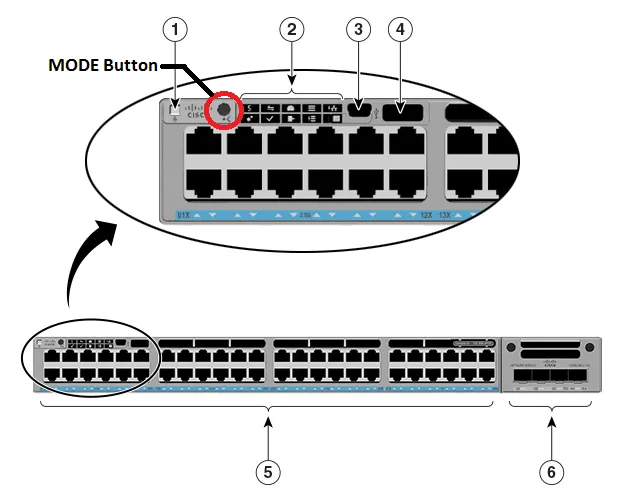


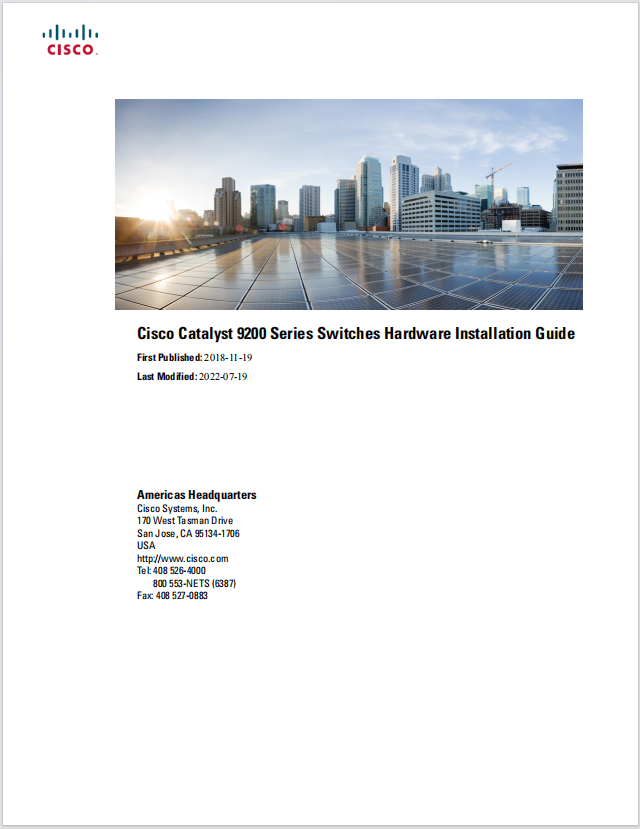

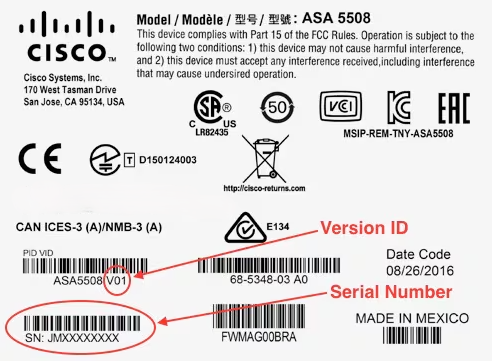
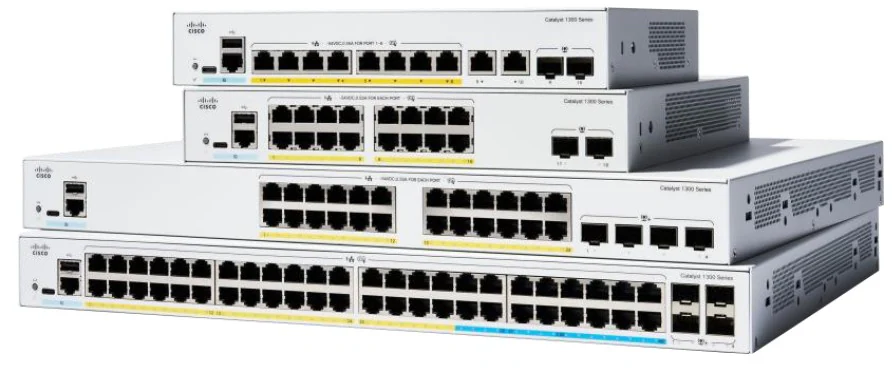


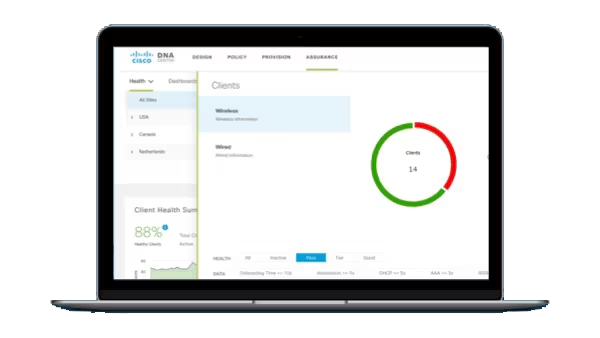
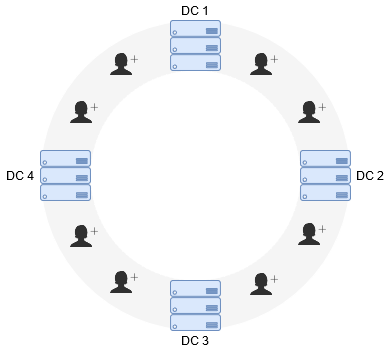

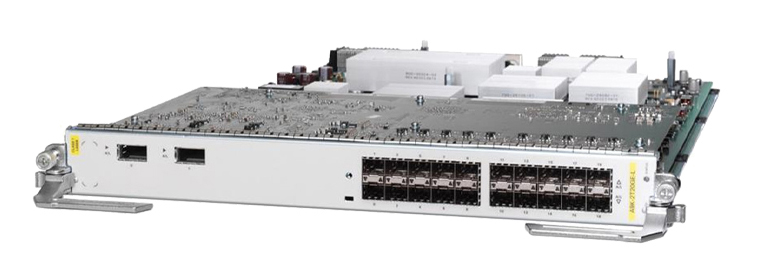

When I heard that the Cisco Catalyst 9800 Wireless Controller for Cloud was supported as an IaaS solution on Google Cloud with Cisco IOS-XE version 16.12.1,I wanted to give it a try.
Built from the ground-up for Intent-based networkingandCisco DNA, Cisco Catalyst 9800 Series Wireless Controllers are Cisco IOS?XE based, integrate the RF excellence of Cisco Aironet?access points, and are built on the three pillars of network excellence:Always on, Secure and Deployed anywhere (on-premises, private or public Cloud).
I had a Cisco Catalyst 9300 Series switch and a Wi-Fi 6 Cisco Catalyst 9117 access point with me. I had internet connectivity of course, and that should be enough to reach the Cloud, right?

I was basically about to build the best-in-class wireless test possible, with the best Wi-Fi 6 Access Point in the market (AP9117AX), connected to the best LAN switching technology (Catalyst 9300 Series switch with mGig/802.3bz and UPOE/802.3bt), controlled by the best Wireless LAN Controller (C9800-CL) running the best Operating System (Cisco IOS-XE), and deployed in what I consider the best public Cloud platform (GCP).
Let me show you how simple and great it was!
(NOTE: Please refer to Deployment Guide and Release Notes for further details. This blog does not pretend to be a guide but rather to share my experience, how to quickly test it and highlight some of the aspects in the process that excited me the most)
The only supported deployment mode is with a managed VPN between your premises and Google Cloud (as shown in previous picture). For simplification and testing purposes, I just used public IP address of cloud instance to build my setup.
GCP creates a
 Etiquetas calientes:
Cisco IOS XE
Google Cloud Platform (GCP)
Cisco Catalyst 9800
Cisco Catalyst 9800-CL
Etiquetas calientes:
Cisco IOS XE
Google Cloud Platform (GCP)
Cisco Catalyst 9800
Cisco Catalyst 9800-CL