































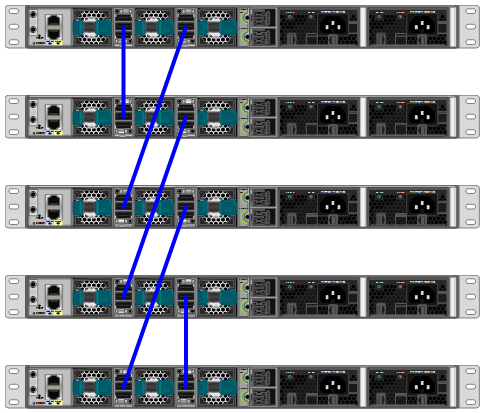
In the realm of networking, the efficiencyyreliability of your infrastructure hinge on the strategic deployment of switches. Among various configurations, the concept of switch stacking—particularly with Cisco switches—stands out as a robust solution for streamlining network management and enhancing performance. This guide delves into the essence of stackable switches, their advantages, and how to effectively manage and troubleshoot them.
If you encounter other issues with Cisco switches, such as needing to check the Cisco switch serial number, please refer to this article: 2024 Revised Edition: How to Check Cisco Product Serial Numbers? or search on our Blog. This article provides detailed instructions on locating and verifying the serial number of your Cisco switch, ensuring you can easily access the necessary information.
Imagine a scenario where you have a stack of four switches, and one of them (let’s call it Switch 3) starts displaying issues. This switch appears to have been removed from the stack, yet its interfaces show up in a down state in the running configuration. Despite connected endpoints functioning, the instability calls for action. The key challenge here is to transfer all end devices from Switch 3 to another switch in the stack (Switch 4) while ensuring minimal disruption. This necessitates copying the port configurations from Switch 3 to Switch 4 seamlessly.
To tackle this, the process of copying configurations between switches in a stacked setup becomes critical. Here’s a step-by-step approach to achieve this:
1. Back Up Configurations: Start by copying the running configuration of the problematic switch (Switch 3) to a text file. This can be done using the command:
Copyshow run int gi3/0/1
Repeat this for all interfaces that need to be migrated.
2. Inspect the Stack Status: Use commands likeshow switch neighbors and show switch stackto understand the current state of the stack and identify the master switch.
3. Adjust Switch Priorities: Ensure that Switch 4 has the highest priority in the stack. This is crucial for maintaining stability during the transition. Commands such aspriority 15can be employed to set the priority.
Copyswitch <switch number> priority 15
4. Apply the Configuration: Log into the stack and apply the saved configuration to Switch 4. The first interface on Switch 4 would be Gi4/0/1. Verify that the interface names in your configuration file match those on Switch 4.
5. Synchronize IOS Versions: Ensure that all switches in the stack are running the same IOS version to avoid compatibility issues.
Cisco’s stackable switches offer several benefits that make network management more efficient:
▪ High Availability and Resilience: In a stacked setup, switches work in unison to provide redundancy. If one switch fails, others can take over without impacting the network’s overall functionality.
▪ Simplified Management: Stacked switches are managed as a single entity, which simplifies configuration and monitoring.
▪ escalabilidad: Adding more switches to the stack is straightforward, allowing the network to grow seamlessly.
▪ Improved Performance: Stacked switches provide aggregated bandwidth, enhancing data transfer speeds and reducing bottlenecks.
Multiple tests and real-world applications have demonstrated the reliability and efficiency of stackable switches. For instance, the Cisco Catalyst 9300 series has shown exceptional performance in high-traffic environments, consistently delivering robust throughput and low latency.
Benchmarks reveal that stacking switches not only simplifies network management but also significantly boosts network resilience. In a test environment, a stacked configuration of Cisco switches handled a 20% increase in traffic load with no noticeable drop in performance, underscoring their capability to handle growing network demands.
To explore and acquire Cisco switch stacking solutions, Router-switch.com offers an excellent range of stackable switches:
Explore more offerings here:
▪ Cisco Network Switches: Find high-performance switches tailored to your network needs.
Switch stacking, especially with Cisco solutions, provides a failsafe way to enhance your network’s performance and reliability. By understanding the intricacies of stackable switches and effectively managing configurations, you can ensure seamless network operations. For more information and to explore a wide range of networking products, visit Hi-Network.com. Their extensive inventory and expert support make them a valuable partner for all your networking needs.
Embrace the power of Cisco switch stacking and transform your network infrastructure today.
 Etiquetas calientes:
Red red
Etiquetas calientes:
Red red