































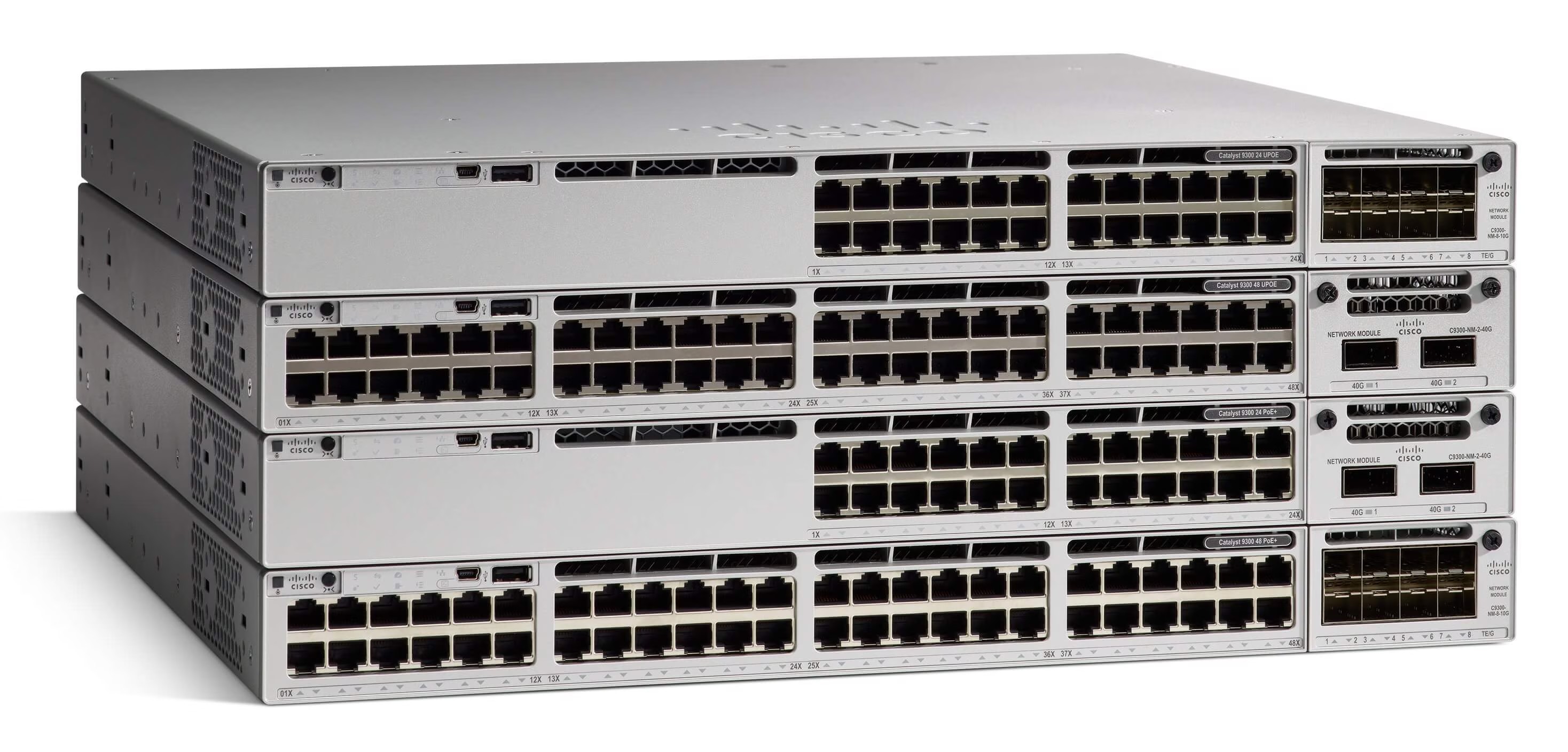
The Cisco Catalyst 9300 Seriesswitches are enterprise-class, stackable switches designed for modern network requirements.These switches are renowned for their robust performance, scalability, and advanced features, making them an excellent choice for businesses of all sizes.
The IOS (Internetwork Operating System) is the backbone of the Catalyst 9300 switches, enabling them to deliver high performance, enhanced security, and reliable network connectivity. Keeping your IOS up-to-date ensures optimal functionality, security patches, and access to the latest features.
▪Enhanced Security: Prevent vulnerabilities with the latest security patches.
▪Improved Performance: Unlock higher efficiency and new functionalities.
▪Bug Fixes: Resolve known issues to maintain network stability.
▪Compatibilidad: Ensure seamless integration with new hardware and software.
Before downloading the IOS, identify the current version running on your Cisco Catalyst 9300 switch. Use the show version command in your CLI to confirm compatibility with the new version.
To download the Cisco 9300 IOS, you’ll need an account on Cisco’s official portal. Ensure your account has the appropriate privileges for software downloads.
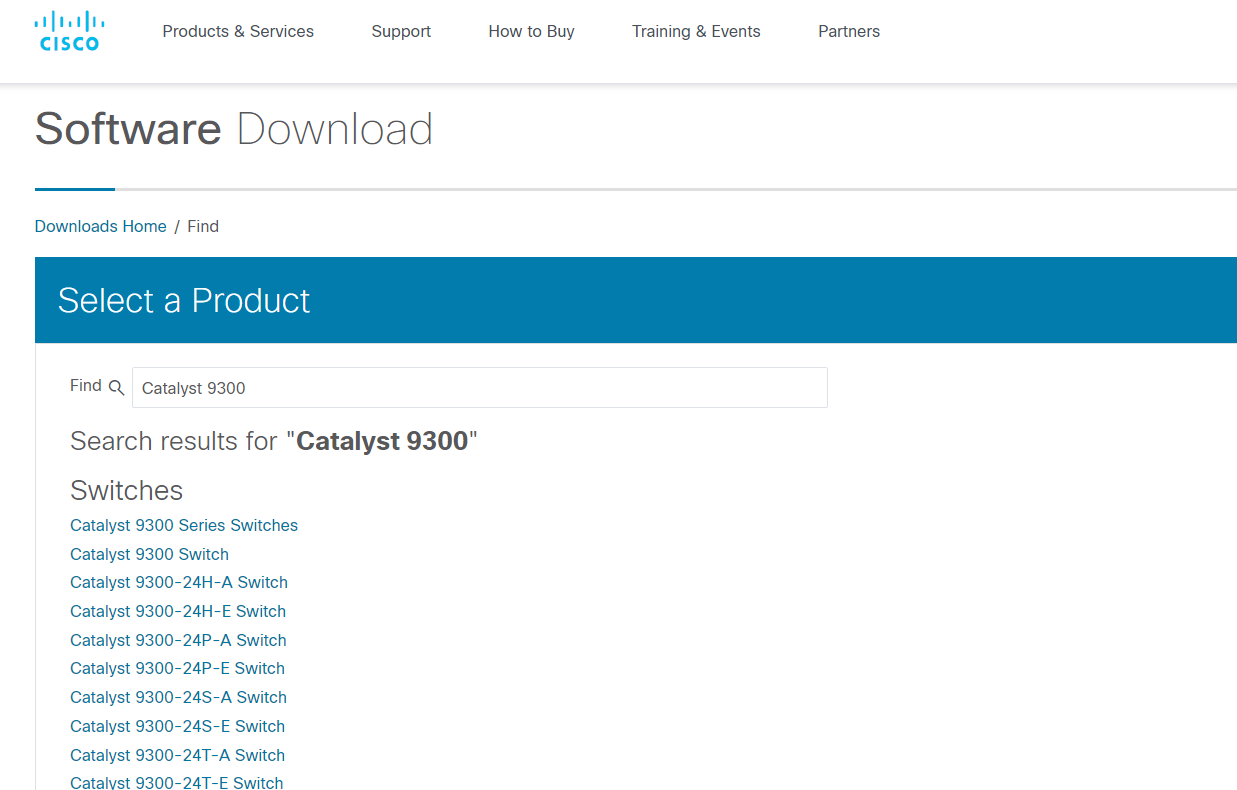
▪Search: Look for "Catalyst 9300" in the Cisco Software Download center.
▪Select the Model: Choose the exact model of your switch (e.g., C9300-24P, C9300-48T).
▪Download the Software: Select the IOS version you want and click "Download."
Use the checksum (MD5 or SHA-256 hash) provided by Cisco to ensure the file hasn’t been tampered with.
Upload the IOS image to your switch using a TFTP or FTP server and execute the upgrade process through the command line interface.
▪Ports: Options range from 24 to 48 Gigabit Ethernet ports.
▪Uplink Options: 10GbE and 40GbE uplink modules available.
▪Power over Ethernet (PoE): Supports PoE+ for powering devices like access points and IP phones.
▪Stacking Bandwidth: Up to 480 Gbps stacking capacity.
▪Forwarding Rate: Supports millions of packets per second.
▪Escalabilidad: Ideal for small to large enterprise networks.
▪Encryption: Built-in support for AES-256 encryption for data protection.
▪Access Control: Enhanced security with TrustSec and MACsec features.
▪Automation: Integrated with Cisco DNA Center for centralized management.
You may encounter issues if your Cisco account lacks the necessary privileges. Contact your organization’s Cisco admin for assistance.
Ensure the downloaded IOS version matches the hardware specifications of your Catalyst 9300 switch.
Network interruptions or misconfigured TFTP/FTP settings can disrupt the file transfer process.
▪Update Frequency: Schedule periodic updates to stay current.
▪Backup Configurations: Always backup the current configuration before an upgrade.
▪Tools: Use Cisco DNA Center or SNMP-based tools for performance monitoring.
▪Logs: Analyze logs regularly to identify potential issues early.
▪Stacking: Stack multiple switches to ensure network resilience.
▪Redundant Power Supplies: Opt for models with dual power supplies for reliability.
No, IOS downloads are typically available to customers with a valid Cisco service contract.
Refer to Cisco’s release notes and your switch model specifications for compatibility.
If an update fails, the switch will revert to the previous version if a backup is available. Ensure you maintain backups.
Depending on file size and network speed, the process can take 10–30 minutes per switch.
Yes, use Cisco DNA Center or scripting tools to automate updates across multiple devices.
A TFTP server facilitates the transfer of IOS images from your computer to the switch during the upgrade process.
Downloading and updating the Cisco 9300 IOS is a critical task for maintaining the performance and security of your network. By following best practices and staying informed, you can ensure a smooth upgrade process for your Cisco Catalyst 9300 Series switches.
Cisco Catalyst 9300 Series Switches
Cisco All Series Switches New and Refurbished
For Cisco product list and quote, please visit: https://www.hi-network.com/categories/cisco or contact us at www.hi-network.com (Email: [email protected] (en inglés))
 Etiquetas calientes:
CISCO Switches
hot products
Etiquetas calientes:
CISCO Switches
hot products