































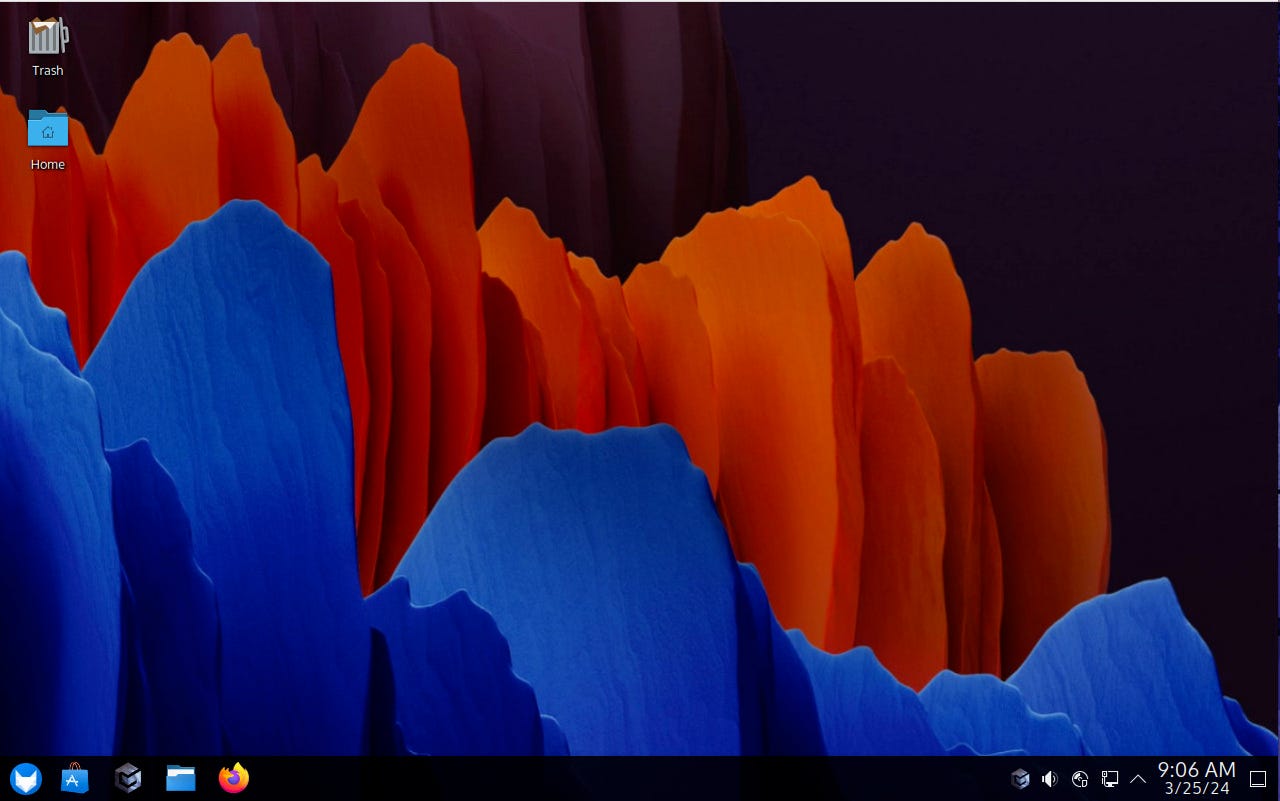
Regata OS defaults to a dark theme, which can be changed in the Settings app.
Ten years ago, I never would have dreamed there'd be this much focus on games for Linux. And yet, here we are. It seems there's a new Linux distribution for gamers popping up every month.
But not all of those distributions are new. Take, for instance, Regata OS. Hailing from Brazil, this OpenSUSE distribution debuted in 2013 as a free alternative to Microsoft Windows.
Also: Nobara simplifies gaming and streaming on Linux for free - with one caveat
OpenSUSE (and its derivatives) have received an unfair shake over the past few years. With so many user-friendly Linux distributions, it's always been easy to look at OpenSUSE as an operating system best relegated to those with more experience. A quick glance through the main menu and you can understand why...there's a lot going on. Not only will you find numerous applications installed, but there are two different tools for configuring the machine: System Settings and YaST. Although System Settings is a tool that just about anyone can use, YaST (Yet Another Setup Tool) is a tool geared toward admins. It's there in case you need it, but most users will primarily work with System Settings as their go-to for desktop configuration.
Based on OpenSUSE, Regata OS lets gamers access their games from the likes of the Epic Games Store, EA Origin, Ubisoft Connect, Battle.net, GOG Galaxy, Rockstar Launcher, and Steam (although the Steam component has to be installed after the fact).
Also: Fedora 40: The 4 new features I'm most excited about
Regata OS' main differentiator is Game Access, an application that serves as the one-stop-shop for setting up all your non-Steam games. With Regata OS Game Access, you can click on one of the launchers (such as Battle.net) to install the required compatibility mode software. Once Battle.net was installed, for example, I had access to the Diablo family of games and then some. Game Access took some time to finish the Battle.net installation, but it required minimal interaction from me to complete (selecting a language was the only requirement).
Here's where all the gaming action begins.
Game Access is really just a means to install the necessary software to run the various game centers. Once you've installed the likes of Battle.net and the Epic Games Store, you can start those apps from the launchers added to the desktop and the main menu.
The simplicity of accessing and playing games on Regata OS is a breath of fresh air. Yes, I'm used to how easy it is to run Steam games on Linux, but having access to even more exciting titles with the help of this one-stop shop really elevates Regata OS above other Linux distros.
But what about using Regata OS for tasks other than games? Well, you'll find the usual tools, such as Firefox, but the only office tools included are the Okular document view and the ONLYOFFICE Desktop Editors. I would have to install a number of applications to make this a viable productivity workstation. Fortunately, all those apps can be found in the Regata OS Store.
Also: Ubuntu 24.04: Same as it ever was, but with 5 big improvements
Then again, productivity isn't the name of the game for Regata OS. This is about games. In fact, I'd say Regata OS isthedistribution to beat for gaming on Linux. It greatly simplifies something that could easily have users new to Linux pulling out their hair.
In the end, I found Regata OS a step forward for gaming on Linux. If you're interested in giving this Linux distribution a try, download an ISO from the official Regata OS site, install it on a spare machine, and enjoy all that gaming goodness.
 Etiquetas calientes:
tecnología
Etiquetas calientes:
tecnología