























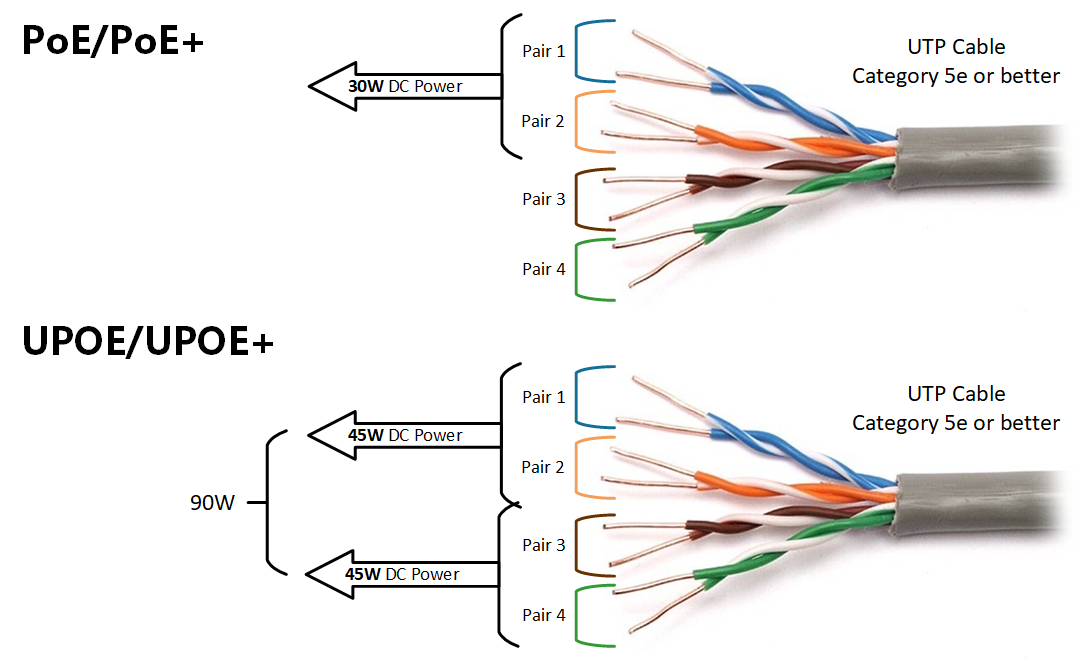




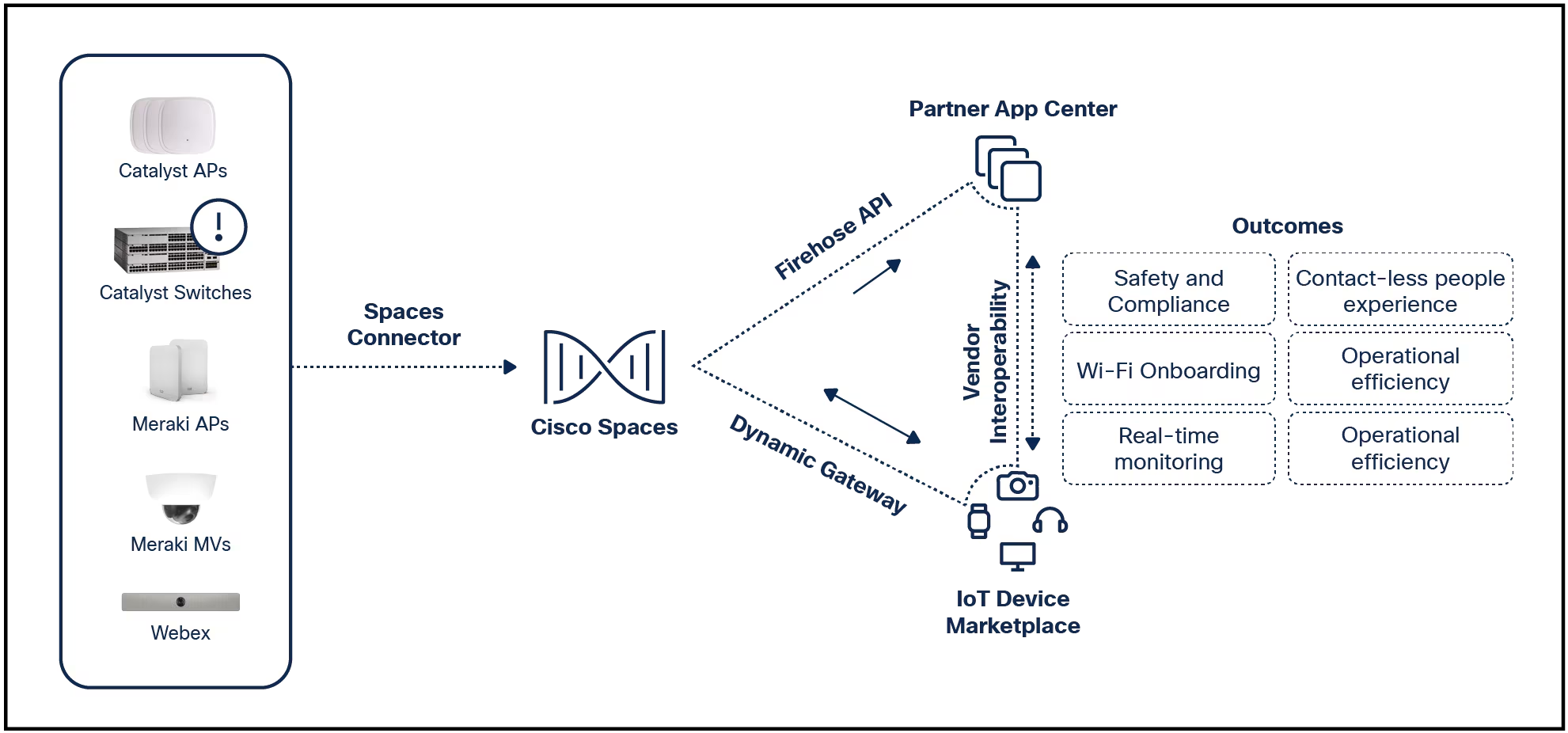
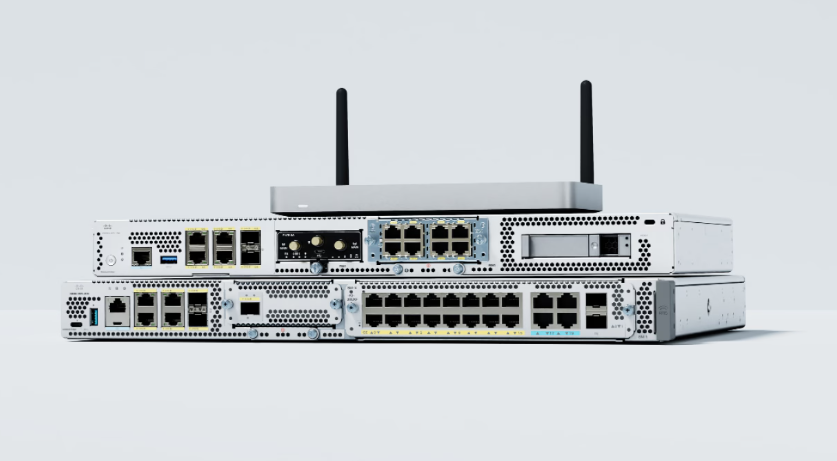


LibreOffice has been my office suite of choice for a very long time. There are many reasons why I choose LibreOffice over other tools. One reason is that the developers listen to the users, and when the users cry out that they want more privacy and security, they act.
Also: 10 Linux apps I install on every new machine (and why you should, too)
Take, for instance, the security and privacy features. Some time ago, the developers added the ability to remove metadata from a LibreOffice file. That feature was well received but didn't quite go far enough.
Once again, the developers were on the ball, and with version 25.2, there's even more security and privacy baked into the app (along with even more customization options for the UI).
As far as privacy is concerned, the new feature is applied to all documents (instead of on a per-document basis as we saw with the previous incarnation). When you enable the feature, LibreOffice will not retain things like author names, timestamps, editing time, printer names (and configurations), document templates, author and date for comments, and even tracked changes.
Also: How to make LibreOffice look more like Microsoft Office
That last bit was pretty eyebrow-raising for me when I first read it. When I'm working on a novel, track changes are crucial, especially when it comes time for edits. If LibreOffice removed track changes information, it could be problematic. Fortunately, the developers made it possible for users to enable the feature and then customize it such that it will retain information for things like track changes, document user information, author name and date of notes, document version information, and printer settings.
With that addition, you could leave the feature enabled (it's on by default) and then configure it to keep track changes information and version information, so collaboration can actually happen.
The good news is that this new feature is very easy to access. Go to Tools > Options > Security > "Security Options and Warnings," and you'll see the features that can be enabled/disabled.
If you're using MacOS or Windows, click LibreOffice > Preferences to access the Options window.
Version 25.2 also includes more customization options for the user interface, including:
The UI still offers all of the possible options, such as standard toolbar, tabbed, single toolbar, sidebar (my fav), tabbed compact, groupedbar compact, and contextual single. You can also apply specific layouts to specific applications, such as a Sidebar for Writer, Tabbed Compact for Sheets, and Standard Toolbar for Presents.
Also: 5 stand-out LibreOffice features that make it my go-to office suite
Bring all of this together, and LibreOffice is now more customizable and secure than ever.
If you're either a long-time LibreOffice user or are interested in the open-source office suite, download the latest version from the official site. Make sure to download version 25.2.0 or newer for your system (Linux, MacOS, or Windows) and enjoy these new features.
 Etiquetas calientes:
tecnología
Etiquetas calientes:
tecnología