































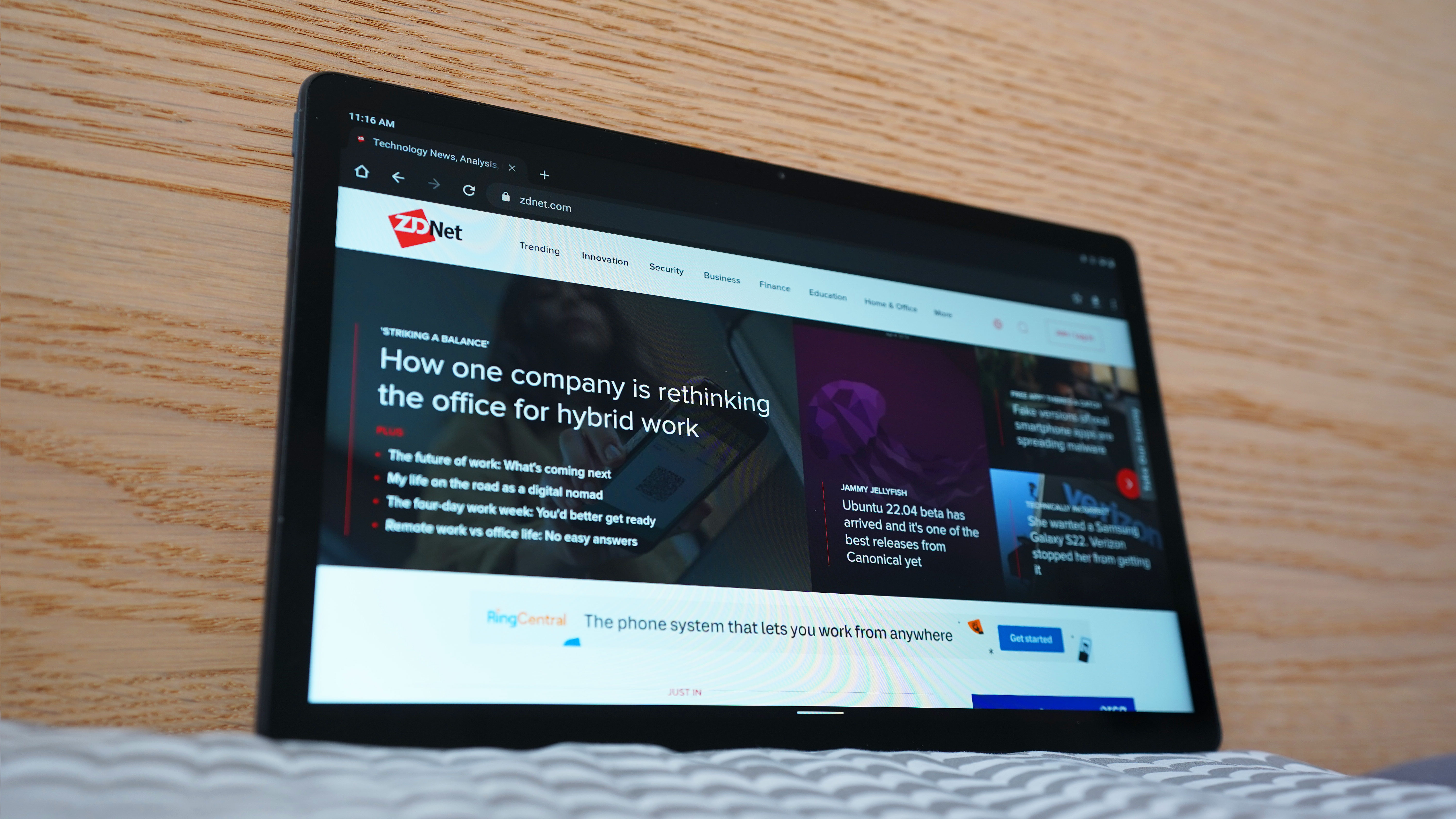
This review was originally published on April 6, 2022,andwas updated on May 8, 2023.
It's hard to argue against how much value you're getting with this tabletWhen it comes to high-end Android tablets, Samsung is the undisputed king.But while the competition remains scarce in the upper echelon, there is plenty of room in the low- and mid-range market for other manufacturers, like Lenovo, to reign supreme.
I've been testing out theLenovo Tab P11 Plus , the company's affordable Android tablet and I have to admit, it's quite the enigma. For one, the tablet carries a spec sheet that nearly rivals that of more premium offerings. At the same time, Lenovo prices the Tab P11 Plus at a starting rate of$209, much less than competing tablets. Is this a "too good to be true" scenario? Let's see.
Processor | MediaTek Helio G90T |
Operating system | Android 11 |
Memory | 4/6GB of RAM, 64/128GB of storage, expandable up to 512GB via microSD |
Display | 11-inch, 2K (2,000 x 1,200) IPS panel with 60Hz |
Brightness | 400 nits |
Battery | 7,700mAh, 20W charging |
Camera | 13MP rear camera (auto-focus), 8MP front (fixed-focus) |
Connection ports | Micro USB-C 2.0, 4-point Pogo pins, keyboard connector slots, microSD card slot |
What do you use your tablet for? Depending on the answer, you may find more value in certain specifications and features than others. With theTab P11 Plus , Lenovo covers the bases of whatmostusers should have in mind: a display large enough for productivity and entertainment, a battery capacity that won't keep you hanging by an outlet, and a processor that gets the job done. I'd love to see a 3.5mm headphone jack on the tablet, but for now, wireless audio will do.
The spectrum of tablet designs has never been the most adventurous, and the Lenovo Tab P11 Plus is no different. (I mean, how much can you change from the conventional, rectangular slab.) It's made with a duo of aluminum and rubber material which, together, create a unibody design that's industrial and sturdy enough to hold an IP52 rating. That means the device is protected from most dust particles and sprinkles of water. I'll take it.
Review: OnePlus Pad: A tablet for Android fans who secretly want an iPad
Within the sub-$300 price range, I've found that tablets often skimp on the external hardware, choosing glossier plastic finishes that evoke a more hollow and cheap feel. That'snot the case with the Tab P11 Plus. It feels great to hold and carry around and has a well-balanced weight distribution.
My review unit, which came in a Slate Grey colorway, is minimal and sleek in design. For an enterprise or at-home entertainment tablet, I'd recommend the darker tones of the Slate Grey over the alternative Platinum Grey, and Modernist Teal finishes. It also effectively keeps the minor branding on the back of the device -- a Lenovo and Dolby Atmos logo -- subtle and toned down.
The Tab P11 Plus has a two-toned design, with the top being a rubberized finish and the bottom being a frosted aluminum.
June Wan/On the back, you will also find a single 13MP camera lens, capable of autofocusing and recording 1080p video at 30 frames per second. To say that the camera does a good job at photos and videos would be an overstatement. Most of the pictures that I took were bland in color and oversharpened via software. The Tab P11 Plus is by no means a replacement for your smartphone or DSLR camera. But then again, I wouldn't recommend buyinganytablet for its camera performance.
Also: Best cheap tablets you can buy right now
Switching to the front side of the tablet, there's an 11-inch, 2K (2,000 x 1,200) IPS panel, with just enough bezel surrounding the four sides. Holding the Tab P11 Plus in landscape orientation, the bezel provides my hands with enough grip while preventing them from causing any mistouches and accidental presses on the screen. It's also helpful that the front-facing 8MP camera is centered at the top when the tablet is held this way. You'd be surprised how many tablets put the camera on the shorter side of the body, making for a disorientating webcam experience.
I'm also a big fan of how sharp and accurate the colors are on the Tab P11 Plus, especially for a tablet that costs$209. For an IPS panel, viewing angles were consistent to look at, and there wasn't the color-shifting issue that I'd normally find on cheaper displays. I should point out that the test unit that Lenovo sent me is the upgraded$259 variant with 6GB of RAM and 128GB of storage, but the display quality is the same across the board.
The 2K panel of the Tab P11 Plus is pleasant on the eyes and full of color.
June Wan/At 11 inches, the Tab P11 Plus is, in my opinion, the sweet spot for tablet sizes. It's not as colossal as the12.9-inch Apple iPad Pro or14.6-inch Samsung Galaxy Tab S8 Ultra , but is just large enough to offer a greater viewing experience than a traditional smartphone. It also gets plenty bright with a maximum of 400 nits. I had no trouble watching content indoors and outdoors.
Also: The 11 best Android tablets right now
Surrounding the Tab P11 Plus is the power button -- which does notdouble as a fingerprint sensor, plus volume rocker, USB-C port, microSD card slot, four stereo speakers that are optimized for Dolby Atmos, four-point Pogo pins, and a keyboard connector. While I didn't get a chance to test the optional accessories, Lenovo does offer afolio case and keyboard pack to spruce up the Tab P11 Plus.
Measuring at a thickness of 0.29 inches, the Tab P11 Plus is sleek and comfortable to hold.
June Wan/ZDNetGiven the build quality and design of the Lenovo tablet, I would've loved to see some form of fingerprint sensor -- physical or in-display -- because of the instability of Android's facial recognition. More often than not, the tablet would struggle to scan my face and prompt a PIN unlock instead. Is this a dealbreaker? Likely not. After the first few days of using the tablet, I just became accustomed to unlocking the old way.
The Lenovo Tab P11 Plus is powered by a MediaTek Helio G90T processor and will run most apps that you throw at it. For my daily use, which included watching videos curated by Android's Entertainment Space, looking up recipes, web browsing, and solving the day's Wordle, the Tab P11 Plus handled it all like a champ. It was only when I began playing graphics-intensive games such as Asphalt 9 and Iron Bladethat the tablet started to show signs of weakness.
Also: Why the struggle is real for Android tablets
Here's a Geekbench 5 comparison between the Tab P11 Plus and similarly priced Android tablets to give you a greater sense of how they perform on an even playing field. With a Single-Core score of 491 and a Multi-Core score of 1,581, the Lenovo tablet is a step above its Samsung and TCL rivals.
The Geekbench CPU Benchmark test measures the performance and efficiency levels of smartphones, tablets, and computers, by pacing them through a series of everyday tasks -- such as checking emails, playing music, and taking pictures.
June Wan/To put those numbers to the test, I decided to use the tablet as my dedicated work machine over the past week. Thanks to Productivity Mode and a cloud-based content management system, I paired a wireless keyboard to the Tab P11 Plus and was able to go about my daily work routine. Productivity Mode, like Samsung's DeX, transforms the tablet interface of Android into a desktop-like experience.
That means apps open in miniature windows instead of full screen, and a static taskbar on the bottom displays your active programs in the form of icons. In general, Slack messaging, sending and responding to emails, and drafting articles felt seconds slower than how it would on myMacBook Air , but the tablet was powerful enough to end most days between 40% to 45% of battery.
Split screen via Android 11 lets you browse between two windows at once.
June Wan/Speaking of which, the 7,700mAh capacity in the Tab P11 Plus should fare well for most users, including traveling professionals and students. On average, I got a screen-on time of nine hours before needing to charge the tablet. Even then, the 20W fast charging fully topped up the Tab P11 Plus within three hours, a welcome upgrade from the 5W to 15W charging of competitors like theTCL Tab 10S .
Also: How to clear the cache on your Android phone (and why you should)
There's not a lot to complain about when it comes to the Tab P11 Plus' side-firing speakers. With Dolby Atmos support, audio playback is immersive, with an emphasis on the mids and highs. However, there is one Kryptonite to the tablet's speakers: hands. When holding the Tab P11 Plus with two hands, which you likely will be, the side-firing speakers are easily muffled and suppressed. That is unless you watch and interact with the tablet while it's set on a stand or desk.
Lastly, for parents, the tablet can dial into Android's Kids Space. When turned on, the Tab P11 Plus switches to a child-friendly interface filled with teacher-approved games, educational videos, and digital content to keep any kid engaged. Through the Family Link app, you can monitor, set screen-time limits, and even lock the tablet from your phone.
At the time of writing this review, my Tab P11 Plus is running Android 11 with the January security patch. As dated as that might seem, it's a tier above the many other mid-range tablets still running on Android 10.
According to Lenovo's Update Matrix page, the Tab P11 Plus now operates on Android 12 and will receive security patches until May 2024. The cadence and quality of those security updates are still up in the air.
At a starting price of$209, theLenovo Tab P11 Plus is a very competent Android tablet and one that's easy to recommend. It has an ideal screen size (for most people) at 11 inches, is great to look at, and delivers on the software side of things. There are a few minor hurdles along the way, such as the lack of a 3.5mm headphone jack, subpar cameras, and a modest processor. But even with the shortcomings, it's hard to argue against how much value you're getting with this tablet.
I'd recommend the Lenovo Tab P11 Plus to both shoppers on a budget and users who simply want a large-screen tablet for entertainment and browsing. You can even use it as a portable smart home monitor. But if you need more power out of your devices -- say you're a professional who dabbles in video editing or other graphics-intensive tasks -- then you'll want to look at more performant options on our tablet buying guide.
For an Apple alternative, the 9th-gen iPad is still a viable pick-up. Its display measures closely at 10.2 inches, too.
View at AmazonThis Samsung tablet is arguably the closest competitor to the Lenovo Tab P11 Plus, with its 10.5-inch display, 128GB of storage, and support for expandable memory.
View at AmazonFor kids, check out Amazon's Fire HD 8 Plus. It has a similarly-sized display, runs on Android, and can take a beating thanks to its rugged plastic build.
View at Amazon Etiquetas calientes:
tecnología
Nuestro proceso
computación
tabletas
Etiquetas calientes:
tecnología
Nuestro proceso
computación
tabletas