


















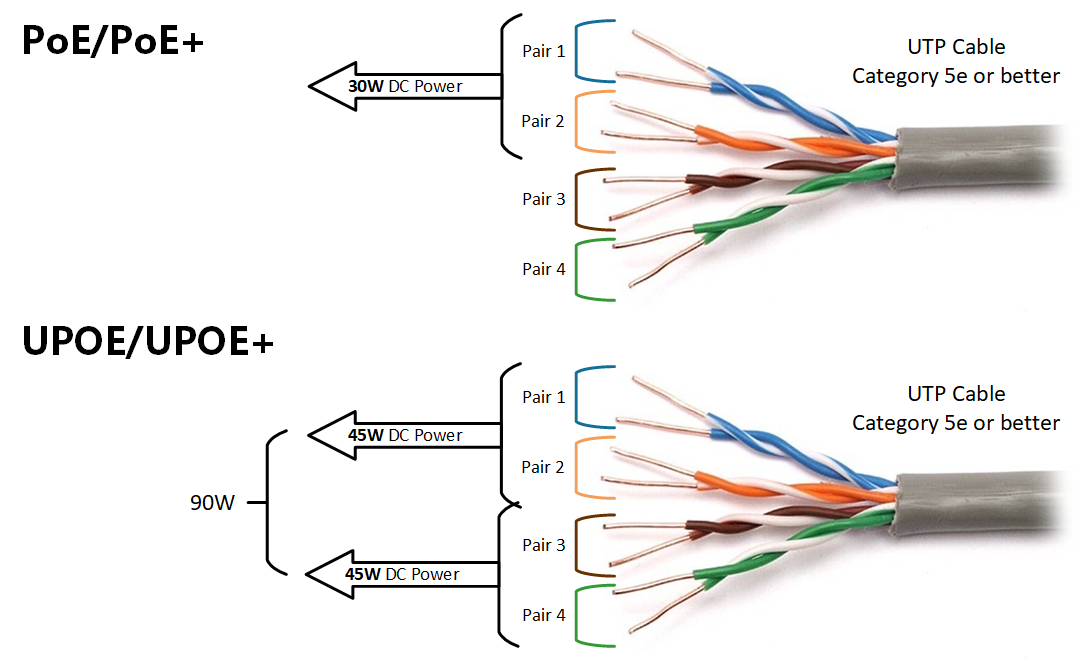




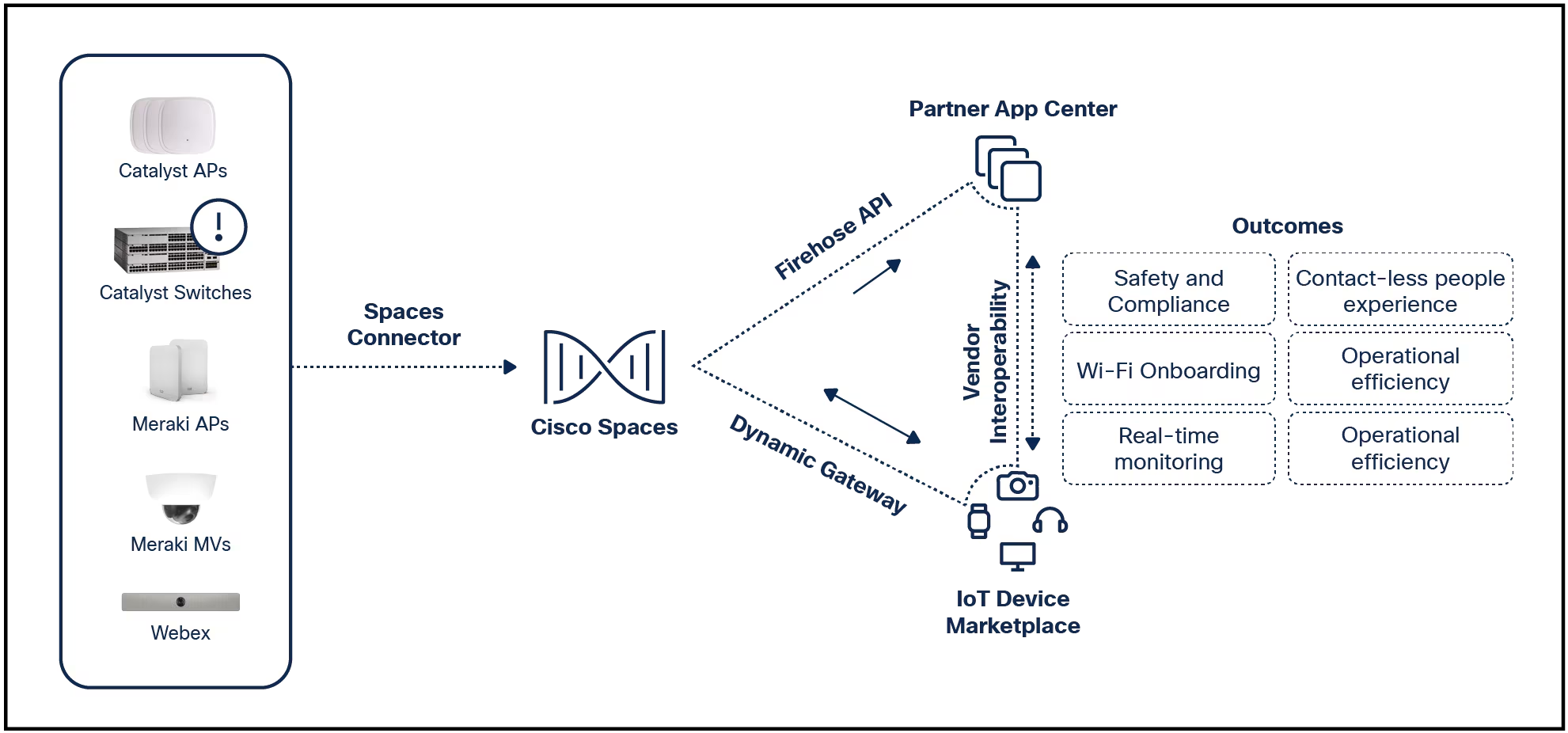
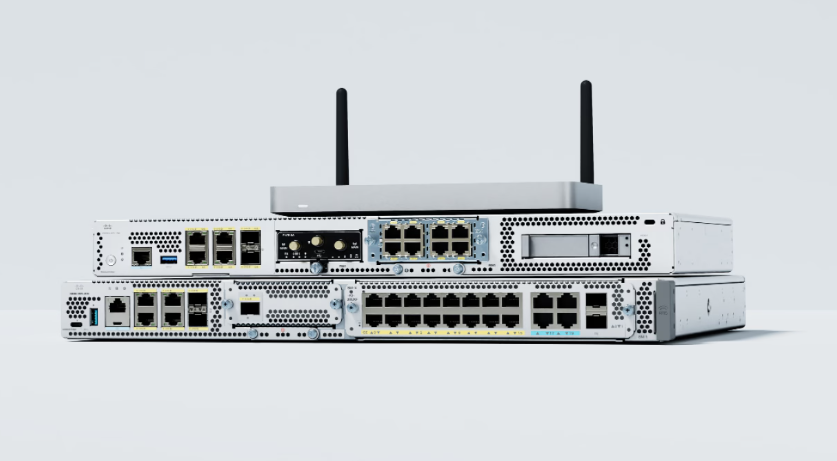

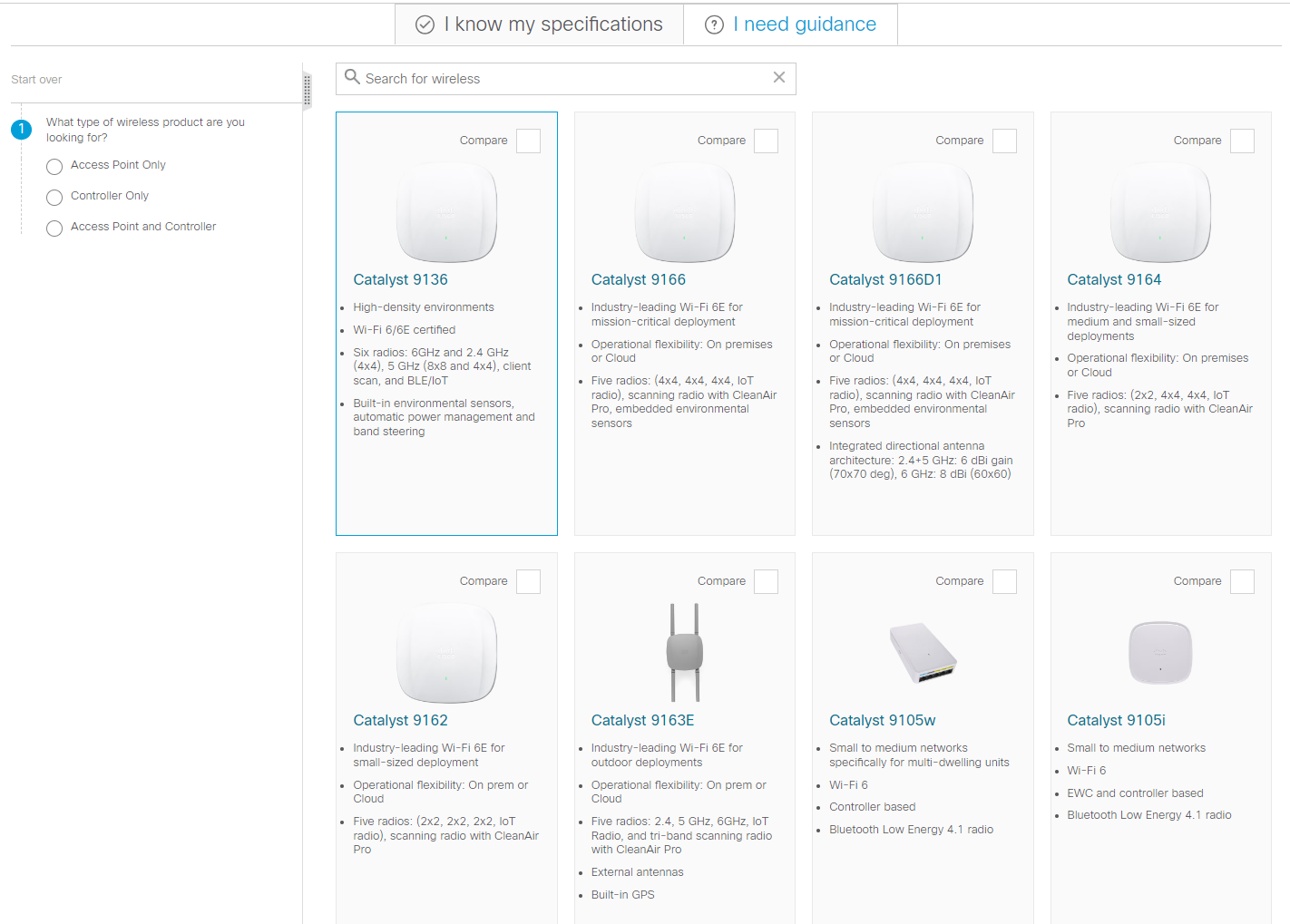
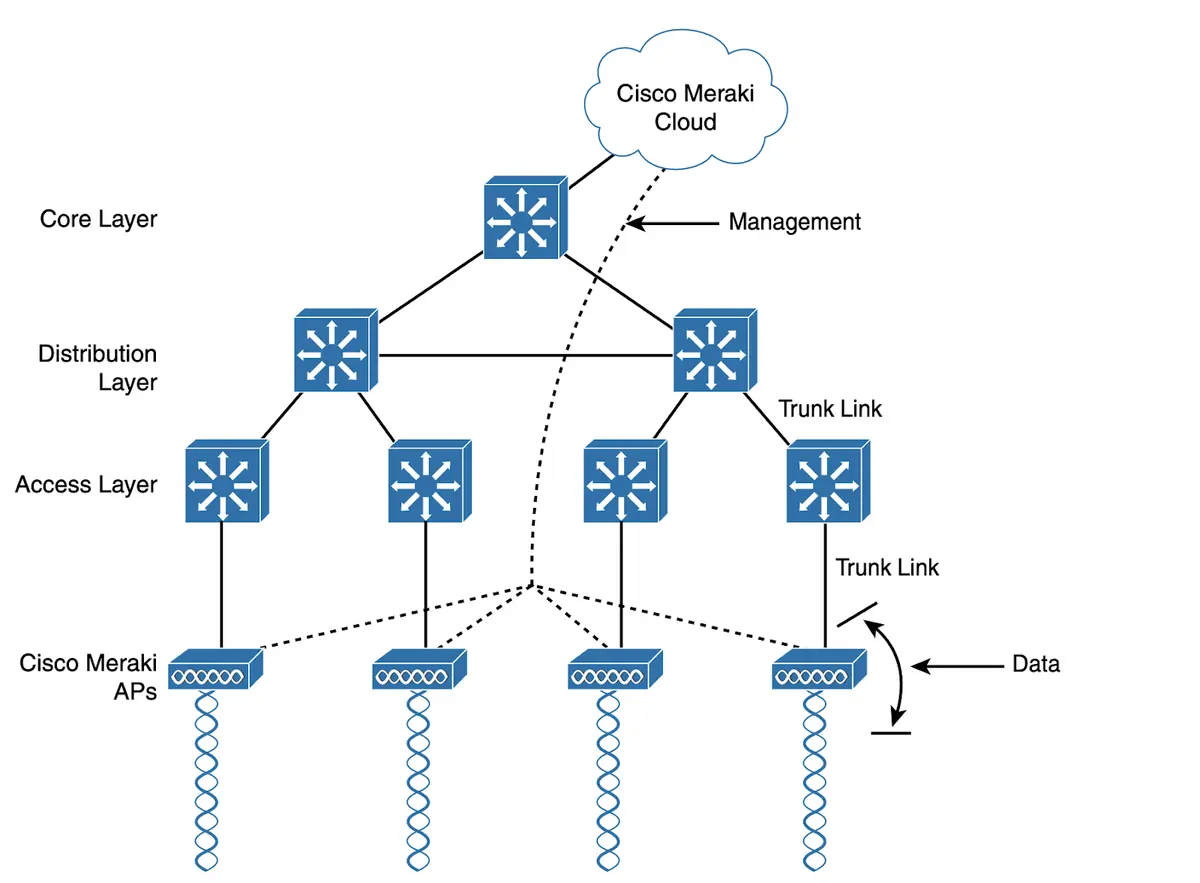
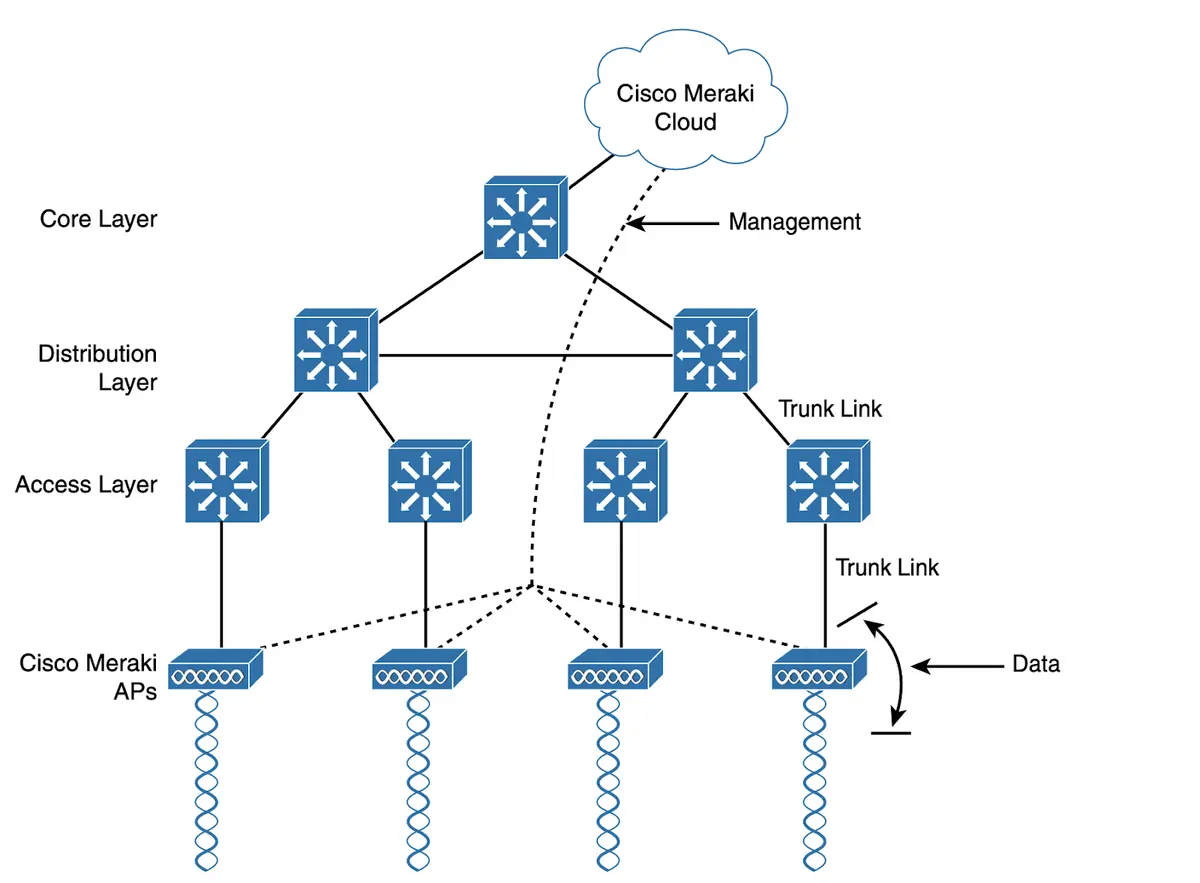
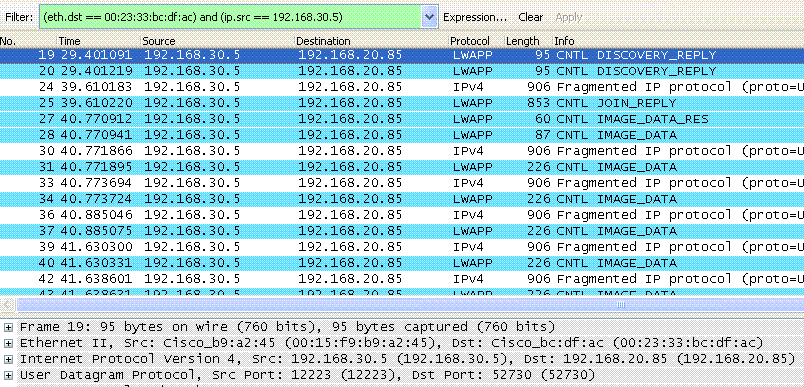


VPNs are all about security. They protect your privacy online and mask your IP address. For example, when your phone is connected to a public network, such as in a coffee shop, and you need to log in to your bank account or some other service that carries sensitive data, you'll want as much privacy and security as possible. That's where a VPN comes in.
One thing to keep in mind, however, is that a VPN is not a guaranteed way of protecting your privacy. Even though your real IP address is spoofed, there are other ways of tracking you, such as web browser fingerprinting. Any tracking service that doesn't rely on location can still track you.
The best VPN services (and how to choose the right one for you)
However, and this is the important part, most good VPNs encrypt your network traffic, making it harder for ne'er do wells to read your data. If you transmit unencrypted data, anyone with the right skills can intercept that information without jumping through many hoops. The 'hoops' put up by a VPN are crucial for your data privacy and security.
But when you use a VPN, there might be times when you need to turn it off. VPNs can make your IP address look like it originates from another country. You might attempt to connect to a site or service limited to certain regions. When that happens, you'll have to switch off the VPN so your IP address/location match. Speaking of which, there are certain countries where VPNs are prohibited, such as Belarus, China, Iraq, North Korea, and Russia.
Also:The best VPN services for iPhone and iPad (yes, you need to use one)
Another reason why you might need to act is when you experience networking issues. If that's the case, the first thing you should do is shut down the VPN so you can troubleshoot. You might also visit a website or service that doesn't function properly. If this happens to you, temporarily shut down your VPN and see if the service runs as expected.
But how do you temporarily switch off your VPN? Each VPN service is different and the steps may vary. Sometimes the VPN is enabled/disabled from within the VPN app itself. But not all VPNs are created equal. On the off-chance you use a VPN service that doesn't allow you to enable/disable within the app, let me show you the general steps for shutting down a VPN on most operating systems.
Most likely, your VPN app on Android allows you to turn it on/off quickly within the app. But if that's not the case, the steps for disabling a VPN on Android go like this:
iOS is similar to Android, with some apps allowing you to shut off the VPN in-app. If that's not the case, here's how you can do it:
Turning off a VPN in Linux will vary, depending on which distribution you use and what desktop environment is installed. The general gist is:
With MacOS, chances are pretty good the VPN is turned off within the app itself. If not, here are the steps:
Windows is similar to MacOS. You'll first want to open your VPN app to see if it can be disabled there. If not, here are the steps:
When you turn off your VPN, your IP address and location will no longer be masked. That change means your online activity will become visible to any site or service. Remember to re-enable your VPN connection when you finish dealing with your issue.
And that's how you can shut down a VPN connection on most devices.
Also: The best VPNs for streaming your favorite shows and sports
Again, only disable your VPN when there's a specific need for you to do so -- otherwise your data might not be encrypted and your location could be easily discovered.
 Etiquetas calientes:
Casa y oficina
Etiquetas calientes:
Casa y oficina