


















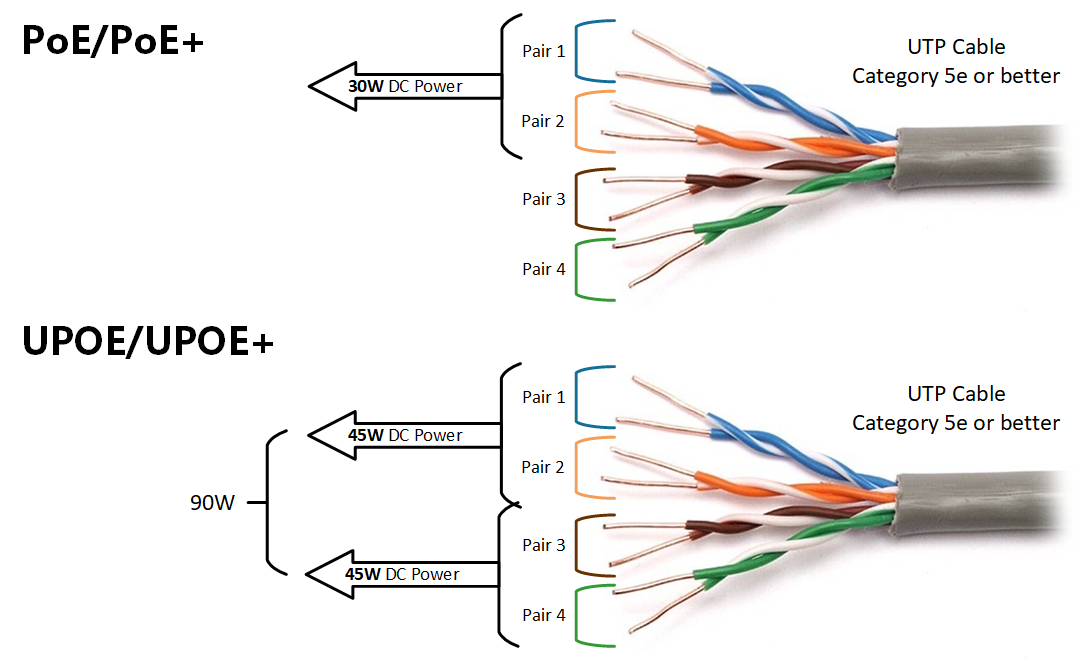




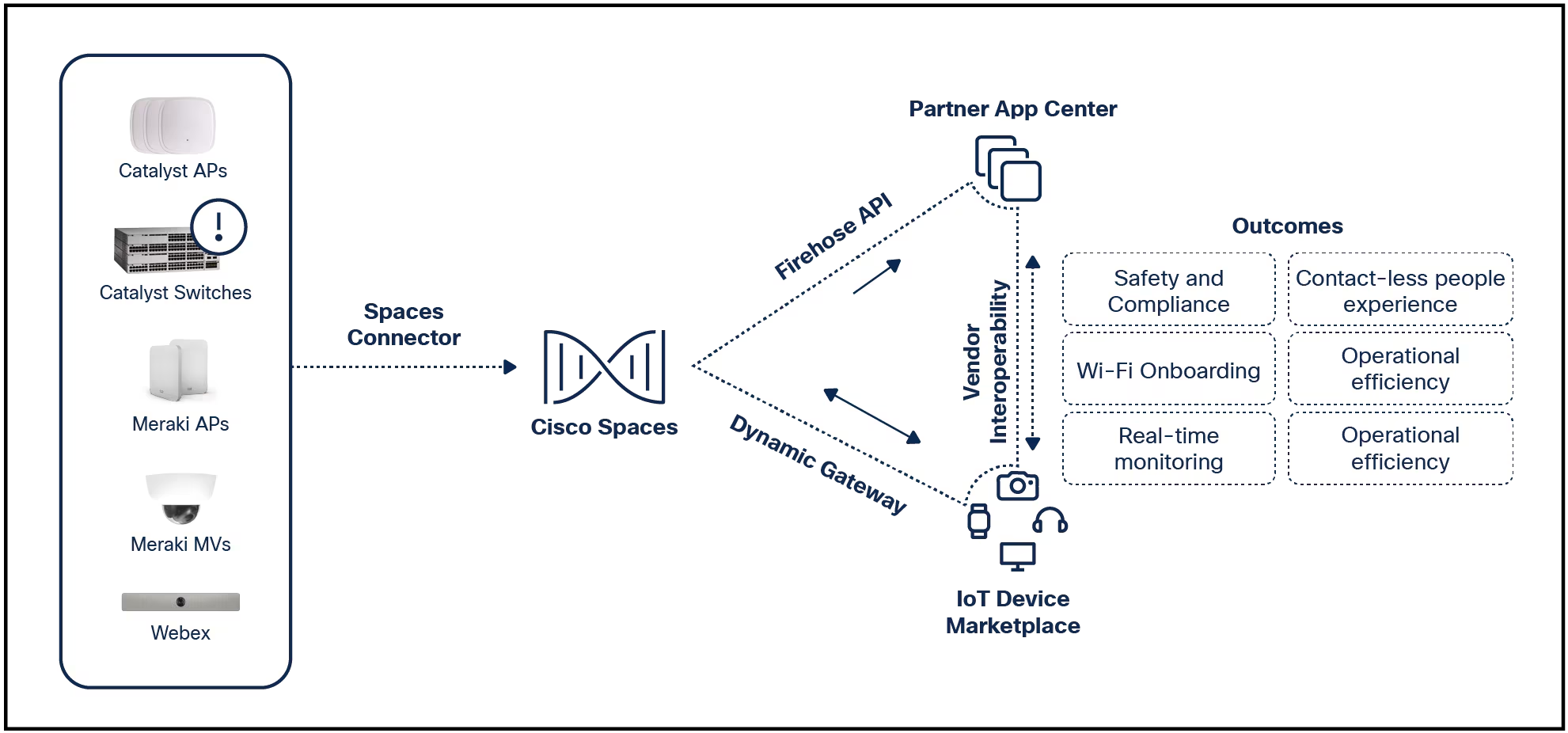
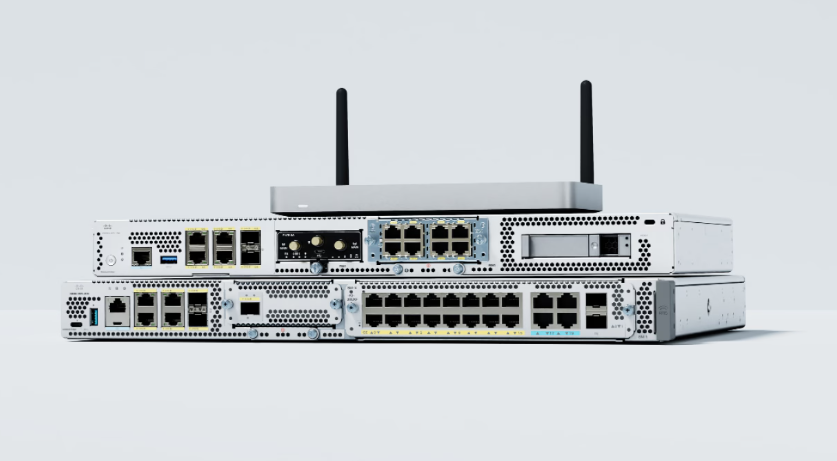

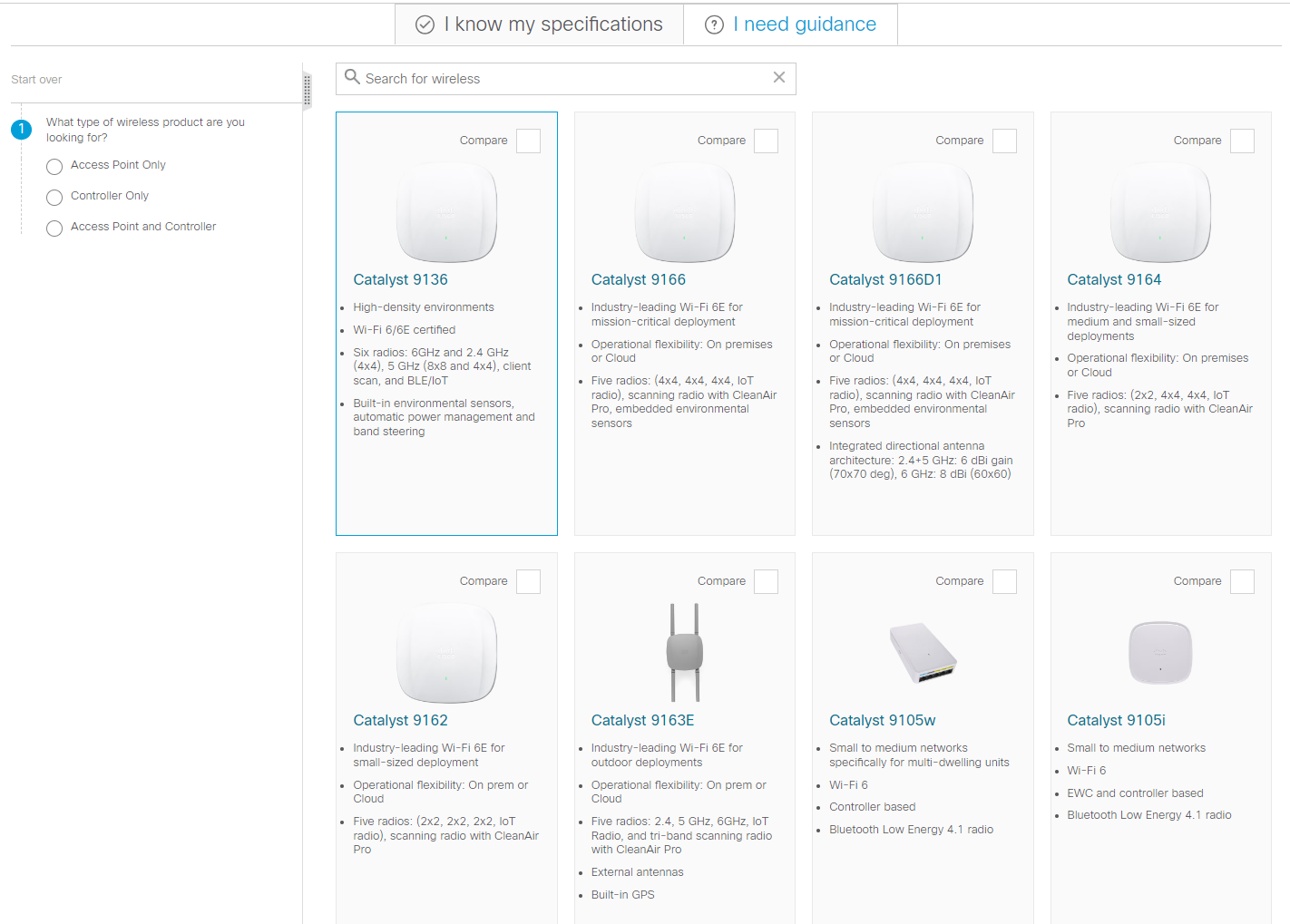
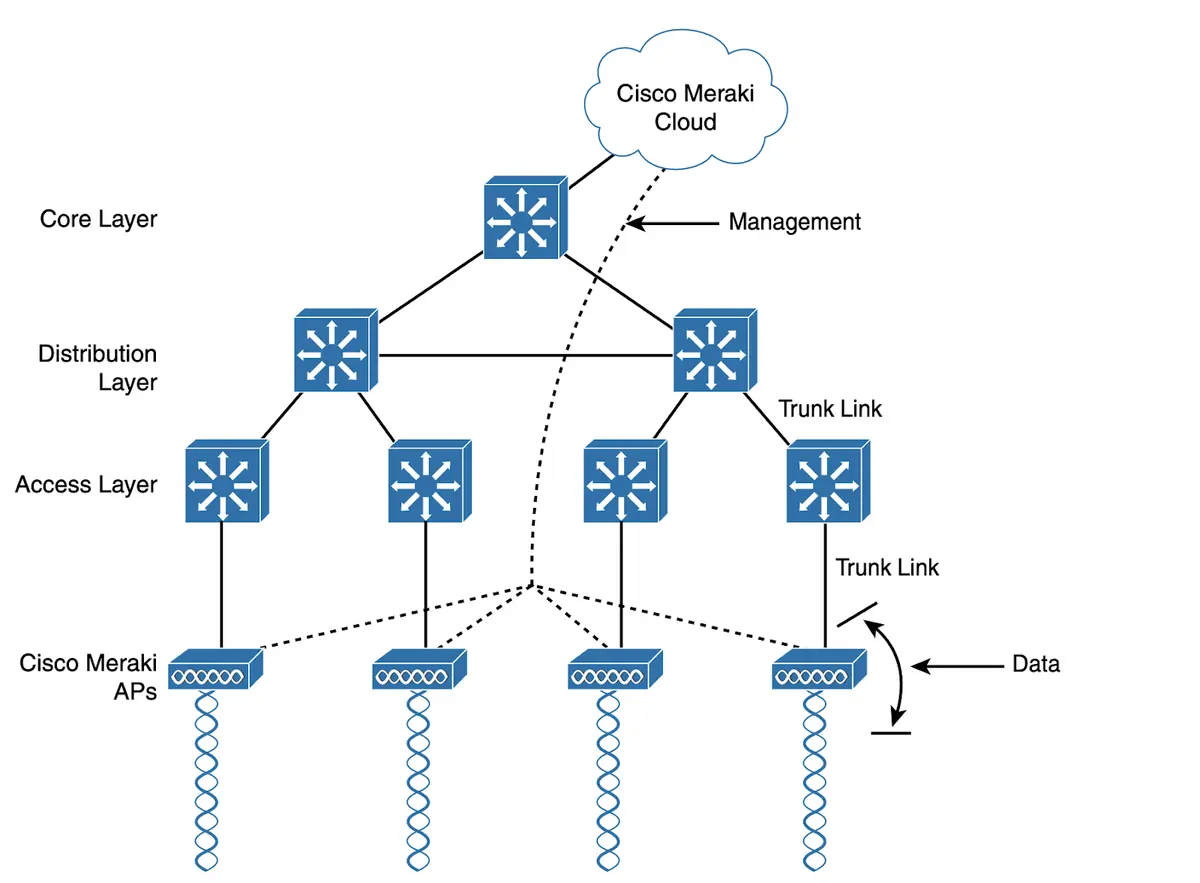
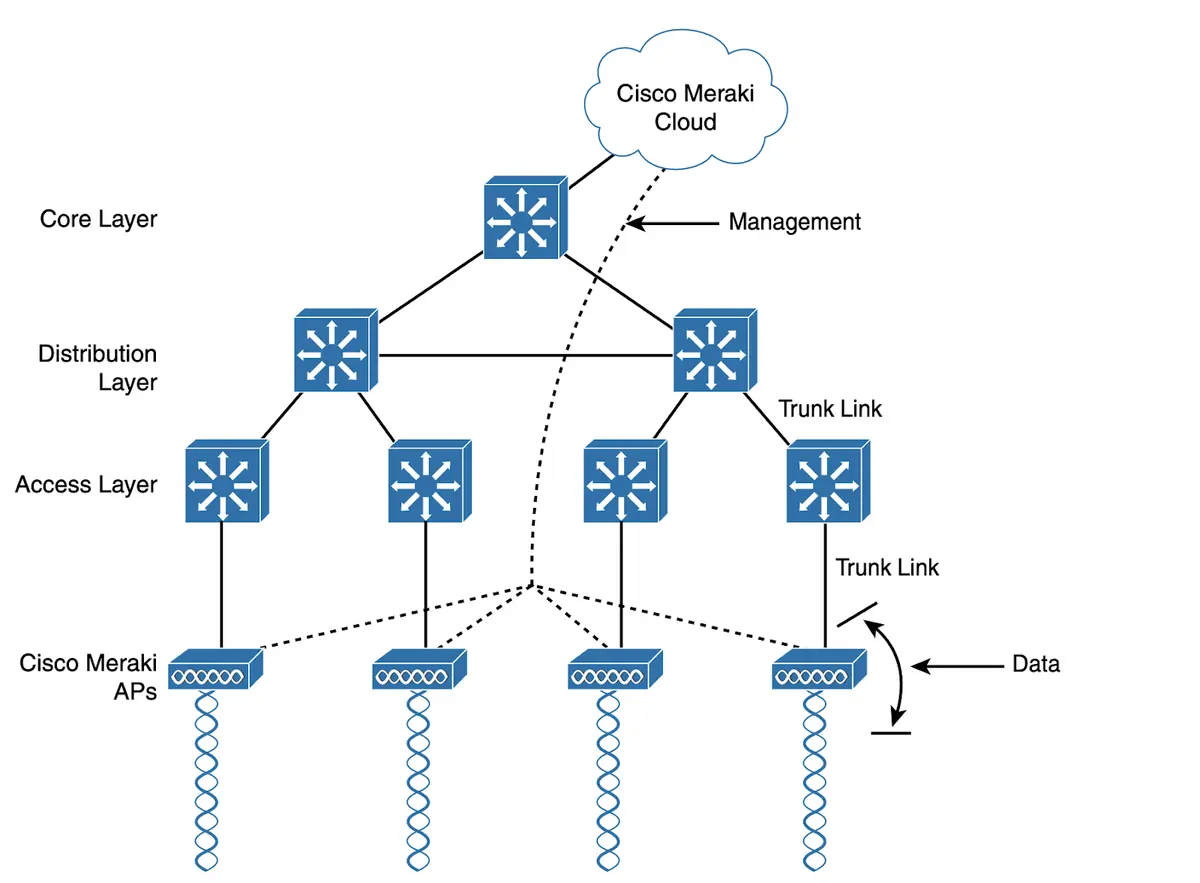
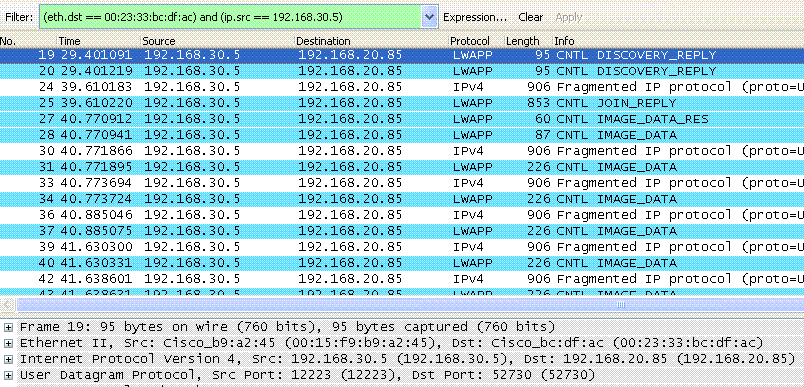


Grubhub was hit by a data breach that compromised account information for a certain set of customers. Revealing the breach earlier this week, the food delivery service said that the attacker exploited an account belonging to a third party that provided support for the company. In response, Grubhub deleted the account's access and removed the provider from its systems.
Caught up in the breach were the names, email addresses, phone numbers, and the card type and last four digits of the payment cards used by Grubhub campus diners, as well as diners, merchants, and drivers who used its customer care service. The campus dining program is one in which students use the service to order food both on and off campus. Grubhub offers dedicated help and support services for different types of users.
Also: Proton Pass vs. 1Password: Which password manager is right for you?
The attacker also retrieved hashed passwords for certain legacy systems, prompting Grubhub to change any passwords that may have been accessed.
However, the company said that no sensitive personal information was compromised in the breach. That includes Grubhub Marketplace customer passwords, merchant login information, full payment card numbers, bank account details, and Social Security or driver's license numbers.
To respond to the breach and to try to prevent future incidents, Grubhub said it took the following steps:
Also: 7 ways to get more out of your Bitwarden password manager
"We recently identified a security incident involving a third-party contractor, resulting in unauthorized access to certain user contact information," Grubhub said in its notice. "We took immediate action to contain the situation and have worked with leading forensic experts to investigate the matter. We are confident that the incident has been fully contained."
Though the breach seems confined to a small subset of users, Grubhub customers might still want to change their passwords to be safe. To do that, sign into the website or mobile app, go to your Account page, select the setting for Password, enter your current password and a new password, and then save the change.
 Etiquetas calientes:
tecnología
Etiquetas calientes:
tecnología