































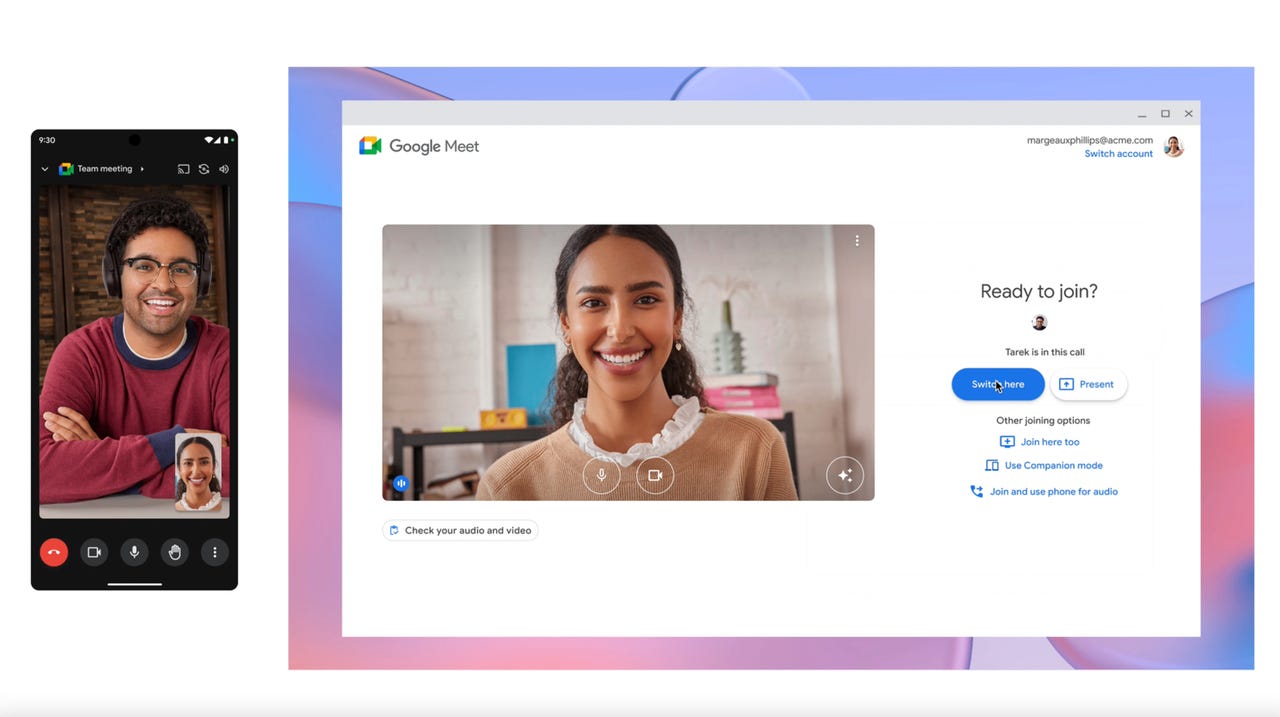
If you've ever started a call on a mobile device and wanted to continue on your computer when you got home, you know the painstaking process of jumping from one to the other. Google is hoping to address that with an update to its Google Meet video conferencing tool.
Starting this week, Google Meet users can start a call on one device and continue on another device "without hanging up and rejoining." Google envisions a scenario in which you started a call on your smartphone or tablet and wanted to switch to your computer. In that case, you'll only need to choose the "Switch here" button to move to the computer. The feature is also available in the opposite direction: if you want to move from your computer to your mobile device.
Also: Google Meet debuts 'On-the-Go' mode to make mobile meetings a little easier
As simple as the feature may sound, it's a decidedly important one for users who are often on video calls with colleagues. Prior to the update, Google Meet users would need to end a call on one device and then reconnect to the call on another. With this update, the process should be seamless and avoid the possibility of missing out on critical call details.
The move also helps Google catch up to Zoom, which already offers the ability to switch between devices during a meeting. As with Google Meet's feature, users can simply tap the Switch button inside Zoom to seamlessly move between devices.
In a guide on how to switch from one device to another, Google says that by default, the connection to the meeting will end when you switch to a new device. If you want to stay connected to both devices at once, instead of choosing "Switch here," you can hit "Other joining options" and select "Join here too." In this scenario, you'll stay connected to the call on both devices.
Google Meet's new feature is rolling out now to Google Meet users who use the video conferencing service in Google's enterprise productivity platform Workspace. Google said that companies in its rapid release program will start seeing the feature over the next couple of weeks. Other Workspace customers will get the feature on May 9.
 Etiquetas calientes:
tecnología
Etiquetas calientes:
tecnología