



















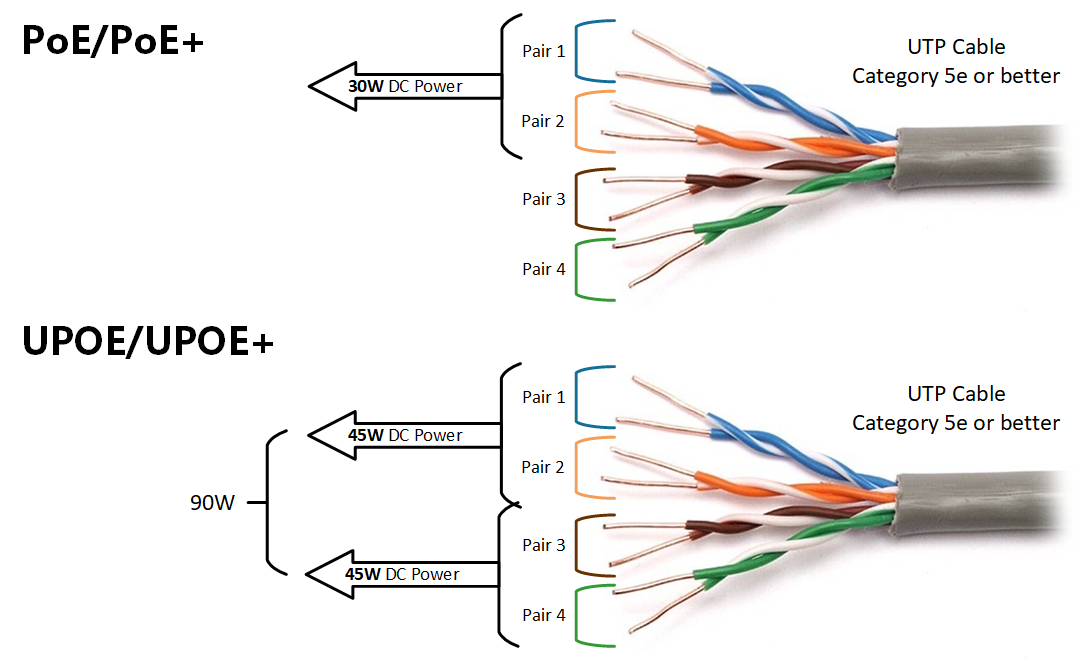




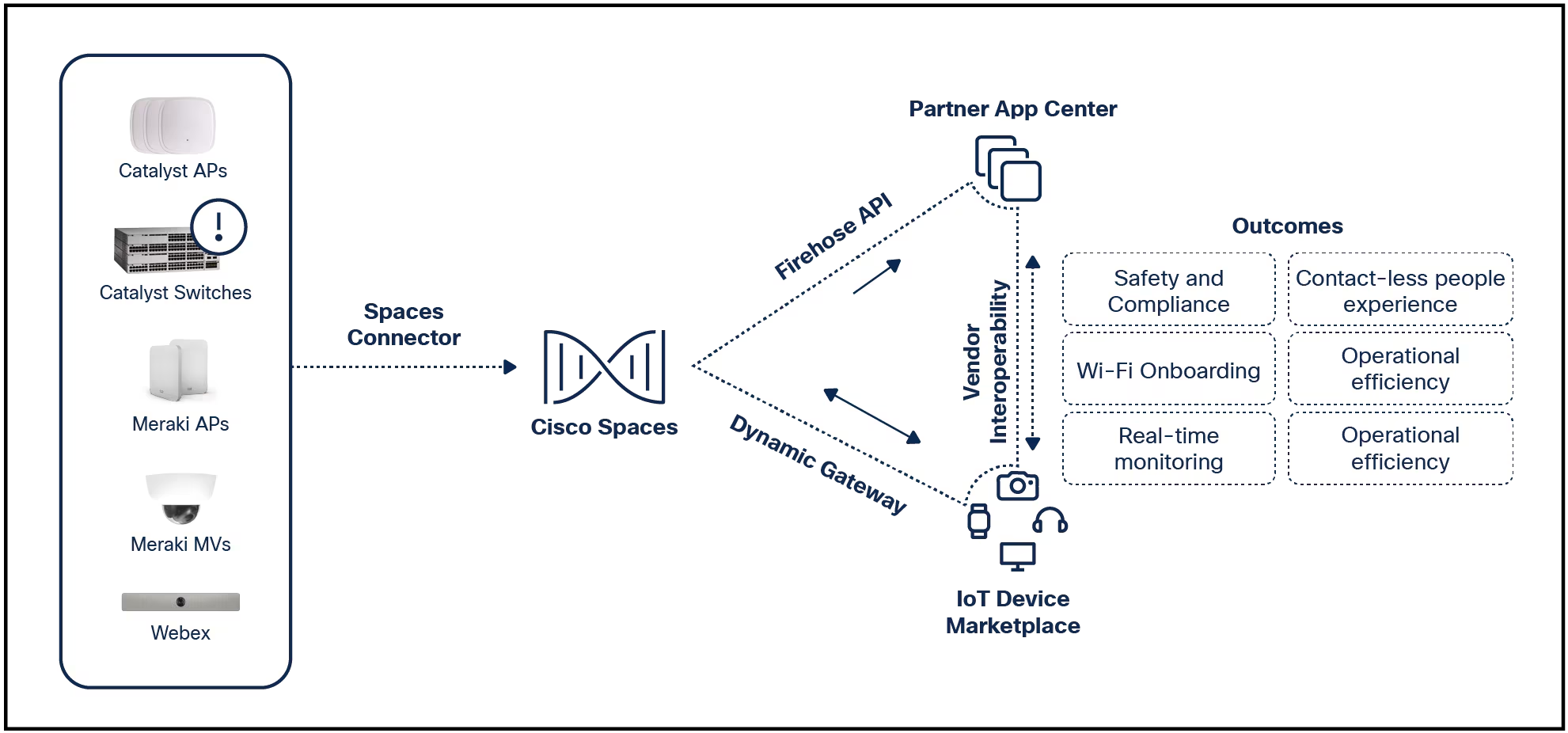
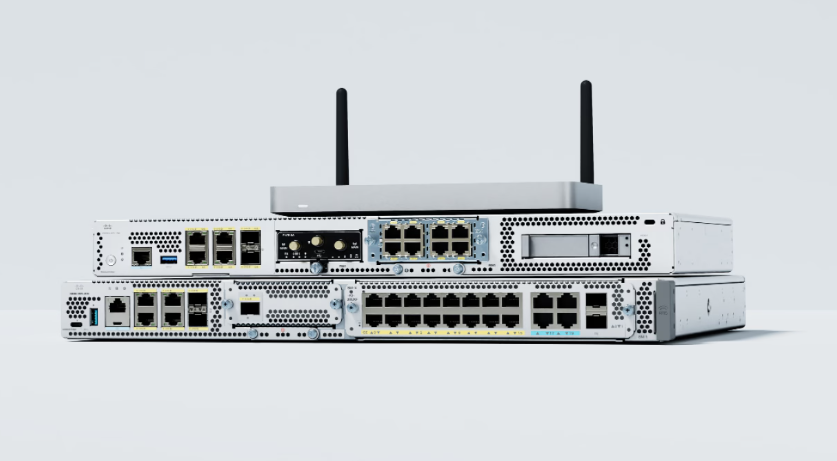

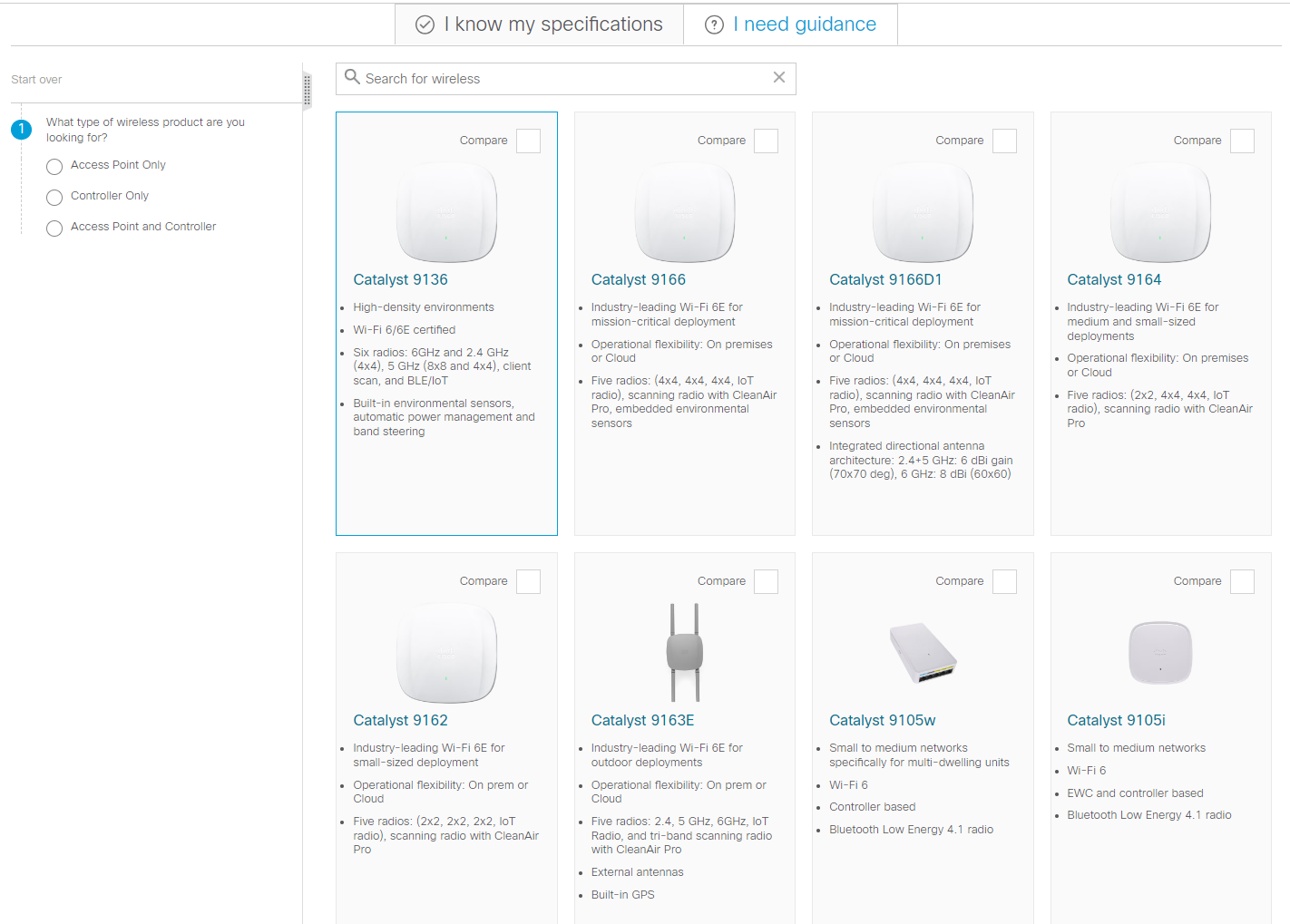
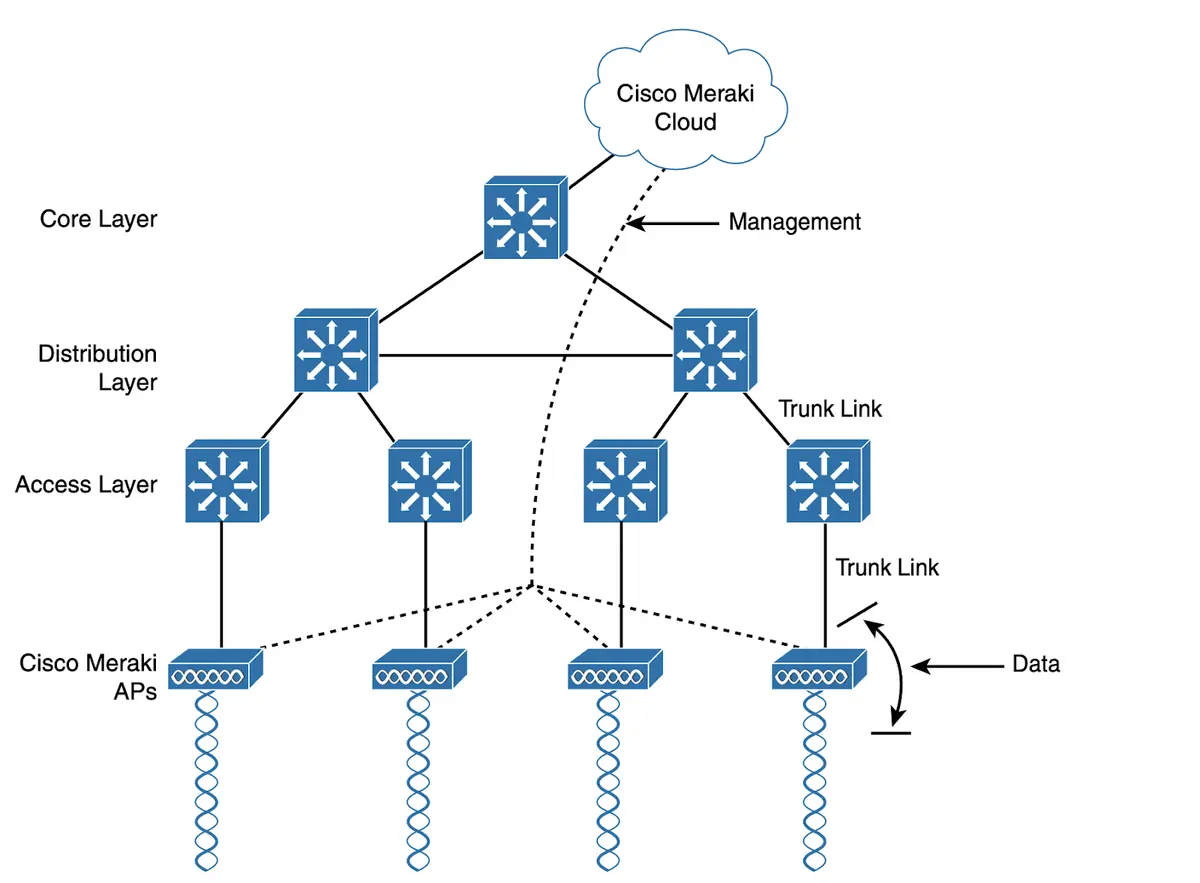
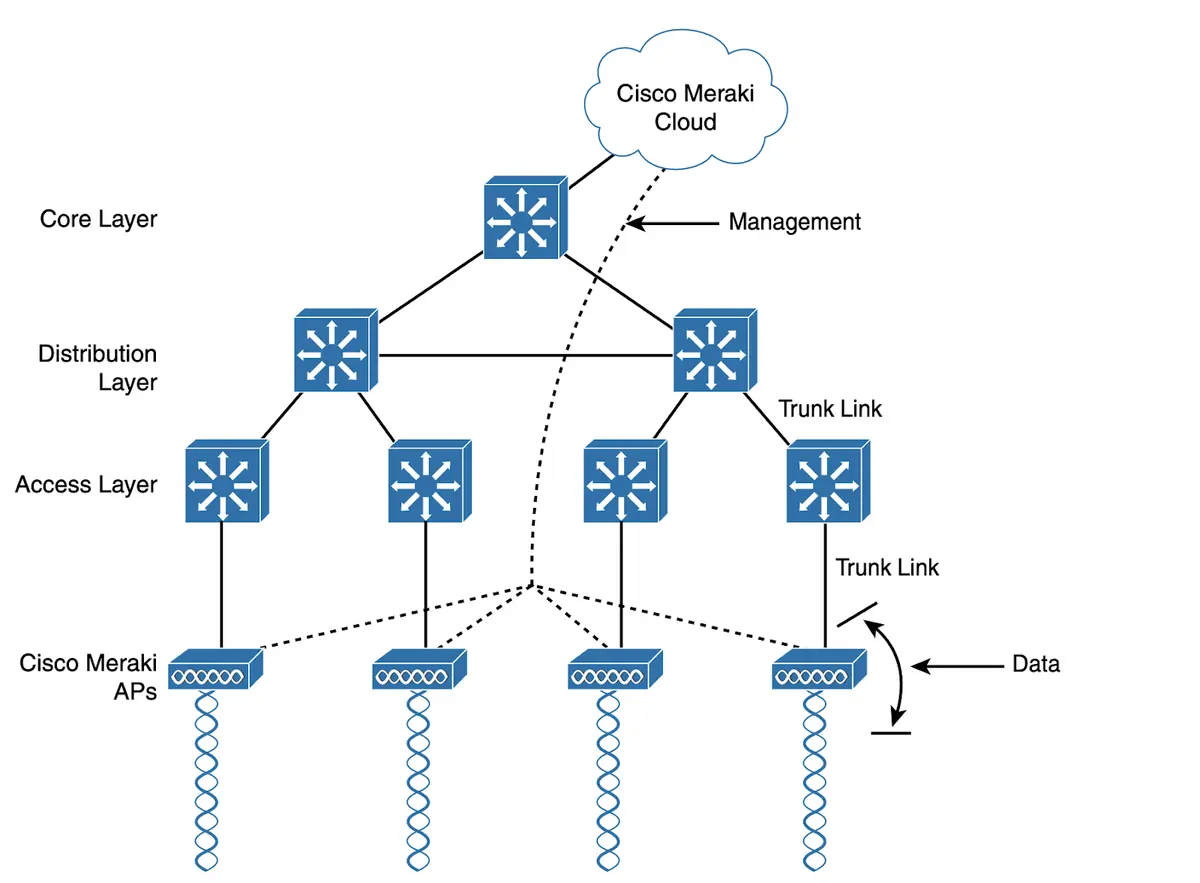
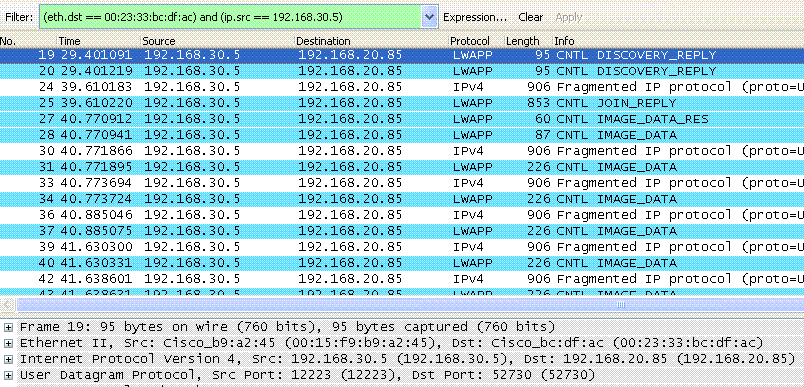
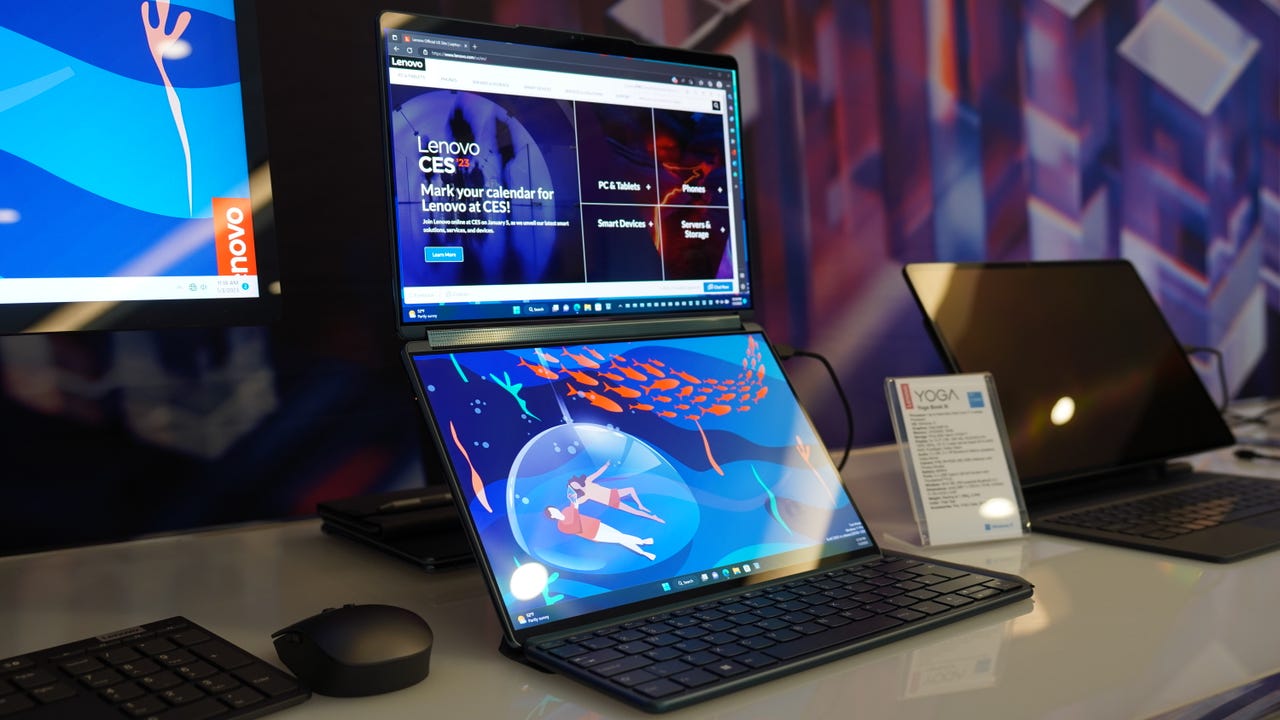
The Yoga Book 9i is certainly one of the most compact ways to port around a dual-screen computing experience to date.
June Wan/Find all the exciting innovation from CES 2023 in this special feature.
Read nowOut of Lenovo's CES 2023 laptop and desktop lineup, the standout product for me is, without question, the Yoga Book 9i.
It's by no means the first attempt at a multi-screen laptop. TheAsus Zenbook Pro 14 received solid praise from us late last year, and devices likeLenovo's own ThinkPad X1 Fold have taken the concept and attempted to accomplish something similar with a single, folding screen.
But, at least so far, none of these attempts have really created what I, and many productivity enthusiasts like me, have been fantasizing about forever: a true dual-screen computing experience you can take on the road. Can the Yoga Book 9i change all that? Let's take a look...
Also: Lenovo's eye-catching Yoga Book 9i, Tab Extreme tablet and more
The real benefit of having a dual-screen setup is how often it saves you from having to swap between windows to get work done. We've all experienced the pain of having to slog through major projects on tiny laptop displays, endlessly switching between spreadsheets full of stats, emailed suggestions from colleagues, media assets, and so on. The whole process slows you to a crawl and makes you want to pitch that compact little PC out a window.
The Zenbook Pro 15 with its secondary screen raised.
AsusAttempts like the Zenbook Pro 14, or the 15-inch model seen above, can get us partway there by squeezing smaller secondary displays into their, let's be honest, somewhat hefty form factors. This approach helps with things like the video editing timelines Asus is fond of using in example photos, but it's not practical for something like the aforementioned spreadsheets and emails.
Also: CES 2023 Day 2: The biggest reveals
Smaller secondary displays that sometimes take the place of a laptop's touchpad suffer from similar issues.
Ultimately, does what you see above really seem more practical and usable than a plain old one-piece laptop with a normal hinge?
AsusA portable monitor can be a helpful asset to mobile professionals who have to travel for business or anyone who wants a second monitor but doesn't have a lot of desk space.
Read nowWhat about just having one giant foldable screen then? That's what several laptop makers, Lenovo included, attempted with models like the aforementioned ThinkPad X1 Fold orAsus' Zenbook 17 Fold , seen above.
At first glance, both devices seem straight out of the future. But, just like those transparent displays sci-fi movies seem so obsessed with, you have to wonder... is this actually practical?
The answer has been no for the majority of users. None of these models has really gained widespread traction, and while they're certainly novel, they don't scratch the same itch that a desktop setup with two similarly sized displays can.
I've expounded on the wonders of multi-monitor setups for getting stuff done at length, so I won't belabor the point here. But, I will say, it's taken too long for laptop makers to do the obvious thing and create a practical clamshell laptop with two discrete screens.
Does it look a little odd? Sure. But you might be looking at the best take on dual-screen laptops yet.
June Wan/The only products that have come close are secondary and tertiary monitor add-ons for normal laptops. While add-on screens like these might be practical for the truly dedicated road warrior, the majority of us would likely be blushing at the coffee shop, wondering how much of a doofus we look like while the Transformers sound effect plays in our head through the lengthy setup process they require.
Also: How to choose the right monitor layout for work
This is what makes the new Yoga Book 9i so unique: it doesn't require any absurd setups, and it doesn't need any unusually shaped, tiny screens that apps may or may not play well with. It's basically just two average-sized laptop displays, on a hinge, with all the necessary hardware needed to run them squeezed into a slim outer shell.
The ability to turn the entire device into portrait mode means even tasks like coding or reading long messaging chains can be accommodated.
LenovoOf course, even this form factor, which seems like the most objectively usable way to take a dual-screen setup on the go, still requires some adjustment. The detachable Bluetooth keyboard will require you to lug along an extra accessory, and you'll still be limited to using the dual touchscreens or the optional Lenovo stylus for input, unless you also bring a mouse.
From mechanical to minimal, we compare the top options.
Read nowLuckily, even if you forget everything else, you can still opt for an onscreen keyboard or virtual touchpad, though either will eat into the dual-screen real estate that makes this device so special.
As always, it'll be up to the consumers once the Yoga Book 9i comes out in June to decide if the company has finally answered the dual-screen laptop question correctly. It'll also depend on whether they think the specs, which you can find below, are worth the$2,100 asking price. If the reality of the Yoga Book 9i finally lives up to the massive potential of a truly useful dual-screen laptop, it might just be a bargain.
| Processor(s) | 13th-generation Intel Core i7-U15 |
| OS | Windows 11 Home, Pro |
| Graphics | Intel Iris Xe |
| RAM | 16GB |
| Storage | 512GB, 1TB |
| Display | dual 13.3-inch 2.8K, 400 nits, OLED touch screens, DCI-P3 100%, 60Hz, 16:10 4-side narrow bezel (91% AAR), HDR, PureSight, Dolby Vision |
| Audio | 2 x 2W, 2x 1W Bowers & Wilkins speakers, Dolby Atmos |
| Camera | FHD IR+RGB (5M USB) webcam with privacy shutter |
| Battery capacity | 80WHr |
| Battery life | Mobile Mark 2018: up to 7.3 hours ? video playback: up to 10 hours (dual screen on 150 nits), up to 14 hours (single screen) |
| Dimensions | 11.78i x 8.03 x 0.63 inches (299.1 x 203.9 x 15.95mm) |
| Weight | 1.38kg |
| Hinge | 360
Siguiente:L'Or
|