































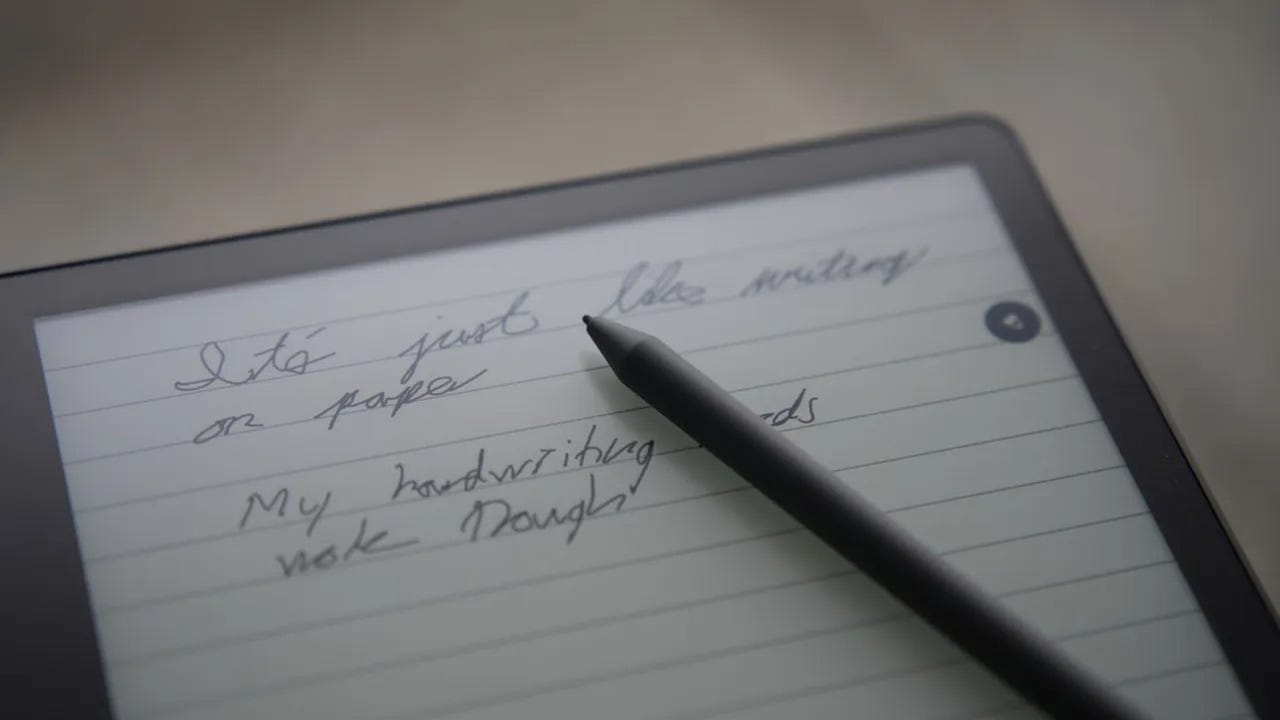
Instead of sharing your handwritten notes, the Scribe can now convert your handwriting to text and share your note as a text file.
Matthew Miller/Amazon is slowly checking off features that theKindle Scribe lacked at launch. The company on Monday announced yet another update for the Scribe that brings several new features to the combination e-reader and digital notebook.
The latest update addresses one of my biggest gripes about the Scribe at launch -- the lack of a selection tool for moving images and text on page in a notebook. The new lasso tool is found in the toolbar and, when activated, allows you to draw around whatever content you want to move. Once you lift the pen, you can then drag and drop the select, or use the copy-and-cut tools that show up. You can even resize the selection.
Also: The best Kindle readers compared: Paperwhite, Oasis, Fire, and more
The update also includes a new option you'll see when sharing a notebook or document. Instead of sharing your handwritten notes, the Scribe can now convert your handwriting to text and share your note as a text file. (I tested it, and it was fast and accurate.)
The new lasso tool is found in the toolbar and, when activated, allows you to draw around whatever content you want to move.
Jason Cipriani/Another new feature Amazon added to the Scribe is a new category of books and titles that you can use the pen to write on. Previously, if you wanted to write in a Kindle book to make a note, you'd only have the option to create a digital sticky note. Amazon has published a curated version of the Kindle store that has books that are ready for the new feature. You can check out those books here , a selection that already includes at least a few crossword puzzle books. Alternatively, you can look for "write-on books" or "on-page writing" in the description of any compatible books in the Kindle Store.
There were also several improvements to how you can interact with PDF files on the Scribe in the update.
Also: How to get (great) free books on Kindle
May's update comes after an update in April that added the ability to send documents from Microsoft Word to the Scribe, improved notebook navigation, PDF reading improvements, and a two-column reading option.
Amazon also announced a new website specifically for Kindle Scribe users that's designed to teach them how to use and get the most out of their tablet.
The update is currently rolling out and will automatically install on your Scribe in the coming weeks. However, if you want to install the update right now, there is a simple way of manually installing it. You'll need to follow the instructions on this page after downloading the update from here .
Also: The best e-readers aren't all Kindle
 Etiquetas calientes:
tecnología
Nuestro proceso
computación
tabletas
Etiquetas calientes:
tecnología
Nuestro proceso
computación
tabletas