























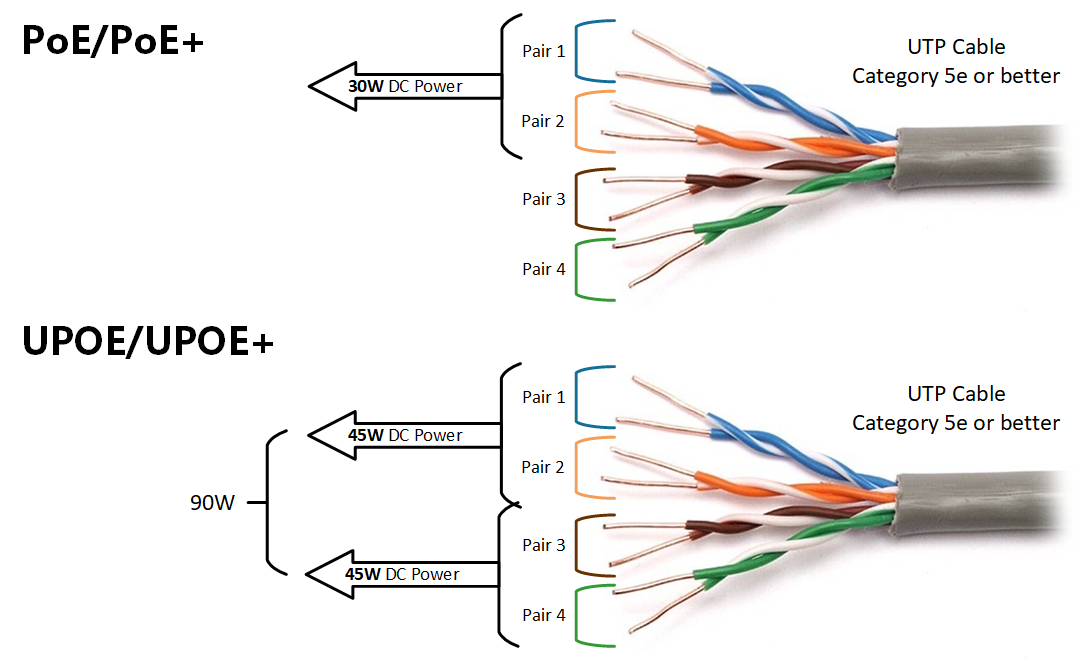




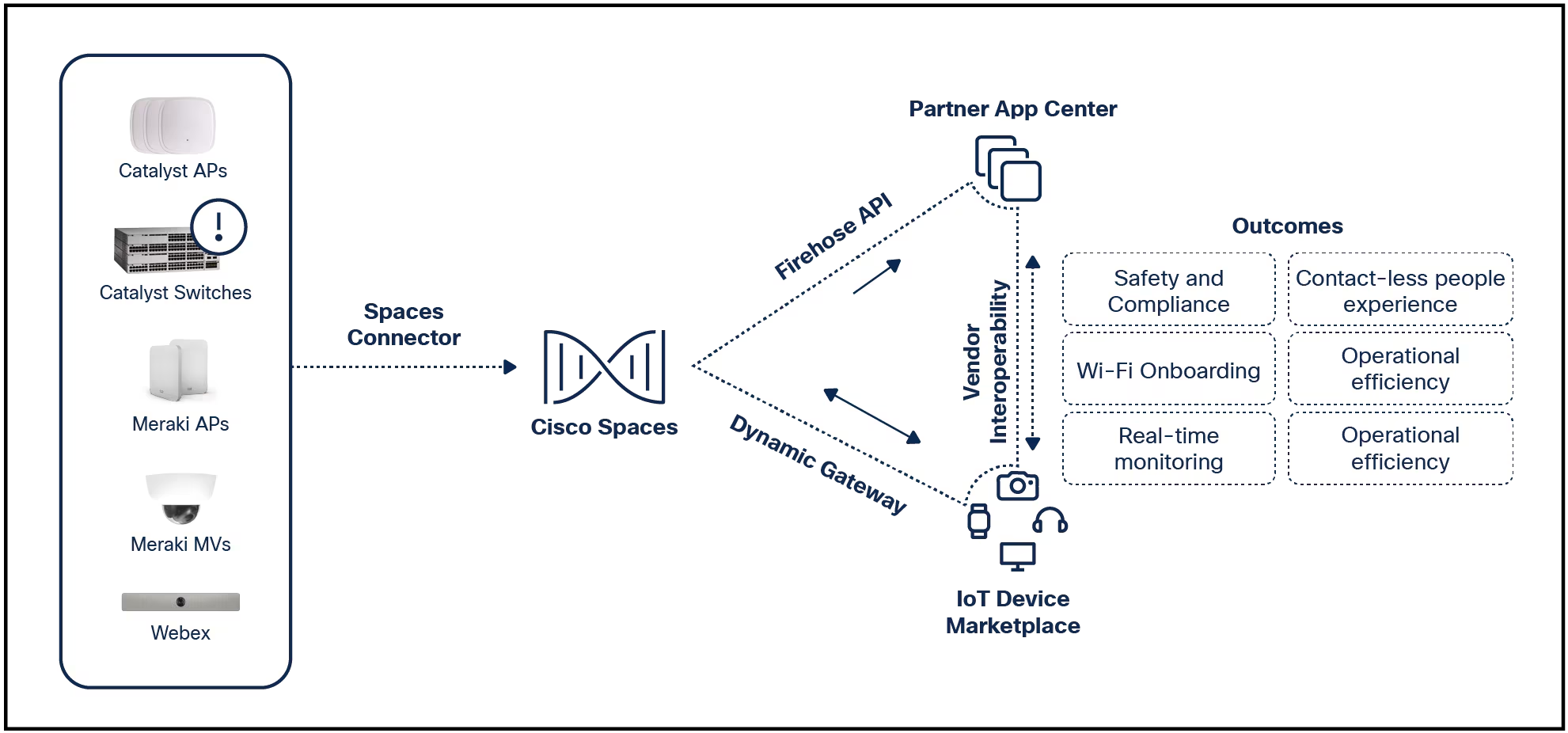
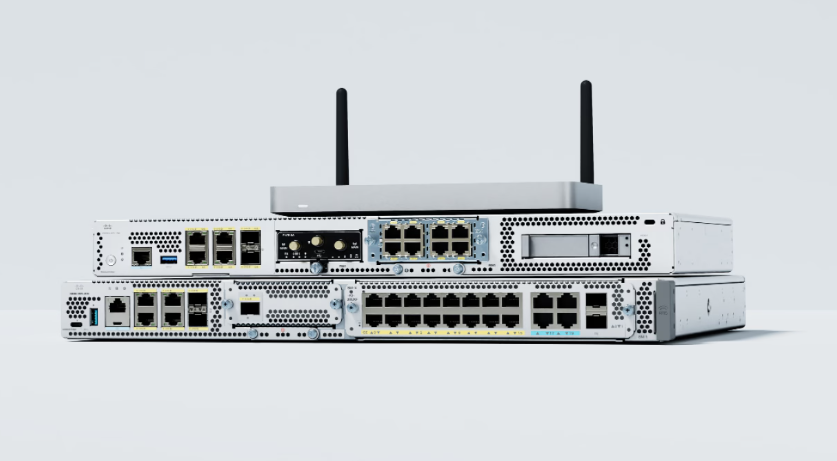


During my decades with the Linux operating system, I've often wondered why server distributions are so rarely considered for the desktop.
Okay, okay... I can already hear the naysayers out there. It's designed to be a server operating system, so it should only be used as such. I get that. But let's look at it from a different perspective. Security.
Also: The first 5 Linux commands every new user should learn
But before I get into this premise, let's talk about AlmaLinux as it was intended to be used: as a server.
The latest release (9.4 beta) doesn't really change much (this is, after all, a point release and not a major release). To that end, the changes mostly come by way of package updates, such as Python 3.1, Ruby 3.3, PHP 8.2, NGINX 1.24, MariaDB 10.11, PostgreSQL 16, Git 2.43.0, LFS 3.4.1, and more.
There are also updates to the security systems, such as SELinux userspace 3.6 with deny rules for even more customization, OpenSSL TLS toolkit with a drop-in directory for provider-specific configuration files, and new tools and options for the Linux kernel cryptographic API. You'll also find several device drivers were updated to re-add PCI IDs for previously disabled hardware.
Using AlmaLinux 9.4 beta to write this article.
So, yeah, it really is a minor update and anyone already using AlamaLinux can upgrade with the following three commands:
sudo dnf install -y https://repo.almalinux.org/vault/almalinux-{release,repos,gpg-keys}-latest-9-beta.x86_64.rpm
sudo dnf clean all
sudo dnf upgrade -y
I've used AlmaLinux for several purposes (web server, database server, container manager, etc.) but I've also tested it as a desktop operating system. I realize that sort of goes beyond the scope of its purpose but I would argue that there are valid reasons to consider this as a desktop OS:
One thing to keep in mind is that you'll need to set up Flatpak out of the box, which means running the following command to add the Flathub repository:
flatpak remote-add --if-not-exists flathub https://dl.flathub.org/repo/flathub.flatpakrepo
To test AlmaLinux as a desktop OS, I installed the following apps:
With the included Firefox web browser, I had all the basics covered for general daily usage. Sure, there are other apps I use on my primary desktop but the above list makes it possible for me to be productive, social, and entertained.
Also: 5 reasons why I use Firefox when I need the most secure web browser
Color me not surprised when AlmaLinux worked just fine as a desktop operating system. And with the GNOME desktop environment, everything worked flawlessly. No, it didn't include the latest version of GNOME (installed was version 40.4.0) but given how stable GNOME 40 is, you can be sure there won't be any problems whatsoever with the desktop.
One other benefit of using AlmaLinux as a desktop is Cockpit, which is a web-based administration tool, where you can take care of storage, networking, accounts, services, updates, and more. Although Cockpit isn't enabled out of the box, you can do so with the following commands:
sudo systemctl enable cockpit.socketsudo firewall-cmd --add-service=cockpitsudo firewall-cmd --add-service=cockpit --permanent
Once you've done that, you can access it from a web browser at https://ADDRESS:9090 (where ADDRESS is the IP address of your AlmaLinux machine.
I'm not saying you should drop your current desktop operating system for AlmaLinux 9.4 beta.
What I am saying is that on top of AlmaLinux being an outstanding option as a server OS, it can be deployed as a desktop operating system... with benefits. Maybe you're a developer and want an operating system you can use as a development platform for web apps and the like. Or maybe you'd like to try something a bit different and want something very stable and reliable.
Also: Don't like your Linux desktop? Here's how to install an alternative
If I required a highly secure desktop operating system that lived on a busy network, you can be sure I'd consider AlmaLinux. Between the firewall, SELinux, and various policies, AlmaLinux would be as secure a desktop OS as you can find.
However, if you're notthatconcerned with security, you could always use the Linux distribution that AlmaLinux is based on, which is Fedora. Either way, you're getting a rock-solid operating system that will not let you down.
You can download the beta of AlmaLinux 9.4 here. Or, if you're running an earlier version, you can update with the three commands near the top of this article.
 Etiquetas calientes:
tecnología
Etiquetas calientes:
tecnología