































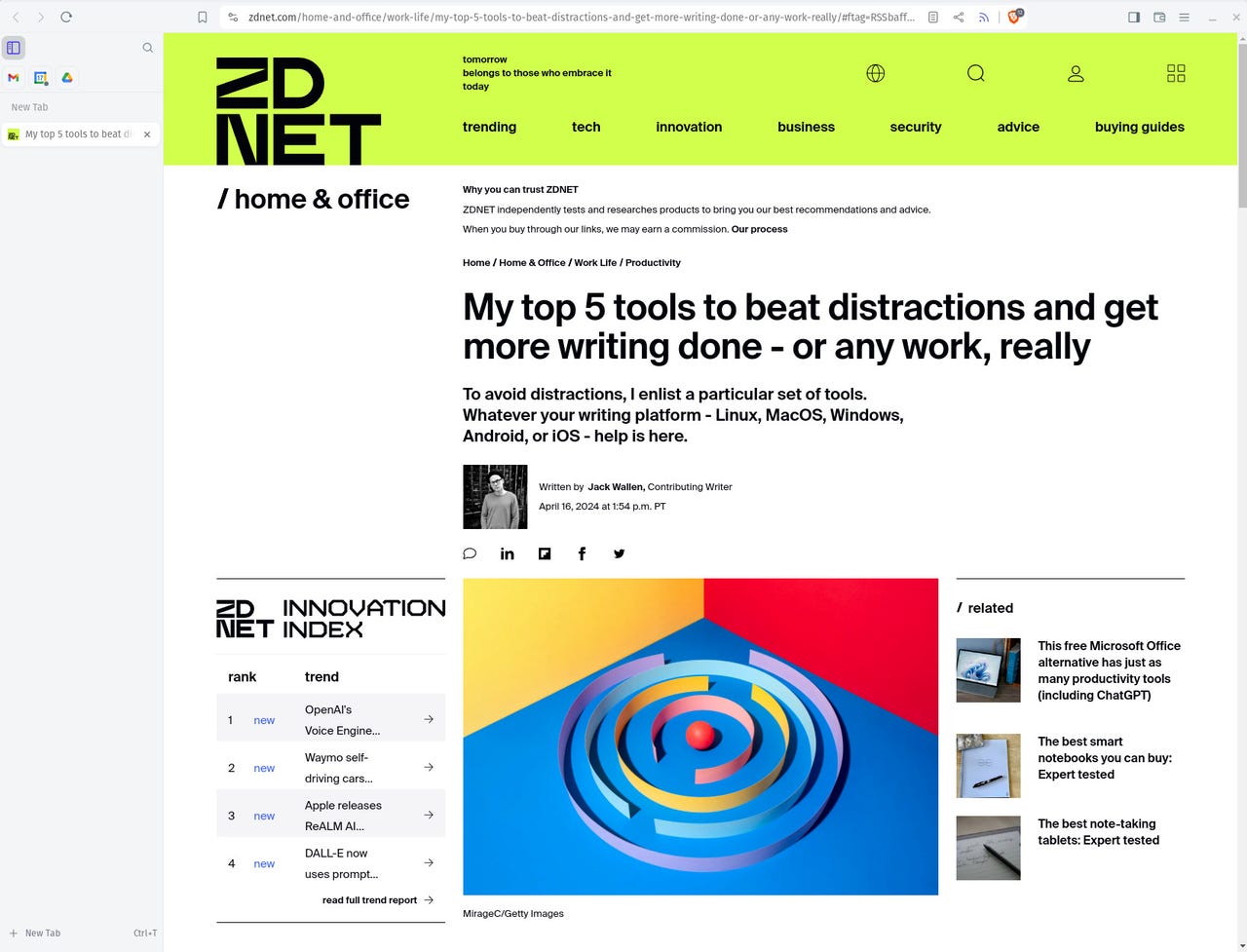
I tend to use multiple web browsers for multiple purposes. Or sometimes, I just want to use something different. Right now, I'm bouncing between Opera, Arc, and Brave. Arc tends to get less usage because it's not available on the Linux operating system (yeah, I'm one of the few who still prefers desktop over mobile). Opera has been my default for a while now and it's hard to pull me away from its Workspaces feature (the best tab management on the market).
Still, Brave has always been there, calling me, begging that I make more use of it.
Also: The best secure browsers to protect your privacy online in 2024
So... I did. It's quite good. I'd go so far as to say Brave is far better than many browsers in many ways.
Shall I count them?
I shall.
It's not a stretch to say that if you truly want the most secure and private browsing experience, you should be using Tor Browser. I don't think anyone in the know would argue that point. But Tor Browser is a bit more complicated than most users want to deal with.
Beyond Tor Browser, Brave is the most secure Chromium-based browser on the market (which includes Chrome). Brave protects user privacy by default. There's nothing you need to do for the browser to prevent cross-site cookie tracking, bounce tracking, fingerprinting, phishing, and malware attacks.
On top of that, Brave's blocking is transparent. Just click the Shield icon and you'll see everything Brave blocks. Brave also automatically upgrades all connections to HTTPS (something you have to configure in many other browsers). Brave also has its own search engine, called Brave Search, that defaults to private searches. You won't find any ads in the search, which is a breath of fresh air. And, with a call back to Tor, Brave does have a built-in private browsing mode that uses the Tor network for an extra layer of privacy and security.
A few years ago, it was discovered that Brave was injecting referral codes into links. Shortly after this was uncovered, Brave did a one-eighty and open-sourced the browser. Because Brave is based on the open-source Chromium, this move was not only well within the scope of the license, it was also well received. Now, anyone can view the Brave code on the Brave GitHub page. As for me, all things being equal, I'll always opt for open-source software over proprietary.
Brave includes a feature that I believe every web browser should offer. Let's say you want to copy a link to a site and send it to someone. Unless you know what you're doing, you'll wind up sending that user the link plus all of the extra code (affiliate, referral, tracking, etc.) that usually follows the question mark in the link. Brave has a search icon at the right edge of the search bar. If you click that icon, you'll see a Copy Clean Link entry. That feature, which you can also access by right-clicking any link, does away with everything but the clean link, so you don't have to worry that you're sending someone code you shouldn't.
I try to stay current with news of all sorts and Brave makes that easy. I can configure all the sources I want, including specific sites and categories. Once I have my sources, I can open a new tab and either scroll or click the news icon at the bottom and view the stories I want to read. This is a much better setup than, say, Edge, which presents the news by default. There are times I want to open a tab and not see any news (because... distractions).
Also: 5 Microsoft Edge settings to change for more secure browsing
This is a subtle thing, but I like how I can minimize the left Brave sidebar and hide the right one. The reason I like this feature is that it gives me slightly more screen in which to view content. With the left sidebar minimized, I can still access tabs (both pinned and not) and if I need features from the right sidebar (AI, Wallet, Bookmarks, and Library), I can unhide it with the click of my mouse.
Every time I run Speedometer 3.0 on my collection of browsers, Brave is always either at or near the top. With the addition of the Memory Saver feature (which frees memory from inactive tabs and uses it for active tabs), Brave always feels considerably faster than other browsers. If you have sites that you to keep always active, you can add them to a list sites that the Memory Saver feature won't free up.
Brave has a Speed Reading mode, which strips a page of everything but the text. This is a feature I always turn to because it makes reading webpages considerably easier (especially if they have too many ads). Some browsers require a third-party extension for this feature, so having it built-in is something I very much appreciate.
Also: How to enable and use Google Chrome's Reading Mode
You might be thinking, "A browser is a browser, right?" but that is not the case. If you've been stuck on Chrome (which the majority of users across the globe seem to be), give Brave a try on your desktop or your mobile device. It won't take long before you realize just how much better Brave is than your default.
 Etiquetas calientes:
Casa y oficina
Etiquetas calientes:
Casa y oficina