































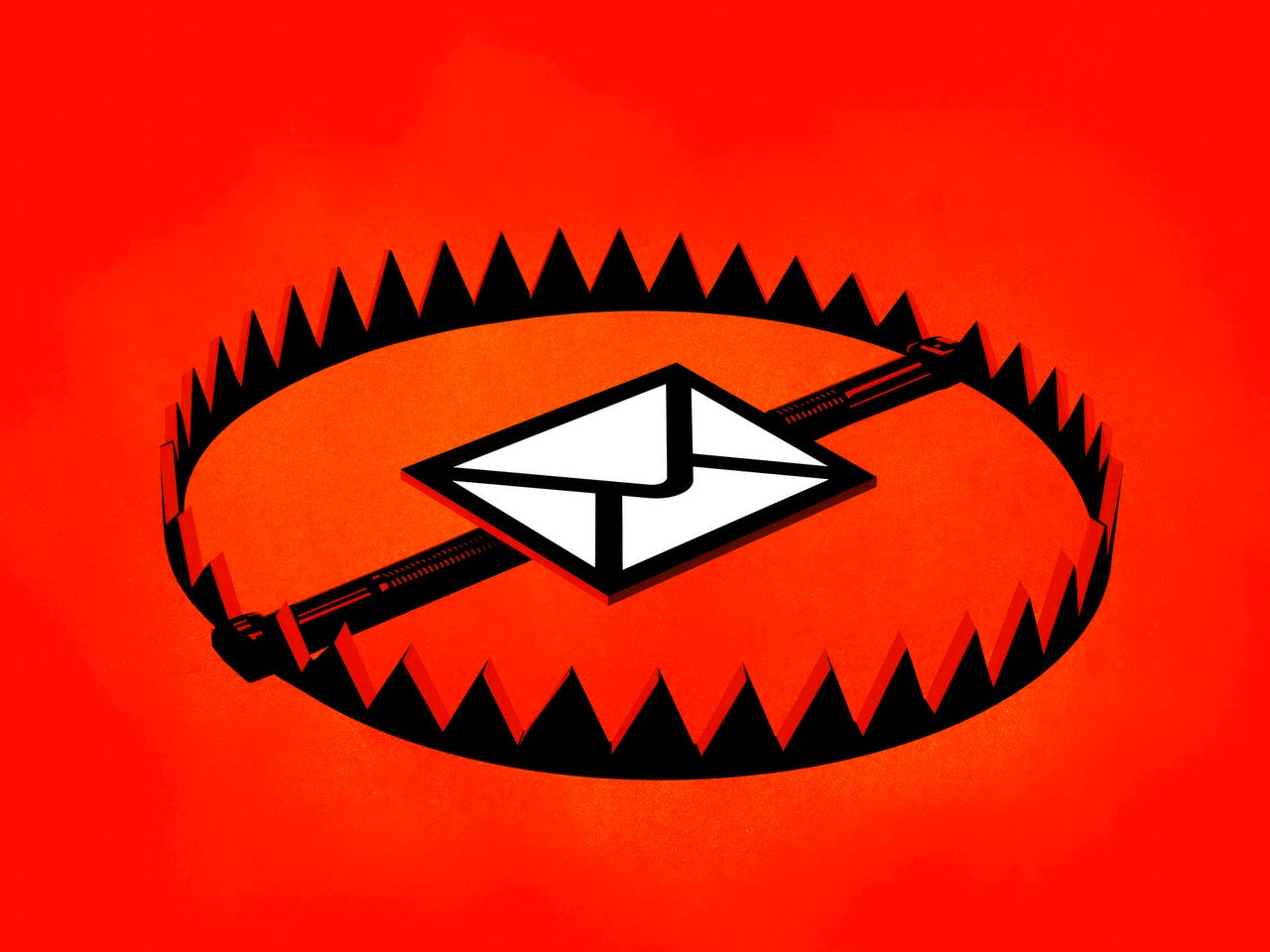
I recently had a friend get caught up in a scam. Something had gone wrong with his Google account and, when he called what he assumed was a phone number for Google, he soon realized the person on the other end wasn't there to help him but was hoping to scam him. Thankfully, he disconnected the call before the scammer had convinced him to share his credit card information to pay for whatever service they weren't going to provide. Had he given them those numbers, they would have most likely drained his account.
Also: The best VPN services: Expert tested and reviewed
This sort of thing can happen anytime and to anyone. Scammers just keep getting better at what they do. It's a plague, and the only cure is awareness.
On the heels of that incident, I started thinking of ways to be more vigilant. I hope my tips will help you avoid falling prey to scammers.
I was originally going to title this tip "Be suspicious" but decided to be a bit more specific. Although I am generally suspicious of anything that could even remotely be scammy, you should focus your suspicions on emails and messages. I have a simple rule: If I don't know a sender, or cannot verify who the sender is, I simply delete and block. It sounds a bit harsh, but it is a surefire way to avoid email and text-based scams. I also don't allow my email client to automatically display pictures, removing the chance that an image might entice me into acting on something I shouldn't.
Also: The 3 biggest social media scams Americans are falling for
As far as text messages are concerned, I would say that I delete 75% without even reading them. Keep in mind that most scam messages count on your reply so they can engage with you and earn your trust. That's where the real danger occurs.
I've shared this tip so many times over the years that I can do it by rote. Simply put, when you receive an email that purports to be from a specific organization and includes a link, make sure that the link is from that organization's domain.
Also: 6 simple cybersecurity rules you can apply now
For example, I received an email that looked to be from Facebook and said I needed to reset my password. But when I hovered my cursor over the link in my email client, it appeared to be from a non-Facebook domain. Had I clicked on that link, it might have taken me to a website that looked like Facebook, but was not. This was most likely a scam to collect my Facebook login details and use them against me.
Always, always, always check to make sure links are legitimate before clicking them. Sometimes that might require doing a quick Google search to check that email.facebook.com is actually owned by Facebook. The few seconds it takes to verify that information can save you from being scammed.
Remember those old emails from that "Nigerian prince" promising to give you untold wealth if you respond with your bank account information? If anyone reaches out to you with an offer that sounds too good to be true, it probably is. Scammers prey on our vulnerabilities, especially when it comes to money issues. You could be on Facebook and mention you're having financial trouble. Next thing you know, some stranger is messaging you to say they'll help. You go back and forth with them and, once they've earned your trust, you give them your bank account information and assume they're going to deposit funds in your account. Unfortunately, quite the opposite happens.
This also applies to people trying to help you with technology issues. If you have a problem with something, your first point of contact should be the company that made the product. If they are of no help, reach out to a known and trusted service provider. If that fails, find a friend who is tech-savvy. Do not accept help from some random person or anyone who contacts you first.
The IRS will only contact you via the USPS. They do not email you and they do not make phone calls. In the same vein, all government websites end in .gov. If someone reaches out to you from a .com, .net, .org, etc. email address, saying they are from the US government, they are not.
Also: Beware of these popular Temu scams circulating social media
Many companies now employ chatbots as a first point of contact. When you have a problem with a product or service, go to that company's website and hop on to their support chat. That bot will lead you through a series of questions and, if necessary, will connect you to a support representative. This is always a safe bet (so long as you are most certainly on the website of the company in question). As my friend found out, Google doesn't offer a phone number for people to call to get help with their products. If the company did, it would be inundated with calls, 24/7. And companies like Google donotcall you.
Always remember how each company and organization communicates with you.
I can't even remember the last time I answered a phone call from an unknown number. It's been years. That rule I have about not responding to messages from people I don't know also applies to phone calls. I can state, with almost 100% certainty, that the majority of those unknown numbers are spam or robocalls. A percentage of those calls could also be wrong numbers. Another percentage of those calls could be malicious. It is the calls of that last type that have changed my attitude about answering my phone. If a name or business doesn't pop up on the display, it automatically gets screened (thank you, Android).
If an unknown caller is legit, they can always leave a message and you can call them back.
Scammers do this. They'll reach out to you, create an environment of trust, and ask you for payment for a service or product (that they most likely won't deliver). They may ask you to pay you via a specific method, such as Bitcoin, a payment app, or a wire transfer. There's another type of scam where they'll ask you to put money on a gift card and then ask you for the numbers on the back of that gift card. Scammers may also send you a check, have you deposit it, and then have you send the money for the same amount. The problem is, that check was no good in the first place.
Also: Scammers are using AI to impersonate your loved ones. Here's what to watch out for
Let's say someone you've connected with claims to be from Company X and asks for payment for a service. Tell that person you'll get back to them, then reach out to Company X and ask them if the person works for them and if the service is real. If the legitimate company tells you the service or person is legitimate, then ask if you can pay them via their company website. Be certain, before you type in the first number of your credit card, that the company, the person asking for the payment, and the method of payment are all legitimate.
Be diligent. Do not lapse on any of these tips or you'll probably regret it.
 Etiquetas calientes:
tecnología
destacado
Etiquetas calientes:
tecnología
destacado