































This is the second in series of blogs discussing various features of the Cisco Mobility Services Engine (MSE). This post describes some specific features of MSEthat can help improve yourCleanAirexperience.
In my last MSE blog post, I talked about how theMSEcan help a network administrator detect interference sources in a wireless network. Once the initial version of the software went out, we experimented and found some interesting use cases that inspired us to create the following enhancements to further improve the MSE experience:
1. Zone of Impact: A NCS map shows both the location of the device and the zone of impact of a particular interferer. The zone of impact is the area that an interferer affects in its immediate locality. It has two fields associated with it: the radius and the color. The stronger the transmit power of the device, the greater its reach, hence a larger radius. Similarly, the stronger the severity of the device, the darker its color on the map.
 Figure 1: Figure depicting zone of impact around interferers
Figure 1: Figure depicting zone of impact around interferersFor example, a Bluetooth headset, which is not a strong interferer, will have a small zone of impact. The circle will be mostly colored a light pink to indicate that the device is not very severe. However, a device like a video camera will have a very strong interference and will affect a larger area. This device will have a larger zone of impact and will have a dark red color to it, indicating strong severity. This helps the customer clearly visualize the interference map of a particular location and identify the strength and severity of the devices that are responsible for it.
2. Improved Neighbor Maps: After we had released the initial CleanAir solution, we realized that in a large facility, the MSE might not be able to correlate the multiple detections sent to it by the access points in monitor mode. When access points are operating in monitor mode, the MSE correlates the devices based on the neighbor map it creates. However, since the overall facility was so big, the AP's were too far apart and could not hear each other, so the MSE wasn't able to create accurate neighbor maps and couldn't correlate individual AP records of a particular interferer, resulting in more interferer counts than expected.
Anticipating that other companies may want the option to scale and grow, the MSE team came up with an algorithm that allows the MSE to improve the neighbor maps on a local mode-monitor mode overlay network. Now, the MSE can create a neighbor map for monitor mode AP's using neighbor information of local mode AP's, and uses that information to merge the various individual records into a single entity. This entity is then shown on the NCS maps, so that the user can visualize the location of interference source without double counting. With this enhancement, now MSE can correlate devices in facilities that are as large as four football fields put together.
3. Improved Location Based Notifications: When the CleanAir solution was first integrated with the MSE, the user could create the same type of notifications for interferers (Absence, Containment, Movement etc.) that they could make for clients and other devices. However, creating a notification based on mac address for interferers doesn't really help because the user may not know the mac address of the interfering device. We decided to tackle this issue and came back with the device type based notifications.
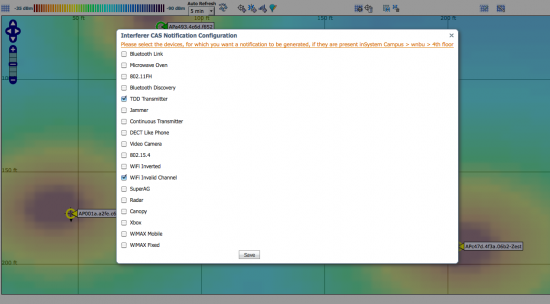
Now, the user can specify to be notified if a particular type (i.e.. Video or Bluetooth) of interferer is seen on a particular floor, building or campus. This way, anytime a Bluetooth is seen on the floor, the NCS will receive a notification suggesting the same. And to do all this, the user has to just go to a particular network design and select the particular interferer from the list that is shown after 'Configure Interferer Notifications.'
4. Dynamic transmit power:In order to calculate the location of any wireless device, client or interferer, we need to know the transmit power of the device. For wireless clients, this is fairly easy because the MSE can correctly determine the transmit power with which the client is transmitting its data. Interferers, by their very nature, do not provide such information. It is extremely difficult to find out the transmit power of an interferer in advance. Moreover, the transmit power of one type of interferer can be very different from the transmit power of another interferer of the same type. For example, a Bluetooth headset of company A may transmit at a different power than the Bluetooth headset of company B. How do you choose a transmit power that can help in correctly calculating the location of all the types of a particular interference device? Do we guess?
The MSE fortunately does not have to guess this transmit power. Instead, through a series of heuristics, it can accurately predict the transmit power at which a particular interferer is transmitting and then uses this power to calculate the location of the interference device. Before we introduced this feature, we would assume a generic transmit power for a class of interferer devices. This would result in a calculated location that was sometimes off the mark. We have noticed a remarkable improvement in location accuracy for interferers after we introduced this feature. Also, the customers don't have to worry about whether the MSE will correctly locate an interferer device of a different brand.
We are committed to providing the best service to our customers and these features are a step forward in providing that experience. All these features help make the MSE experience with CleanAir more reliable and helpful.
For more on MSE, visit our product page and stay tuned for the next blog in the series!
 Etiquetas calientes:
movilidad
Análisis de análisis
Wireless and Mobility
wireless
location
mse
mobility services engine
neighborhood map
neighbor map
Etiquetas calientes:
movilidad
Análisis de análisis
Wireless and Mobility
wireless
location
mse
mobility services engine
neighborhood map
neighbor map