































Users are asking how to change USG to Layer 2 mode networking.
Since all USG2200 series interfaces themselves work in Layer 3, changing the interface will cause the web interface to be unable to log in, and then the configuration of Layer 2 transparent mode needs to be operated under the console port. The configuration method is as follows:
USG interface works in Layer 2 mode (transparent mode)
USG uses this networking to access the upstream and downstream networks without changing the topology of the original network or reassigning additional service addresses.
Networking Requirements
USG is deployed as a security device on the service node, the upstream device is a router, the downstream device is a switch, and the service interface works in the switching mode.
The organization diagram is shown in Figure 1, and the network is planned as follows:
- The segment address of the internal network is 192.168.1.0/24, which is connected to the GigabitEthernet 0/0/1 interface of the USG and is deployed in the trust area.
- The external network is connected to the GigabitEthernet 0/0/2 interface of the USG and is deployed in the Untrust area.
- The management address of the USG is 192.168.1.2/24
Figure 1 Network diagram of the service interface working at Layer 2 with upstream and downstream connected switches
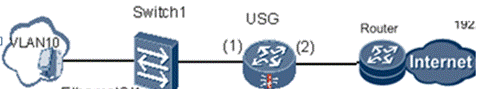
Ideas de configuración
1. USG interfaces GigabitEthernet 0/0/1 and GigabitEthernet 0/0/2 work in switching mode and join different security zones respectively. 2.
2. create a VLANif interface on the USG and configure the management ip address to be 192.168.0.1.
3. configure the default route to the router on the USG.
4. configure interdomain packet filtering rules for the Trust area and Untrust area on the USG.
Procedimiento procedimiento
1. Complete the following basic configuration on the USG.
#Configure GigabitEthernet 0/0/1 to work in switching mode.
<USG_A> system-view
[USG_A] interface GigabitEthernet 0/0/1
[USG_A-GigabitEthernet0/0/3] portswitch
[USG_A-GigabitEthernet0/0/3] quit
#Configure GigabitEthernet 0/0/1 to join the Trust area.
[USG_A] firewall zone trust
[USG_A-zone-trust] add interface GigabitEthernet 0/0/1
[USG_A-zone-trust] quit
#Configure GigabitEthernet 0/0/2 to work in switching mode.
[USG_A] interface GigabitEthernet 0/0/2
[USG_A-GigabitEthernet0/0/2] portswitch
[USG_A-GigabitEthernet0/0/2] quit
#Configure GigabitEthernet 0/0/2 to join the Untrust zone.
[USG_A] firewall zone untrust
[USG_A-zone-untrust] add interface GigabitEthernet 0/0/2
[USG_A-zone-untrust] quit
2.#Configure the management IP address of the USG.
[USG_A] interface vlianif 1
[USG_A-GigabitEthernet0/0/1] ip address 192.168.0.2 24
[USG_A-GigabitEthernet0/0/1] quit
[USG_A] firewall zone untrust
[USG_A-zone-untrust] add interface vlanif 1
3.#Configure the default route from the USG to the router.
[USG_A] ip route-static 0.0.0.0 0.0.0.0 192.168.0.1
4.#Release all inter-area packet filtering by default.0.0.0.0.0.0.0.0.0.0.0.
[USG_A] firewall packet-filter default permit all
If you have requirement of network equipments, please contact us www.hi-network.com (Email: [email protected] (en inglés))
 Etiquetas calientes:
Red red
HUAWEI
Etiquetas calientes:
Red red
HUAWEI