

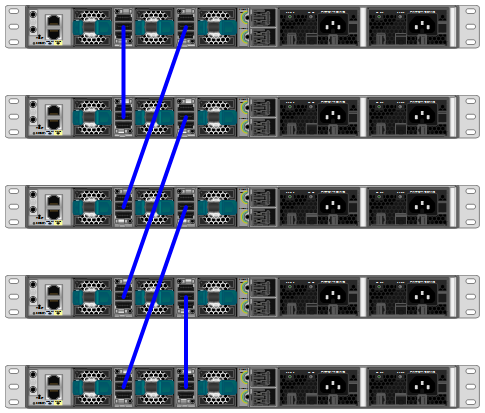


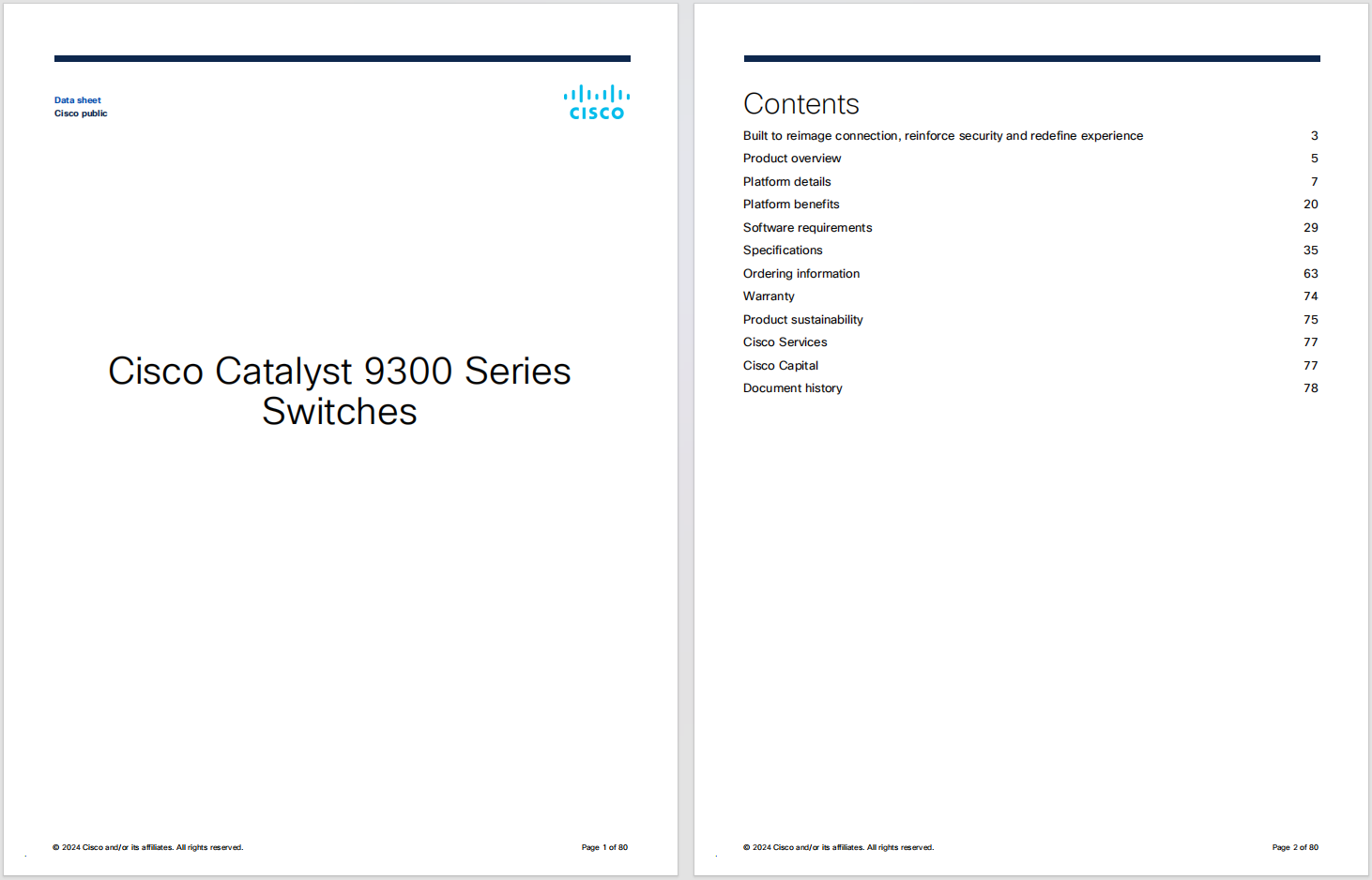
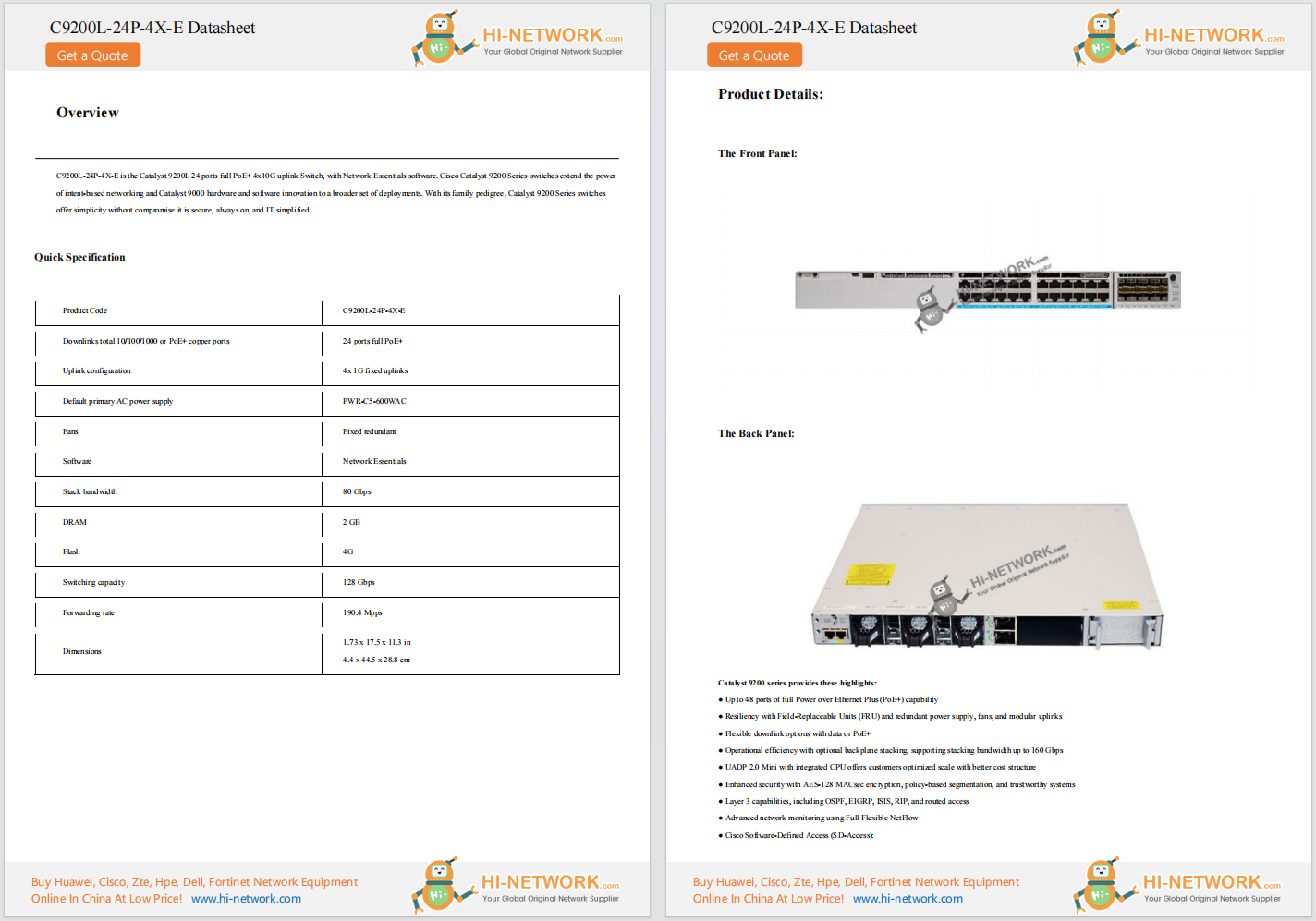
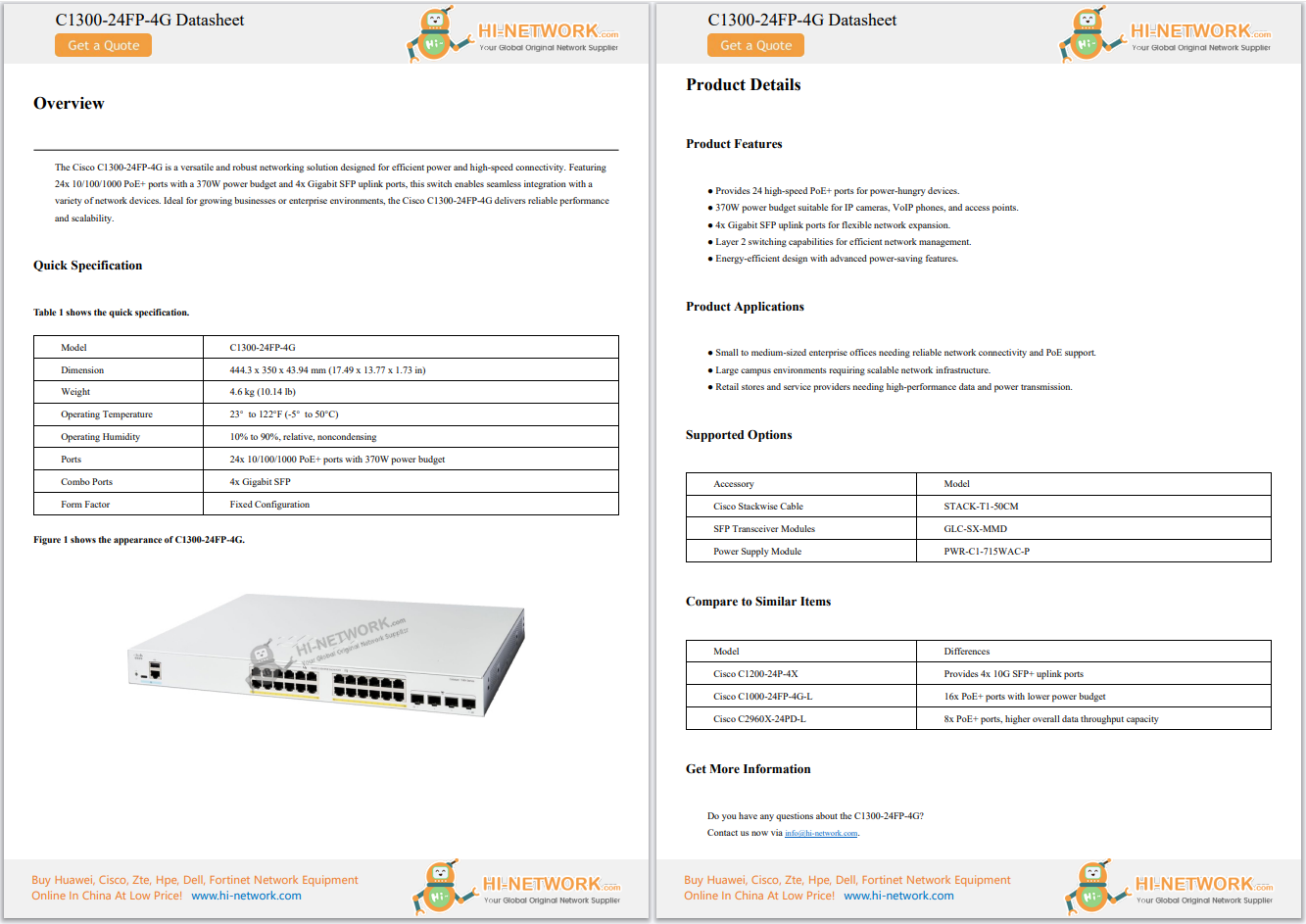

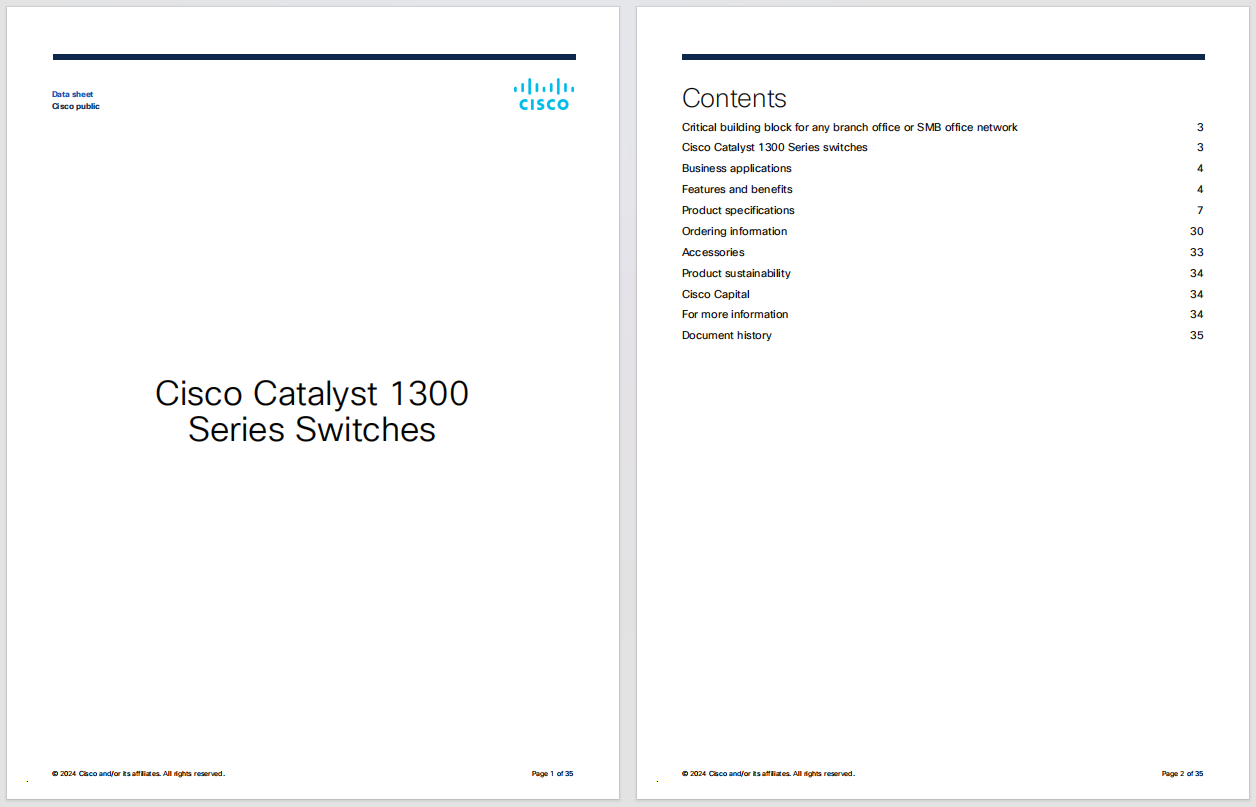
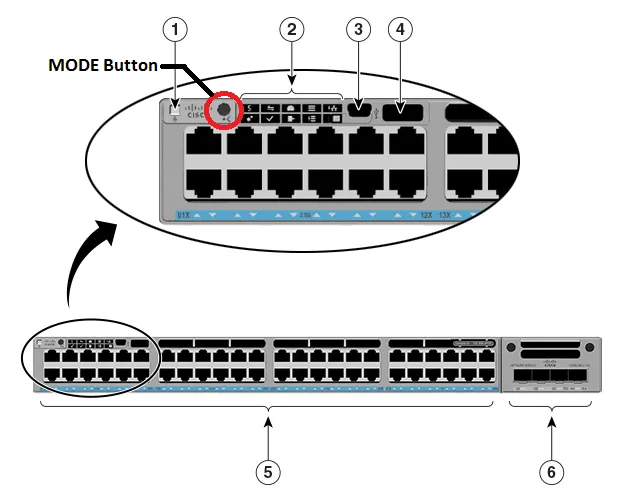


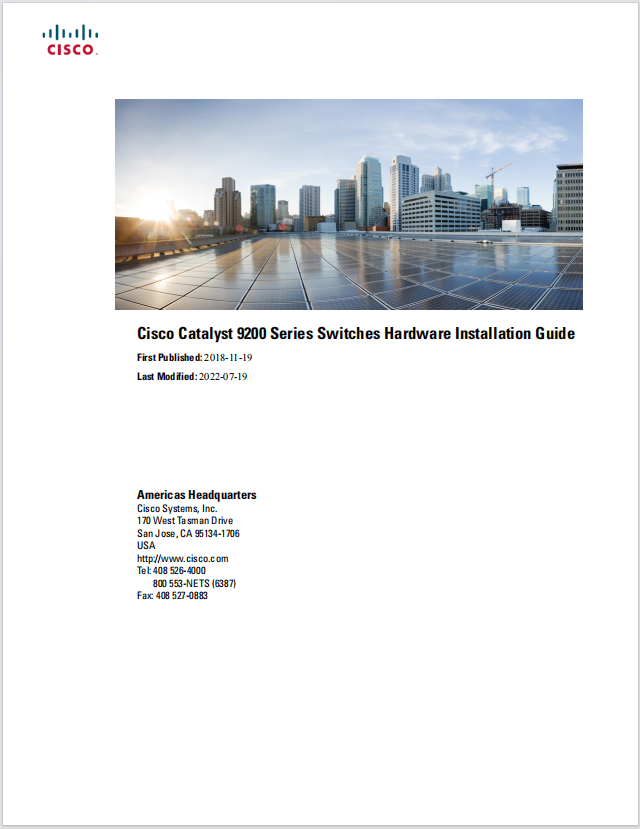

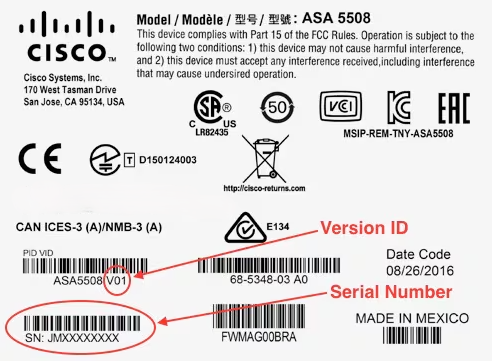
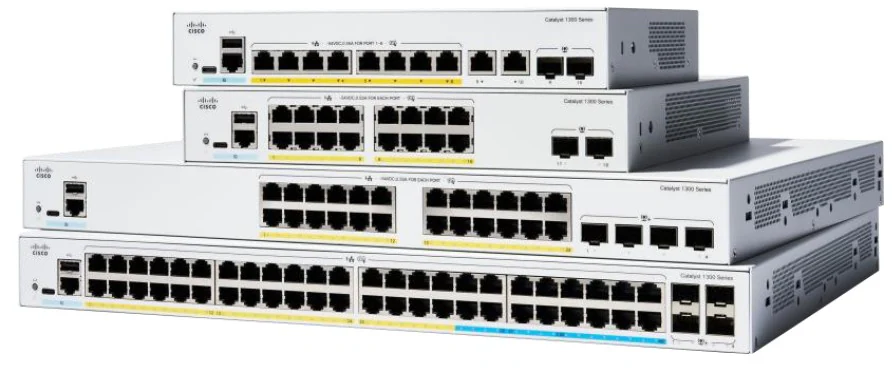


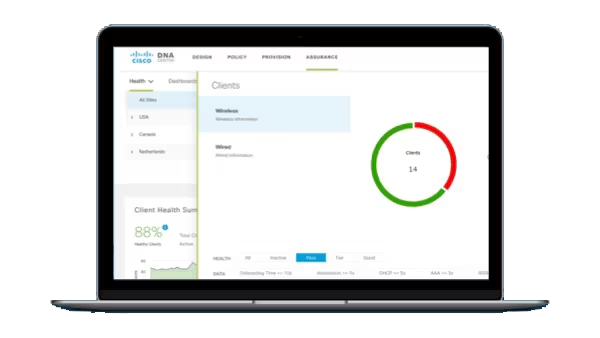
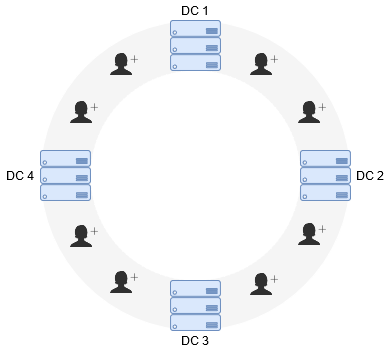

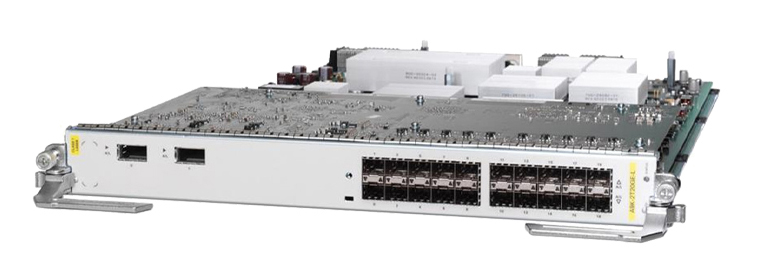


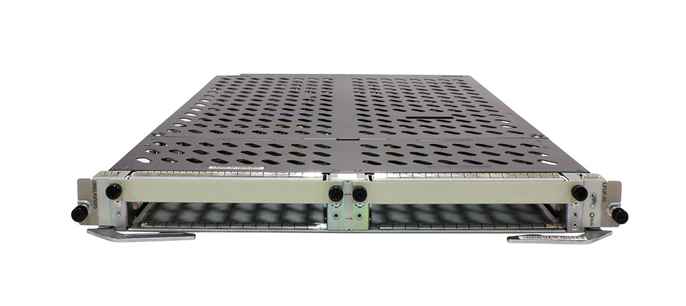




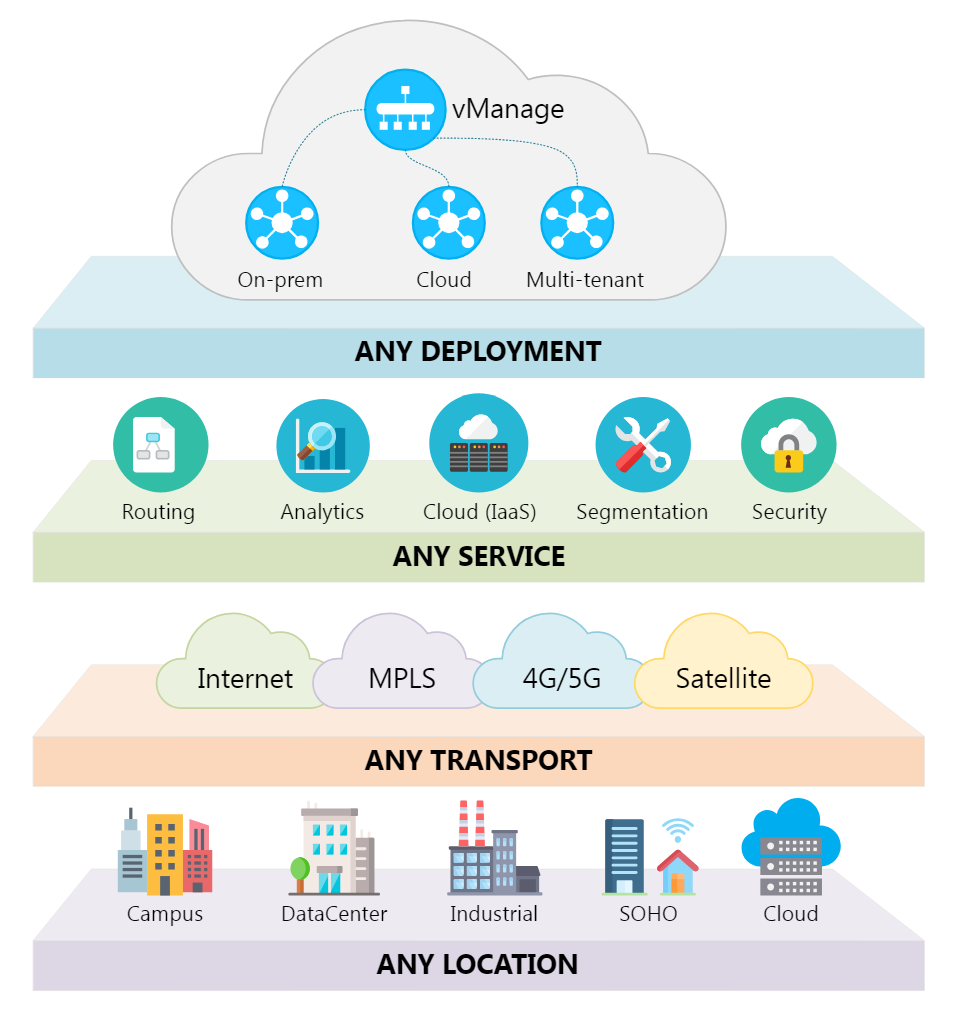
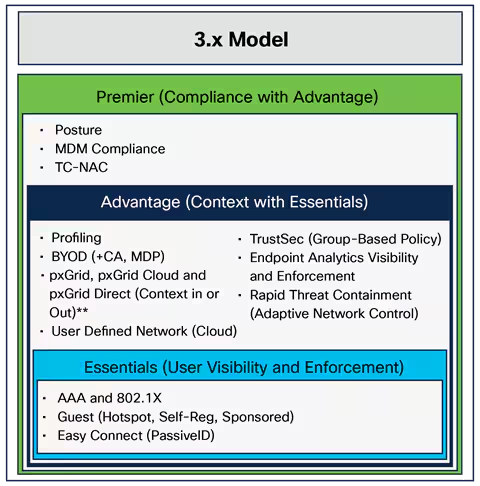
 Photo by Nicolas Economou/NurPhoto via Getty Images
Photo by Nicolas Economou/NurPhoto via Getty Images Technological advancements in generative AI are taking the world by storm. After ChatGPT and Microsoft's Bing, the next installment of the technology is in Google Workspace. Today Google announced that a beta version of its generative AI would roll out to select testers. The AI will transform how people use Gmail, Google Docs, Slides, Sheets, Meet, and Chat applications.
Also:How does ChatGPT work?
For years, Google used AI to power Smart Compose in Gmail and auto-generated summaries in Google Docs. When typing, a predicted word or phrase will appear in translucent lettering, and users can swipe or press the Tab key to fill in the predicted words.
With Google's new features, generative AI will help users write even more with less context. You can type in a topic in Gmail and Docs, and the rest will be written for you. For example, in a blog post, Google suggests hiring managers could use the new feature to draft a welcome email to a new employee. The AI will write the email in seconds; all you have to do is tweak the email to match your personal writing style, tone, and voice.
Also: How to make ChatGPT provide sources and citations
In a lengthy email thread, you can tell the AI to summarize your conversation. Based on the email conversation, you can head over to Docs and ask the AI to write a comprehensive brief or campaign. You can adjust the tone and voice to match your professional goals and your company culture.
The new tools can then build an accompanying Slides presentation based on what the AI wrote in your brief. And based on the slideshow's written content, images, themes, and colorways can be uniquely tailored to the presentation. Within the presentation, AI can write your notes.
Also: How to start using ChatGPT
In Google Sheets, users can create personalized messages in the spreadsheet for customers, clients, or coworkers about the brief or campaign.
In Chat, you can ask the AI to create personalized messages to individuals or a team to thank them for participating. Depending on your feelings about the created message, you can ask the AI to rewrite it to elaborate, bullet your points, shorten the message, make it more formal, or use Google's staple "I'm feeling lucky" option for a randomized tone.
Google Meet will allow users to create workflows to increase productivity in formal and professional conversations.
Google's new generative AI features aren't available to the general public yet. And it's unclear exactly when the features will be available. For now, Google is only beta testing the AI in English to ensure it's working the way it should.
Google says the company ensures users remain in control over the AI and its writing. That means the option is always available to edit the AI's output.
 Etiquetas calientes:
innovación
Etiquetas calientes:
innovación