































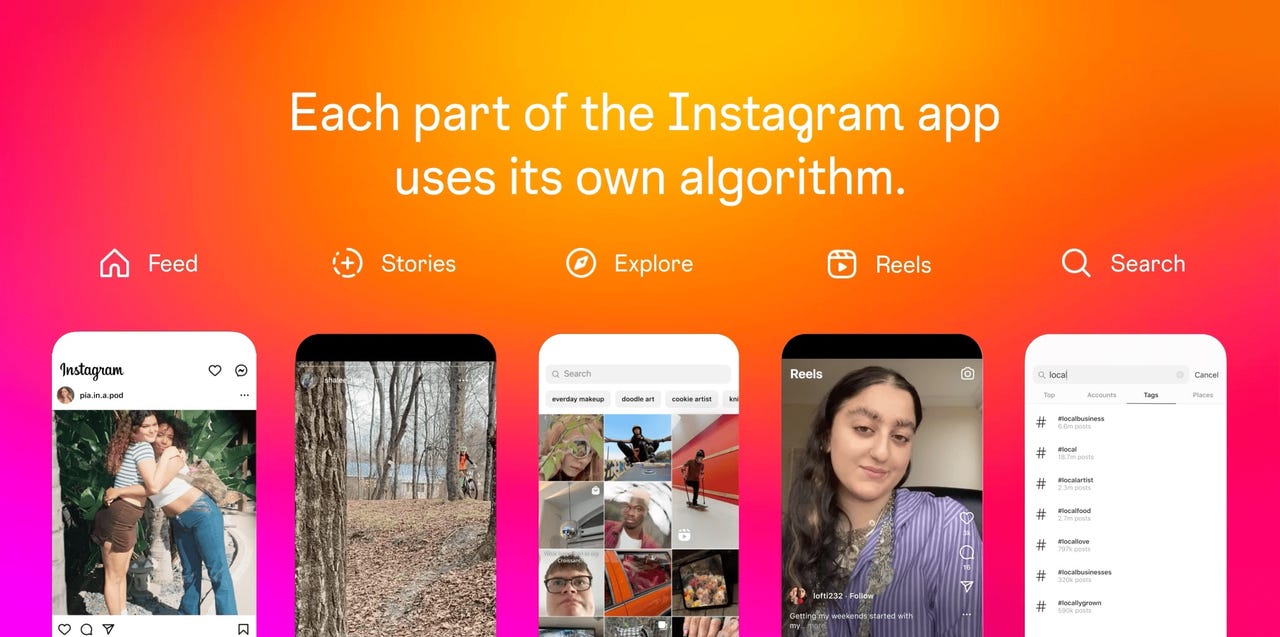 Instagram
Instagram If you like to peruse your Instagram timeline but need help understanding the app's algorithm, Instagram has clarified why you see certain posts and may not see others. Instagram says there is not one algorithm responsible for curating your feed, but many algorithms, classifiers, and processes are embedded within Feed, Stories, Explore, Reels, and Search.
Also: What is Lemon8 and why is it so popular on TikTok?
In a blog post, Instagram says that people tend to want to see their friends' Stories, discover new people to follow in Explore, and be entertained in Reels, so the algorithms are tailored according to those interests.
Your Instagram Feed, or your timeline, is where you'll see posts from people you follow. But in Feed, you'll also find recommended posts and advertisements. These posts and ads can be photo carousels or videos.
Instagram curates your Feed by including recent posts by people you follow and posts from people you don't follow but that Instagram thinks you'll be interested in. It recommends these posts based on who you've followed and what you've liked recently.
Also: Lemon 8: How to create your first post on the hottest new social network
Instagram says it tries to equally include posts from people you follow and people you don't follow in your Feed. After that, Instagram draws information from your liked, shared, and saved history and uses cues from those posts to recommend similar posts since your activity signals what you like and don't like.
If you like, comment, share, and spend time on a post, Instagram will recommend similar posts, similar to how TikTok's algorithm works.
Stories are seconds-long video or photo posts that temporarily appear on someone's account and disappear after 24 hours. Stories are also visible to you based on Instagram's algorithm. In Stories, Instagram considers your viewing and engagement history and closeness with the post's author.
Also: US Surgeon General releases social media health advisory for American teens and tweens
If you watch your best friend's Stories a lot, send them DMs regularly, and like all of their posts, your friend's Story will be the first one visible next to your profile icon in the Home tab. If you swipe off someone's story before it times out, don't regularly interact with their posts, and Instagram thinks you are not close with that person, you will be less likely to see their Stories first.
Historically, the Explore page is where Instagram users have gone to discover new content, people, hashtags, and locations to follow. The mission behind the Explore page hasn't changed, but Instagram's algorithms have altered how content in Explore is recommended to you.
Instagram considers your past likes, saves, shares, and comments and recommends posts to you in Explore based on those metrics. Then, Instagram will order posts in Explore based on your interests and show you the most interesting ones first.
Also: Want to create better TikToks and Reels? You need one of these ring lights
Instagram's Explore algorithms are very similar to Feed algorithms but guess a little more about your interests since content and content creators in Explore are new to you. So, you may not always be interested in what's in Explore, but if you see a post you don't like, you can click the three dots in the post's upper right corner and select "Not Interested."
By selecting that you're not interested, you can attempt to alter your Instagram Explore algorithm, and it might get better at displaying the content you like.
Reels suggested content algorithm is similar to Explore in that most of the content in Reels comes from people you don't follow. But Reels have an "emphasis on entertainment," according to Instagram.
Because Reels are short-form video content, its algorithm works very similarly to TikTok's For You page algorithm. If you reshare a Reel, watch it until the end, like it, or inspect the Reel's audio page, you indicate to Instagram that you liked that Reel and may watch Reels similar to it.
Also: How to go live on TikTok (and how it can earn you real money)
But Instagram also considers a Reels content creator's follower count and engagement level to recommend their content to Reels watchers, though it's unclear how those metrics contribute to a post's visibility to prospective followers.
During Instagram's earlier days, before in-app shopping or Instagram influencers, your one Feed only consisted of people you follow. Your Feed was in chronological order, and you could scroll to the end, signaling that you'd seen all the content meant for you on that day.
Now that algorithms have become more sophisticated, you have less control over to content you see, and algorithms dictate the content you digest. But you can tweak some settings to send signals to Instagram's algorithms to show you more things you're interested in seeing on Instagram.
Also: Lost your blue check? These are the best Twitter alternatives
You can snooze suggested posts for 30 days, only peruse your Following tab, create a Close Friends list, mute people you don't want to see without blocking them, adjust the Sensitive Content Control, liberally use the Not Interested feature, and unfollow people you don't like.
All of these adjustments will signal to Instagram what you want to see and what you don't. And after adjusting everything to your liking, check if your Explore, Reels, Stories, and other suggested content has a new tone. If so, you've successfully influenced Instagram's algorithms.
 Etiquetas calientes:
negocio
Medios sociales
Etiquetas calientes:
negocio
Medios sociales