































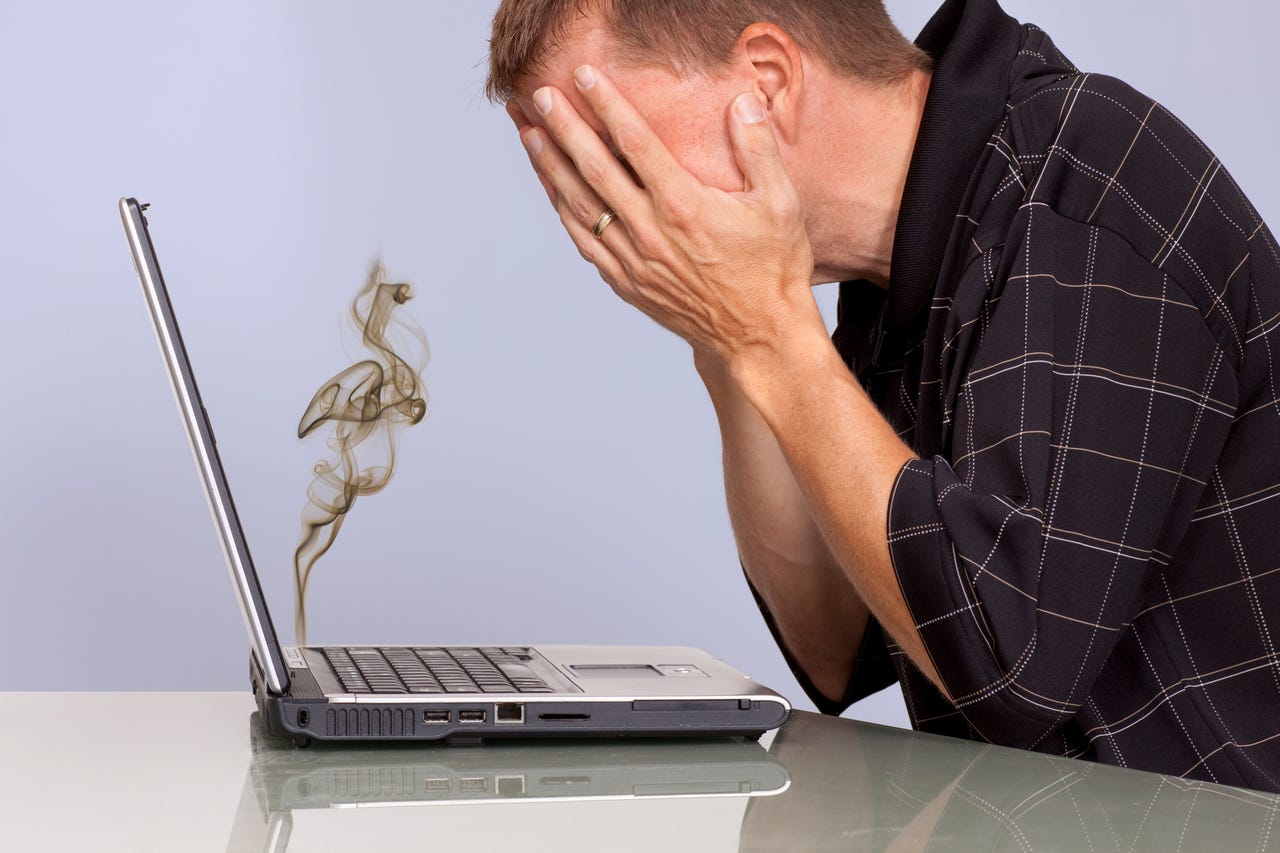 eyetoeyePIX/Getty Images
eyetoeyePIX/Getty Images Recently, I switched from Pop!_OS to Ubuntu Budgie as my primary operating system. For the most part, the transition went fairly smoothly. There was, however, something interesting happening with mySystem76 Thelio desktop that I'd never before experienced. Once on a different OS, the fans ran constantly. This led me down a few rabbit holes before I could fix the problem. Ultimately, the issue was resolved by installing the System76 firmware that is required to properly control the fans. However, the process reminded me of a tool that can give Linux a boost with your hardware.
Also: The best Linux distros for beginners
You see, every motherboard contains various sensors that monitor things like temperature -- and the temperature of your PC is pretty important. Those CPUs can run very hot. If they overheat, your computer can crash (or worse). Because every PC manufacturer does things differently, and because PC internals vary from iteration to iteration, it's not always 100% certain that an operating system you install will pick up on every one of your motherboard's sensors. Most often, the OS installation does a good job but you might find (as I did) that your fans are running constantly, even when you're not using the machine.
Also: The best laptop cooling pads (that really work)
Should that happen, you need to use thesensors-detectcommand. Let me show you how it's done on Ubuntu-based Linux distributions.
What you'll need: The only things you'll need for this are a Ubuntu-based Linux distribution and a user with sudo privileges.
As many Linux distributions do not ship with the necessary software installed, you'll need to add it manually. Open your desktop menu and select the terminal application.
From the terminal window, issue the following command on a Ubuntu-based distribution:
sudo apt-get install lm-sensors -y
Once lm-sensors is installed, you're ready to use the sensors-detectcommand.
At the terminal window, issue the command:
sudo sensors-detect
After running thesensors-detect command, you'll be asked a number of questions, which include:
Also: How to install Linux on an old laptop
Answer Yes to all questions. When all questions are answered, it will ask if you want it to present a summary. Press Enter on your keyboard to display the results. Once the results are displayed, sensors-detect will then ask if you want it to automatically add the necessary items to /etc/modules. For mine, it lists coretemp as a module that I should add. Type Yes and those modules will be added. Do note, if sensors-detect lists a large number of modules, you should do a bit of research before allowing the tool to add them all. You might wind up adding modules that are already built into your installed kernel.
If sensors-detect added modules to /etc/module, you can go ahead and reboot so those modules will take effect.
And that's it! Hopefully, your operating system will now have better control over your hardware to improve the Linux experience.
Also: The most important reason you should be using Linux at home
 Etiquetas calientes:
Servicios y Software
Código abierto
Etiquetas calientes:
Servicios y Software
Código abierto