































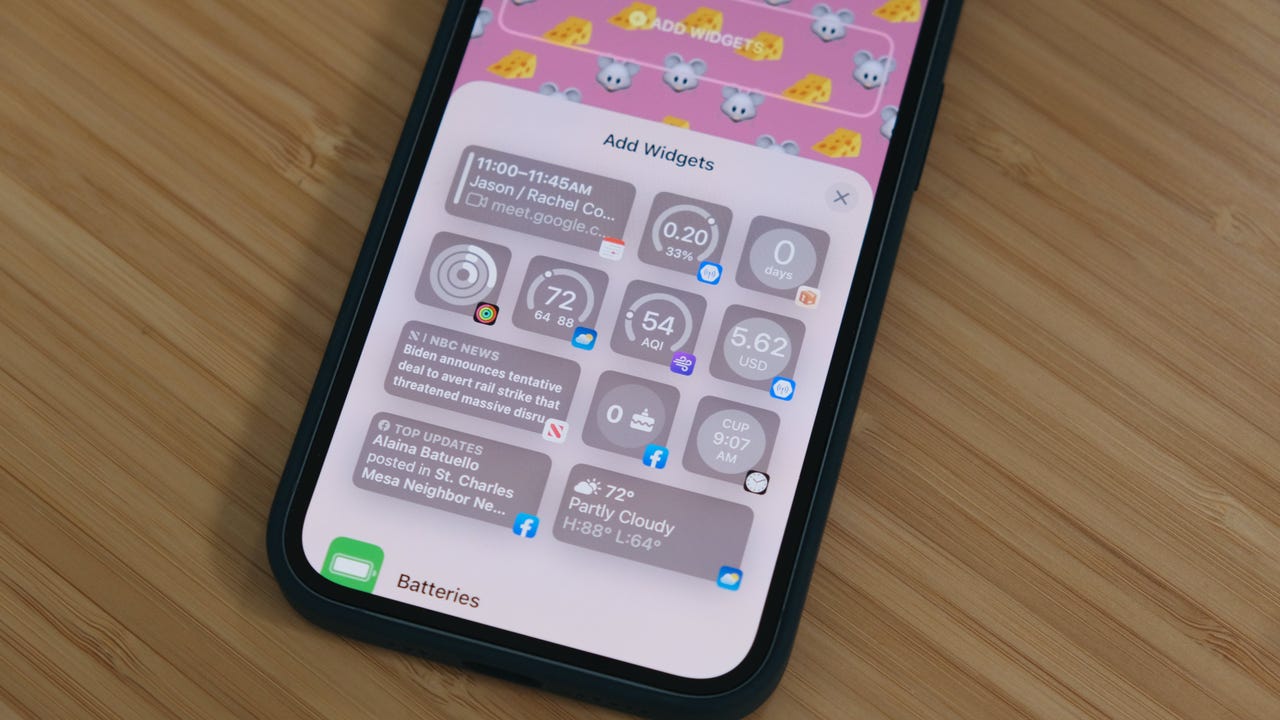 Jason Cipriani/
Jason Cipriani/ iOS 16 has been out a few days and people are complaining about iPhone battery problems after installing the update.
These problems fall into three categories:
Let's look at these separately.
Also:Problems downloading iOS 16? Here's how to fix it fast
Yes. This is perfectly normal.
A lot must happen when updating the whole operating system, from downloading and verifying the update, making sure there's enough space for the update, carrying out the update, clean up after the update, and then housekeeping tasks such as updating search indexes in the hours following an update.
This all takes battery power, much more than you'd expect from regular day-to-day use, and it's perfectly normal to see the battery plummet by many percentage points.
I've seen some precipitous drops in battery life happen over the course of a few minutes while updating, which is why I recommend having the iPhone on charge during this process.
This is also so common that I consider it normal.
First, those housekeeping processes that happen after installing an update can take days to complete. One of those housekeeping tasks in battery recalibration, and this can give the temporary impression that the battery is draining more rapidly when in fact it isn't.
My advice is to use the iPhone for a few days normally and chances are all the problems will solve themselves. Also, update your apps regularly (the problem could be a buggy app).
Also, when Apple inevitably releases the iOS 16.0.1 update, install this, because it's likely to contain a bunch of fixes, and if there is an issue with battery drain, it might sort that out.
"Battery Health" is that number you can find by tapping Settings > Battery > Battery Health. The figure is quoted as Maximum Capacity, and I've written quite a bit about this over the years.
My advice is simple: Stop worrying about it.
"Battery Health" is a feel-good number that doesn't really tell you anything meaningful about the actual health of your battery. My iPhone tells me that my battery is still at 94% capacity after almost a year of heavy use.
I guarantee you this number is wrong.
But it doesn't matter. Your iPhone battery should be good for three years at least. After this, you probably need to think about getting it swapped out.
Also:Your iPhone battery is lying to you in weird ways
I've been updating iPhones for well over a decade, and if there's one thing that I can guarantee that will happen when a new version of iOS is released, it's that a lot of people will complain about battery life.
And remember, there are now over a billion iPhones in use. Even if only a small percentage of people notice deteriorated battery life, that's going to amount to a lot of complaining.
And just to be clear, these people are not imagining that battery life has taken a nosedive.
It really is worse.
But for most of those users, it's a problem that will have sorted itself out in a weekorso (or until Apple releases a patch or there's an update to a buggy app).
Just sit back, keep using your iPhone, and keep acharger or power bank nearby for regular top-ups.
And for a small group of really unlucky users, their iPhone's battery will have waited until the new iOS update to decide to give up the ghost finally.
For those people, the only solution is a new battery (or a new iPhone).
 Etiquetas calientes:
tecnología
Nuestro proceso
Los teléfonos inteligentes
IPhone iPhone
Etiquetas calientes:
tecnología
Nuestro proceso
Los teléfonos inteligentes
IPhone iPhone