

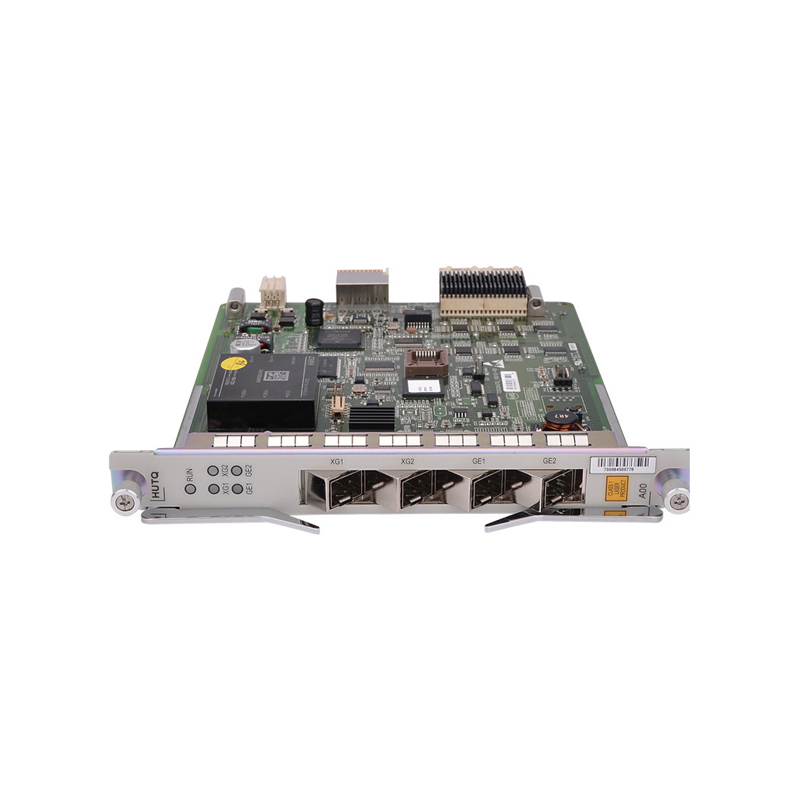
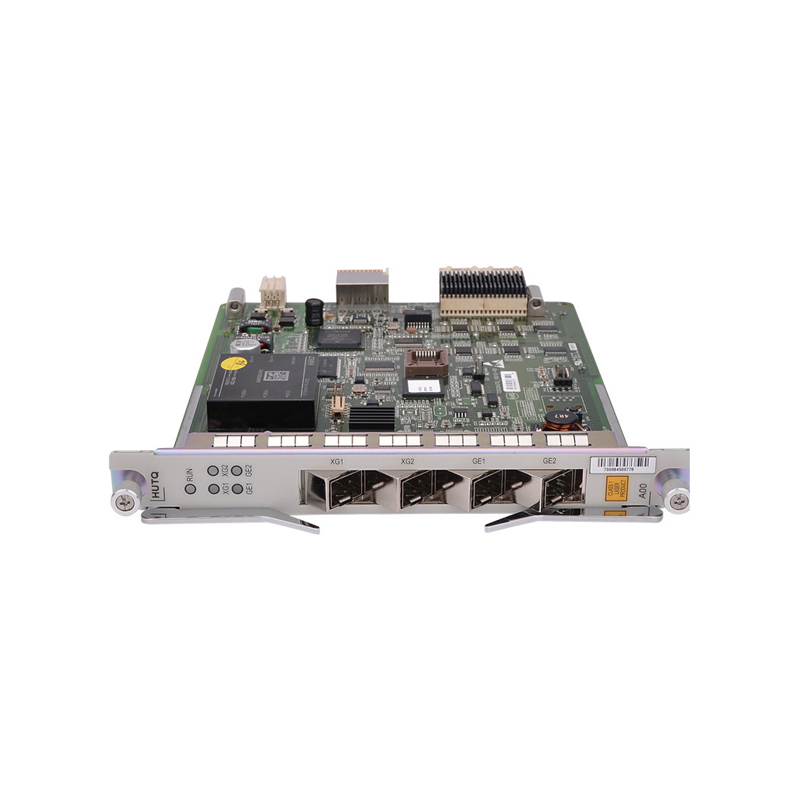
| Detalle: | ZTE 48-Port P2P Gigabit Ethernet Interface Board using WDM technology and single optical fibre to transmit and receive signal |
| Modelo: | FTGK |
| Condición: | Fábrica nueva sellada; En Stock |
| Relacionados: | |
| Garantía: |
 1 Year-Warranty
1 Year-Warranty
 100% de devolución
100% de devolución
 Servicio gratuito de posventa
Servicio gratuito de posventa
|
| Envío: |
Transporte aéreo
Estados Unidos
,La mayoría de los clientes reciben durante 5-7 días
?
Si usted termina el pago hoy,
Su pedido llegará dentro de la Tiempo estimado de entrega. |
| Enviar a:
5
|
2 a 7 días
US$
|
| Pago: |
mas
|
ZTE FTGK Service Board Is high-density P2P Ethernet interface card and this board provides 48 P2P optical interfaces of 100 Mbps / 1000 Mbps, with a configurable speed. There are four MPO connectors on its panel. And each connector powers 12 P2P optical interfaces. MPO connectors are connected to replaceable optical modules through a fibre optic patch cord ZXA10 C300 is an optical access platform, developed with mass optical access roll-out as well as the economy in mind. Its powerful functions and high performance make mass FTTx roll-out easier than ever before.
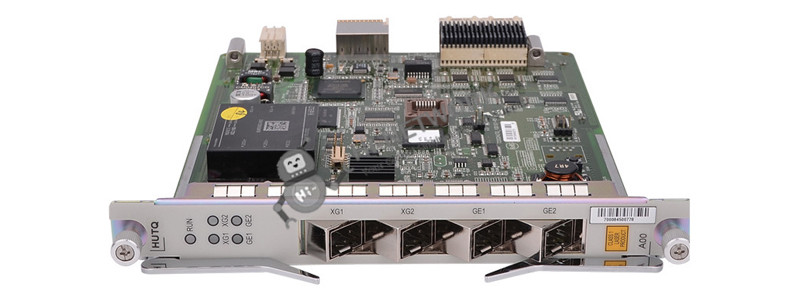
Chassis Configuration (21”)
Total 23 slots
16 slots for universal line cards
2 slots for switch & control cards
2 slots for power cards
2 slots for uplink and cascading interfaces
1 slot for environment detecting card
Chassis Configuration (19”)
Total 21 slots
14 slots for universal line cards
2 slots for switch& control cards
2 slots for power cards
2 slots for uplink and cascading interfaces
1 slot for environment detecting card
Subscriber Card Density
GPON card: 8/16 ports per card
P2P card: 24/48 ports per card
XG PON1 card: 8 ports per card
Uplink interface card
4*10GE uplink per card
2*10GE+2*GE uplink per card
4*GE uplink per card
1*STM-4/OC12 or 2*STM-1/OC3 TDM uplink per card
32* E1/T1 uplink card ( balanced and unbalanced)
Environment detecting card
2 * Hz/Bit external clock interfaces
5 * Environment detecting interfaces
Do you have any questions about the FTGK?
Póngase en contacto con nosotros ahora a través [email protected] (en inglés)
Control and switching cards | SCTM – Suitable for XGPON1, supports 16 port GPON cards, higher switching power, 4x 10GE uplink interface, 2x management interface |
SCXN – Supports 16 port GPON cards, 4x GE uplink interface, 2x management interface | |
SCXM– supports 480 Gbps switching capacity and 32 K MAC address table. | |
SCXL – No uplink interfaces, 2x management interface | |
GPON cards | GTXO – 4/8 XGPON1 ports, split ratio up to 1:256 |
GTGO – 8 GPON ports, split ratio up to 1:256 | |
GTGH – 16 GPON ports, split ratio up to 1:128 | |
FTGK – 48 P2P ports (WDM) or 24 GE ports (separated fibres for uplink/downlink) | |
Uplink cards | GUFQ – 4x SFP (GE) |
GUSQ – 2x SFP (GE), 2x RJ45 (GE) | |
XUTQ – 4x SFP (10GE) | |
HUTQ – 4x SFP (2x10GE, 2xGE) | |
HUVQ – 4x SFP (2x10GE/GE, 2xGE/FE) |
Lo que está garantizado.
Después de recibir su pedido, tome un mes completo para probarlo. Si usted encuentra que la calidad no es buena, we' tomarlo de vuelta y devolver su dinero. Su satisfacción completa es garantizada o su parte posterior del dinero. That's garantizado.
Después de su orden de artículos que están disponibles. Vamos a utilizar la forma más rápida de entrega a los países globales. Normalmente enviaremos cargdurante 3 -5 días. Y la entrega internacional tomará alrededor de 3 a 10 días según su ubicación.
El servicio nunca termina.
Artículos de ferretería:
Original nuevo Hardware sellado: 3 años
Reformado/dispositivos originales de ocasión: 1 año
Después del tiempo de garantía, también puede ponerse en contacto con nosotros para volver para el servicio de reparación. Todo lo que compre en HI-NETWORK.COM. Vamos a ofrecer de por vida el servicio de soporte en línea para sus posibles preguntas.

DELL utilizó el servidor Rack R740

S5735-L48LP4S-A-V2 Powers Smarter Campus Networks with Advanced PoE and Cloud Management

S5735-L24T4X-A1 Empowers Installers with Scalable, Reliable, and Efficient Network Access

Best Ethernet Switches for Business (2025): Selection Guide and Top Picks
Is there a command on Huawei switches that lists the interface speeds?

Huawei S5735-L24T4S-A1: A Compact, Stackable Access Switch Built for the Future

Huawei S5735-L24T4S-A: High-Performance Stacking Meets Zero-Noise Deployment

S5735-L24P4XE-A-V2: Huawei’s Smart Choice for High-Density Campus Deployments

S5735-L24P4X-A1: Huawei’s High-Performance Access Switch Redefining Campus Networking

Huawei S5735-L24P4S-A1 Review: Reliable Gigabit Access with Enterprise-Grade Features